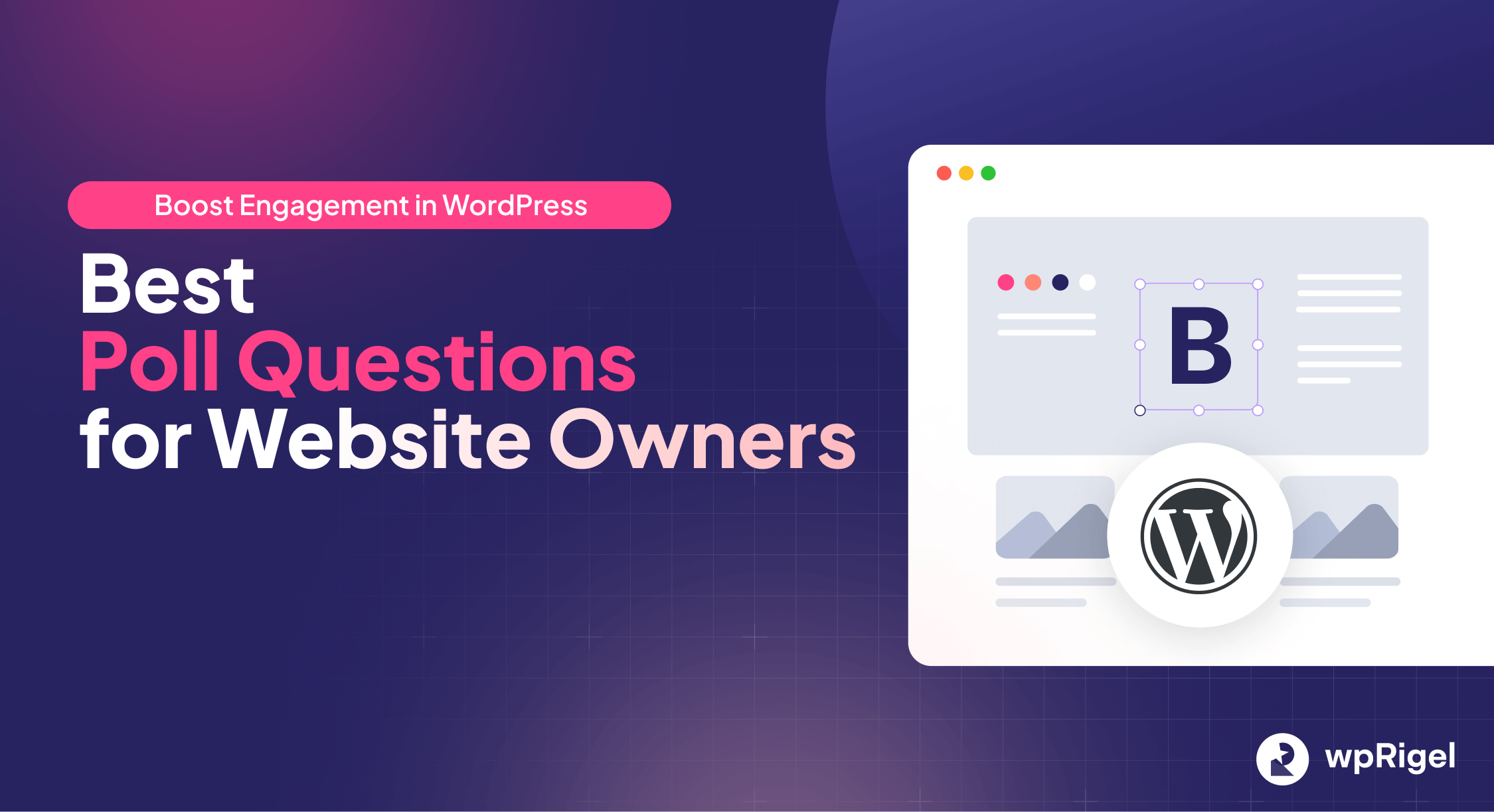
Best Poll Questions to Boost Engagement in WordPress
Adding polls to your WordPress site isn’t just a fun gimmick. When done right, polls turn passive readers into active participants. Engaging polls drive feedback, improve UX, and even increase conversions.
But it all starts with one thing- asking the best poll questions.
Let’s explore what makes a good poll question and share real examples you can use across blogs, businesses, eCommerce, or community sites — all while showing how Pollify helps you do it right from the block editor.
Why Poll Questions Matter more than You Think
Most people skip engagement tactics because they feel “too extra.” But the truth?
A short poll can do what a 1,000-word survey or form can’t: get quick, honest reactions.
Good poll questions:
- Capture attention in seconds
- Encourage users to click and stay longer
- Give you insights for better decisions
- Feed algorithms with real engagement data
Whether you’re running a blog, store, or membership site; polls help you start conversations. The right question turns scrolling into action.
What Makes a Poll Question “Good”

A good poll question feels natural and quick to answer, something your audience reacts to instantly. It should match their context, use simple language, and connect directly to what they’re reading or doing.
Instead of sounding like a survey, it should feel like part of the conversation. With Pollify’s live Gutenberg preview, you can adjust tone and layout on the fly until it fits your post flow perfectly.
A great poll question feels:
- Simple: clear, one idea per question
- Relevant: tied to your audience’s context
- Conversational: not robotic or survey-like
- Balanced: options that cover all sides
- Engaging: maybe even a little fun
In WordPress, especially with Pollify, you can build and preview your poll live in Gutenberg.
You don’t need shortcodes or iframes- just drop the Pollify block, type your question, and add options.
Best Poll Questions by Category
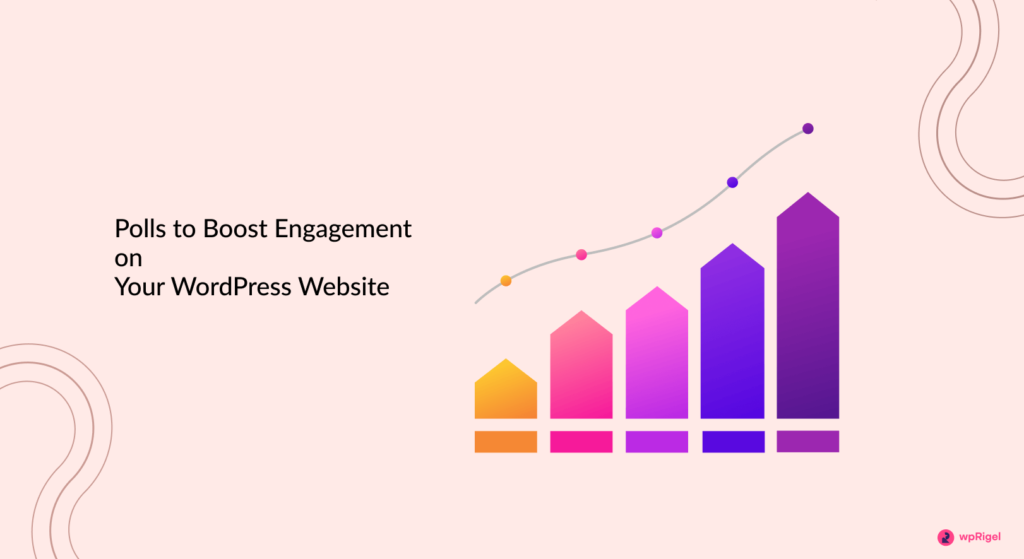
Here are ready-to-use examples you can add directly to your site.
1. Blog or Content Polls
Polls inside blog posts work best when they continue the conversation rather than interrupt it.
A short, relevant question after a tutorial or guide can double your engagement time and help you learn what readers want next. Over time, this data shapes your editorial strategy more accurately than analytics alone. Pollify’s native block makes this effortless to add anywhere in a post.
Examples:
- Which topic should we write about next?
- Do you prefer tutorials or opinion pieces?
- How often do you read our blog?
- Was this article helpful to you?
- Would you like us to include videos in future posts?
Tip: Combine a Pollify poll with a like/dislike block or open-text feedback to learn why users picked what they did.
2. eCommerce & Product Feedback Polls
On eCommerce sites, smart poll placement gives quick customer insights that numbers alone can’t. Add them after checkout, on product pages, or near promotions to capture opinions in real time.
Keep questions contextual- about product preferences, pricing, or satisfaction and use Pollify’s customization or NPS scoring to track how happy your buyers really are without adding friction.
Engagement in online stores is tough but asking short, visual questions really works.
Examples:
- Which product color would you pick?
- How was your checkout experience today?
- Would you recommend our store to a friend?
- What discount type do you prefer- percentage or flat amount?
- How likely are you to buy again?
These can easily be turned into NPS polls using Pollify Pro — you’ll get scores that show how satisfied your customers are.
3. Community or Membership Site Polls
Polls make communities feel more connected because members see their input influencing real decisions. A single question about content, features, or upcoming events can spark interaction across forums and dashboards.
With Pollify, you can embed these directly in posts or widgets, keeping engagement high and participation frequent.
Members love being heard. Polls make it easier to shape community decisions.
Examples:
- Which topic should we cover in our next webinar?
- Should we add a new discussion board?
- Which feature do you use most often?
- How do you usually participate- chat, posts, or live calls?
- Should we host meetups this quarter?
Pair these with Pollify’s Engagement Block to let members drop comments or suggestions along with their votes.
4. Education or LMS Site Polls
Polls in learning platforms turn lessons into two-way experiences. Teachers can use them to check comprehension, gather opinions, or evaluate course flow. Keeping questions short and reflective encourages honest answers, especially when anonymous voting is enabled in Pollify.
Over time, these quick feedback loops lead to stronger learning outcomes and better course design.
If you’re running a learning platform or training hub, polls can improve class engagement and course quality.
Examples:
- How clear was this lesson?
- What’s your preferred learning style?
- Which topic do you find most challenging?
- Would you like more quizzes or live sessions?
- Rate the instructor’s delivery.
You can use Pollify’s anonymous voting mode to encourage honest answers- perfect for student feedback.
5. Event or Webinar Polls
During live events, polls keep the crowd involved and give instant feedback to hosts. They can set the tone at the start, measure energy mid-session, or collect impressions at the end.
With Pollify’s real-time result display, responses become part of the experience itself- it’s useful during the event and valuable for planning future sessions.
Real-time events thrive on instant reactions.
Examples:
- Where are you joining from?
- Which topic do you want to hear about next?
- How would you rate this session so far?
- Should we host this event monthly or quarterly?
- Would you attend an in-person version?
Pollify’s live results display works great here, show responses as they come in to boost excitement.
6. Fun or Casual Polls for General Engagement
Casual polls break monotony and make your brand feel approachable. Quick, friendly questions spark interaction even when you’re not promoting anything. They’re perfect for blog sidebars, newsletters, or homepage widgets.
Pollify makes them easy to create without clutter, and toggling visible results adds a playful element that keeps users coming back.
Sometimes, you just want to break the ice. That’s where fun questions shine.
Examples:
- Coffee or tea?
- Work from home or office life?
- What’s your favorite WordPress plugin (besides Pollify)?
- Which season inspires you the most?
- Would you rather design or write content?
Quick, relatable polls like these drive repeat visits. They work well in sidebars, footers, or between long posts.
How to Choose the Right Poll Format
Your poll layout should match both your content and your goal. Vertical formats suit straightforward choices, horizontal ones feel faster on mobile, and stacked options fit longer or detailed questions.
Pollify lets you preview each instantly in Gutenberg, so the poll blends with your site’s design instead of feeling like an add-on.
The question is half the job- the format seals it. Pollify gives you flexible layouts like vertical, horizontal, or stacked blocks.
Here’s how to pick one:
| Goal | Best Format | Example |
|---|---|---|
| Simple choice | Vertical | “Which plan fits your budget best?” |
| Quick reactions | Horizontal | “Do you agree with this idea?” |
| Detailed feedback | Stacked | “Rate this post’s clarity” |
| Fun/casual | Emoji or like/dislike | “Which color theme do you prefer?” |
Pollify also supports vote limits, start/end times, and optional result visibility- so you stay in control.
Pollify vs other Poll Tools for Engagement
If you’ve tried plugins like Crowdsignal or Poll Maker, you’ve probably hit a wall. They often use shortcodes or external dashboards that break the editing flow.
Pollify changes that, it’s built for the block editor.
| Feature | Pollify | Crowdsignal | Poll Maker |
|---|---|---|---|
| Gutenberg native | ✅ | ❌ | Partial |
| Unlimited polls | ✅ | ❌ | ✅ |
| Live preview | ✅ | ❌ | ❌ |
| Result visibility control | ✅ | ✅ | ✅ |
| Export results | ✅ (Pro) | ✅ | ✅ |
| Price for 1 site | $79/year | $180/year | ~$39/year |
Pollify gives you everything inside WordPress, no code or embeds needed. That’s the main reason creators, agencies, and small businesses are switching.
Creative ideas to boost engagement with Pollify
- Run weekly polls in blog posts. Add one at the end of each article- it helps readers engage right after finishing.
- Use polls as micro-feedback. Instead of full surveys, ask one focused question like “Did you find what you needed today?”
- Add reaction polls to your homepage. Use the like/dislike or clap voting block to measure interest in your content.
- Create seasonal or trend-based polls. Tie them to real-world events, like “Which 2025 WordPress trend excites you most?”
- Share poll results. People love seeing where they stand in a group. Use Pollify’s “show results” toggle for transparency.
SEO Tips when Publishing Polls in WordPress
If you’re using polls to improve engagement, optimize them too. A well-structured poll page can rank on its own.
Here’s how:
- Add your focus keyword (like best poll questions) in the question title or intro.
- Use descriptive alt text for poll images or results graphs.
- Embed polls naturally inside content- not as popups.
- Link internally to your feature pages (e.g., “See how Pollify lets you export poll results”).
- Encourage interaction; high engagement rates improve dwell time and indirectly help SEO.
Pollify makes this easier since every poll is a proper Gutenberg block — search engines can index it as part of the post.
Why Pollify is Built for Engagement-first Creators in WordPress
Pollify isn’t just another poll maker plugin. It’s built for WordPress users who want:
- A clean, modern editing flow
- No extra dashboard or external script
- Unlimited polls with flexible layouts
- Real engagement data directly inside the site
That’s why it’s a strong alternative to Crowdsignal, YOP Poll, and WP Polls — and a go-to choice for marketers and developers who care about both design and performance.
Grab 60% Discount on Pollify Right Now!
Ready to try Pollify?
You can start creating polls right now inside your Gutenberg editor- no shortcode, no setup hassle. Just search Pollify in your block inserter, ask a smart question, and let your audience do the talking.
Key takeaways from the post-
- Ask one clear, relevant question per poll.
- Mix fun and feedback-based polls for best engagement.
- Use Pollify’s layouts to match your content style.
- Don’t hide results unless it adds value.
- Keep polls frequent, engagement grows with consistency.
Get Pollify Free or explore Pollify Pro for advanced feedback tools like NPS, reactions, and export options.


