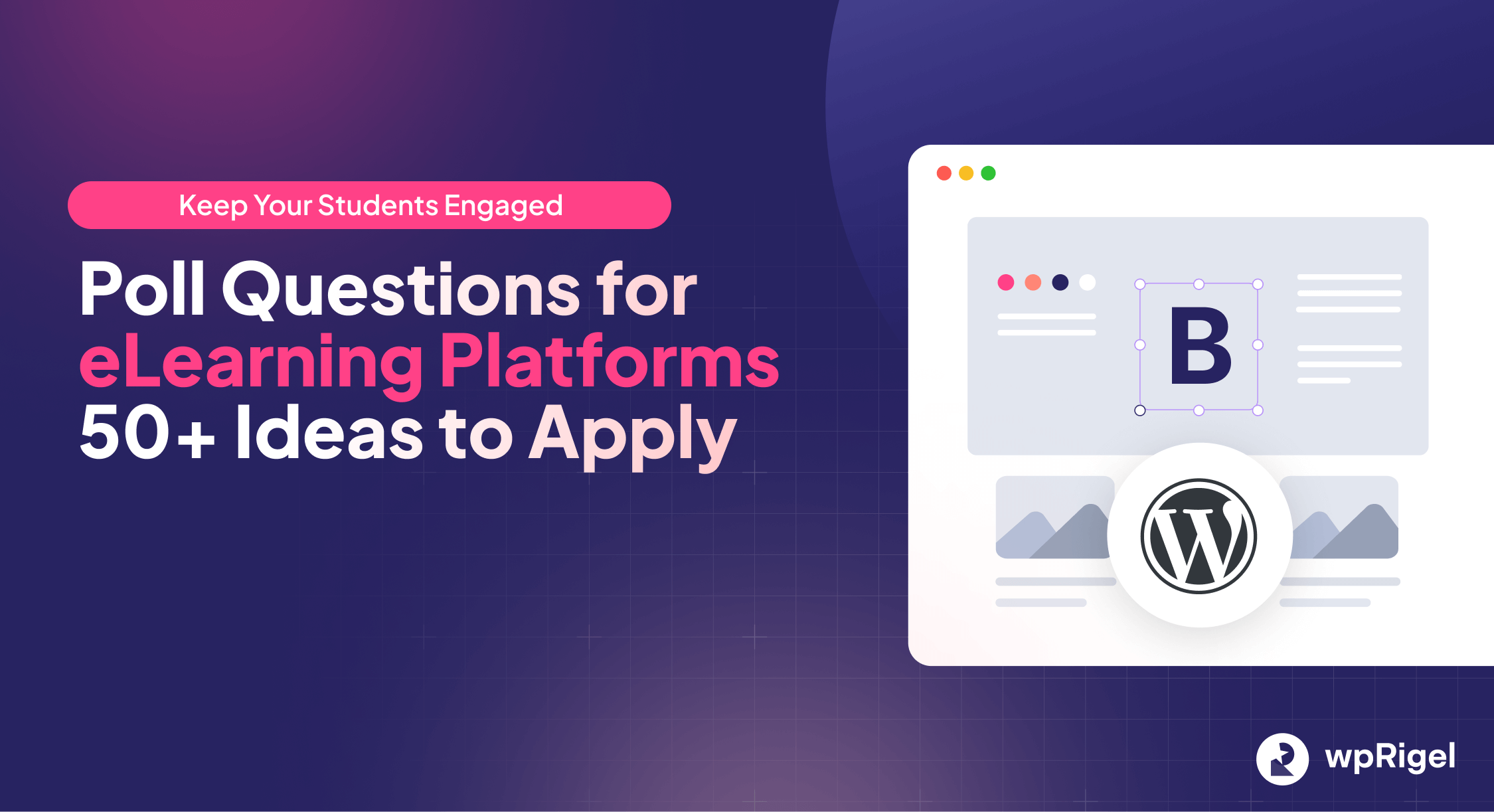
Poll Questions For eLearning Platforms: 50 Ideas To Keep Your Students Engaged
Online learning is convenient, but keeping students engaged through a screen is tough. Most learners click through modules passively, listen without interacting, and quickly lose focus. That’s where a simple poll can change everything.
Adding interactive polls throughout your eLearning platform transforms static lessons into two-way conversations. It gives learners a voice, helps instructors read the room, and encourages small but meaningful participation.
Whether you’re running a full LMS like LearnDash, TutorLMS, or LifterLMS or just hosting lessons on WordPress; polls can make your classes more social and responsive.
With Pollify, you can drop questions directly into your lessons without external tools or shortcodes.
You’ll find here over 50 poll question ideas designed for every teaching moment: quick check-ins, NPS ratings, applause polls, open-text feedback, and more. These aren’t boring multiple-choice forms- they’re micro-engagements your students will actually enjoy.
Add polls inside your LMS or course pages with Pollify, block-native and ready for any WordPress setup.
Why Polls Are Essential For eLearning Engagement
Most online courses suffer from one major problem: low participation. Students watch videos, skim lessons, and move on. Polls fix that by introducing micro-interactions; small, frequent actions that keep learners mentally present.
Here’s how polls help your platform thrive:
- Reduce passive learning: A quick vote keeps attention anchored on the lesson.
- Instant feedback: Teachers can instantly see who’s following along and who’s confused.
- Encourage peer connection: Seeing others’ answers builds a sense of community even in self-paced courses.
- Improve course completion: Interactive formats help students stay motivated through the end.
- Gather teaching insights: Results reveal what topics need more explanation or different presentation.
Because Pollify integrates directly into the block editor, you can add these polls between lesson blocks, videos, or even within quizzes; no external dashboard required.
A single “How confident do you feel?” poll at the end of a section can spark conversation, reflection, and follow-up learning, all without interrupting the flow of your course.
Poll Questions for eLearning Platform: Types Of Polls You Can Use In WordPress
Engagement works best when you vary your format. Not every poll should look or feel the same. Pollify gives educators seven flexible poll types to suit different teaching goals:
- Multiple Choice Polls: Classic quiz-style polls for quick understanding checks.
- Two-Option Polls: Either/or questions that push fast participation.
- NPS (Rating Scale) Polls: For measuring satisfaction or confidence.
- Kudos / Applause Polls: Let students react with claps, cheers, or emojis.
- Open-Text Polls: For qualitative feedback or personal reflections.
- Like/Dislike Polls: Instant reactions to specific lessons or materials.
- Anonymous Polls: Encourage honest feedback without pressure.
Each of these can be added right inside a course, making it easy to track engagement throughout the learning journey.
Next, let’s break down how to use each type effectively- starting with multiple choice and two-option polls.
Multiple Choice Polls: Check Understanding Or Gather Opinions
Multiple choice polls are perfect when you need structured feedback or want to quickly check how well a topic was understood. They also help students self-assess in real time without feeling tested.
You can place them after lessons, videos, or weekly modules. Keep questions short and focused- under 15 words works best.
Example questions you can use:
- Which concept felt hardest today?
- How confident are you about this module? (Very / Somewhat / Not yet)
- What type of content helps you learn faster? (Videos / Quizzes / Notes / Live Sessions)
- Which topic should we review next week?
- What time of day do you prefer to study?
- What helped you remember this concept best? (Examples / Practice / Instructor Explanation)
- Which platform feature do you use most? (Forum / Assignments / Leaderboard / Notes)
- What skill do you want to practice more?
- How much time did you spend on this lesson? (Less than 10 mins / 10–30 / 30+)
- Which tool improved your workflow most? (Templates / Quizzes / Group Chats / Live Labs)
Pollify advantage: You can style these polls as vertical or horizontal blocks to match your course layout. Each question can appear inline with text or between content sections.
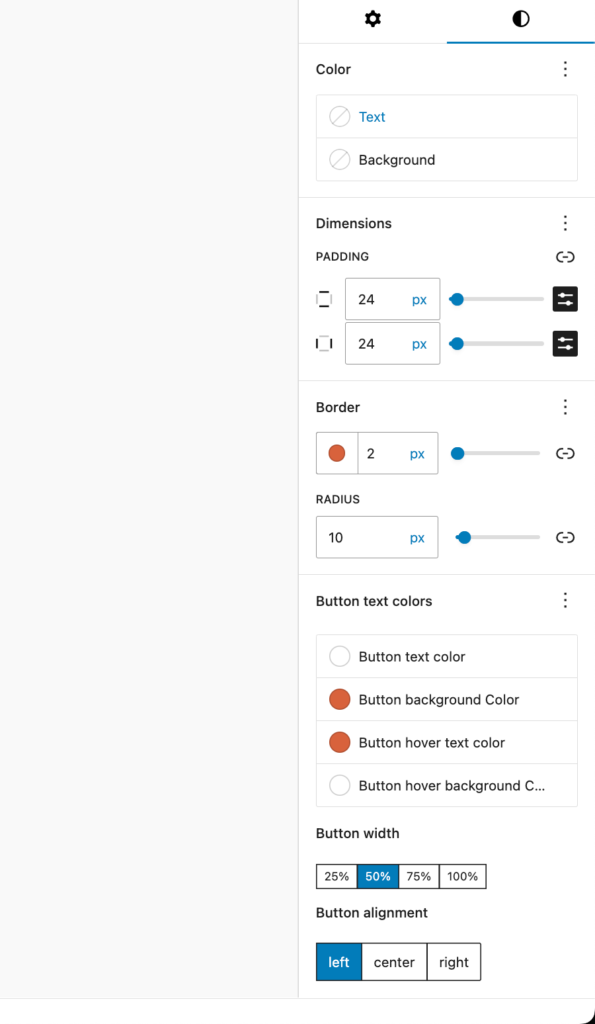
Adding a multiple-choice poll right after an explainer video, for example, keeps learners active and provides the instructor immediate visual insight- who’s following, and who’s lost.
You can also toggle “Show Results After Voting” to let students compare their answers with peers, creating social proof and light competition.
Two-Option Polls: Fast Student Check-Ins
Not every poll needs multiple choices. Sometimes a simple either/or question can reignite attention and make lessons feel more conversational. These short polls are great for daily engagement, topic reflections, or even icebreakers before a live class.
They also work perfectly inside mobile views — one tap and done.
Example questions for eLearning check-ins:
- Did today’s lesson feel easy or challenging?
- Would you prefer a live Q&A or recorded demo next time?
- Do you learn better alone or in study groups?
- Should we repeat this topic again — yes or no?
- Do you prefer reading slides or watching walkthroughs?
- Was the quiz too hard or just right?
- Do you like video captions on or off?
- Would you rather have more examples or shorter lessons?
- Was this activity helpful or confusing?
- Should we switch tomorrow’s class time?
These work especially well as lesson-end reflections or inside daily recap emails.
Because Pollify’s two-option polls are fully block-native, you can create them as inline questions within lesson content. Votes appear instantly on the same page- no reload needed.
They’re great for momentum: after a complex topic, a quick “Did this make sense?” brings learners back into focus and gives instructors real-time signals.
To make things even more interactive, combine two-option polls with Pollify’s kudos block or a follow-up NPS poll– so students can rate clarity or celebrate progress right after choosing an answer.
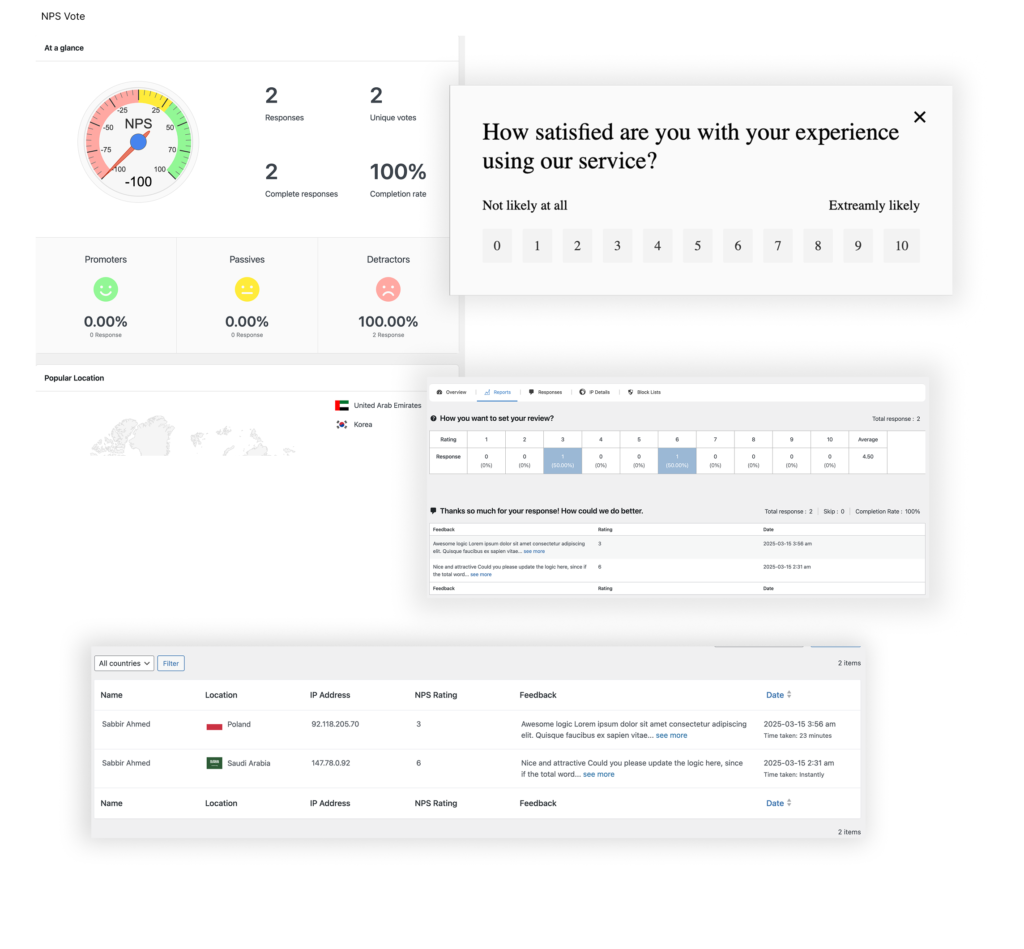
NPS (Rating Scale) Polls: Measure Learning Satisfaction
Every educator wants to know how students feel about their learning experience — not just grades, but satisfaction and confidence. That’s exactly what NPS (Net Promoter Score) polls help you measure.
An NPS-style poll asks students to rate something on a scale — usually 1 to 10, or using emojis or stars. It’s quick to answer but incredibly valuable for understanding the overall pulse of your course.
Example NPS poll ideas:
- How likely are you to recommend this course to a friend?
- Rate how clear today’s lesson was (1 = confusing, 10 = crystal clear).
- How helpful were the course materials?
- How confident do you feel about applying what you learned?
- How satisfied are you with your progress this week?
- How engaging was the instructor’s delivery?
- How would you rate the visual design of our platform?
- Did this module meet your expectations?
- Rate your overall learning experience so far.
- How motivated do you feel to continue this course?
With Pollify, you can easily build these polls using its NPS poll layout, choosing between numeric, emoji, or word-based scales.
Add them at the end of modules or after assessments and use Pollify’s instant results view to spot trends early. If 80% of your learners score a “6 or below,” it’s a clear signal that something needs improvement.
Kudos/Applause Polls: Encourage Motivation
Sometimes, you don’t need feedback- you just want energy. Kudos or applause polls are perfect for building positivity and rewarding effort in eLearning spaces.
These aren’t formal votes but emotional reactions; a tap to celebrate small wins.
Great examples for motivation-based polls:
- Clap if you completed this week’s module!
- Give a cheer if today’s topic finally clicked.
- Applaud your classmates for finishing the group project.
- React if you learned something new today.
- Drop a kudos if you participated in the live class.
- Hit “Like” if you found this week’s quiz easier than last time.
- Cheer if you reached your learning streak goal.
- Applaud if you scored higher than your last test.
- React if this activity helped you understand better.
- Give a high-five for making it halfway through the course!
Using Pollify’s Kudos/Clap voting feature (Pro feature), you can insert applause or kudos options anywhere- below videos, at the end of posts, or inside lesson recaps. Students can interact instantly without selecting traditional answers.
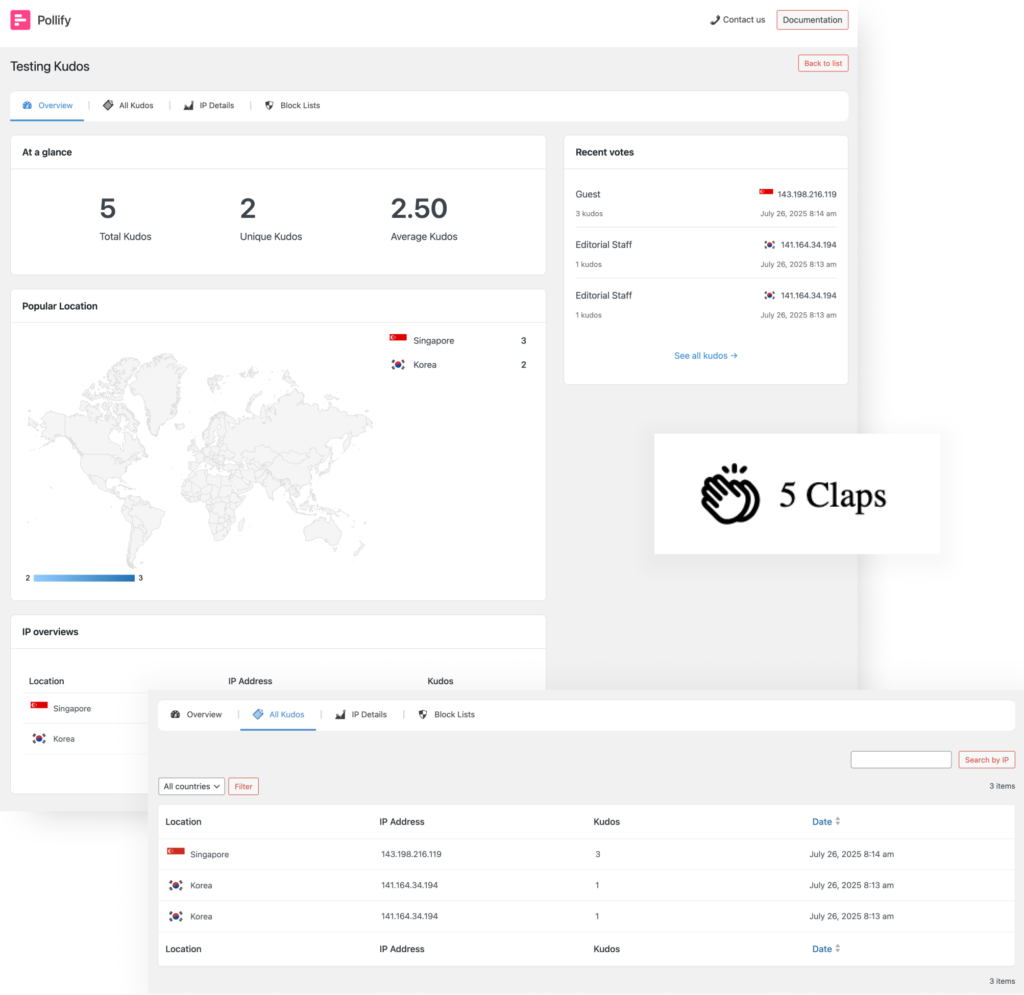
It’s a subtle but powerful engagement method. Students feel acknowledged, instructors see morale in real time, and the overall learning environment becomes more encouraging.
Open-Text Polls: Let Students Speak Freely
Sometimes the best feedback doesn’t fit into options. That’s why Pollify Pro includes an Open-Text Poll type- where students can write their own responses.
Open-text polls are great for collecting opinions, reflections, and suggestions — without creating long survey forms.
Examples you can use:
- What was your biggest takeaway from today’s lesson?
- Which topic would you like covered next?
- What confused you most about this module?
- One thing that could improve your learning experience?
- What part of this week’s material felt most interesting?
- How could we make this course more interactive?
- What would make you recommend this class to others?
- What’s one tool or resource you wish we added?
- How are you feeling about your progress so far?
- Any feedback for your instructor?
These questions encourage honesty and ownership. And because Pollify supports optional anonymity, students can share freely without fear of judgment. Use Engagement Block to collect open-text feedback.
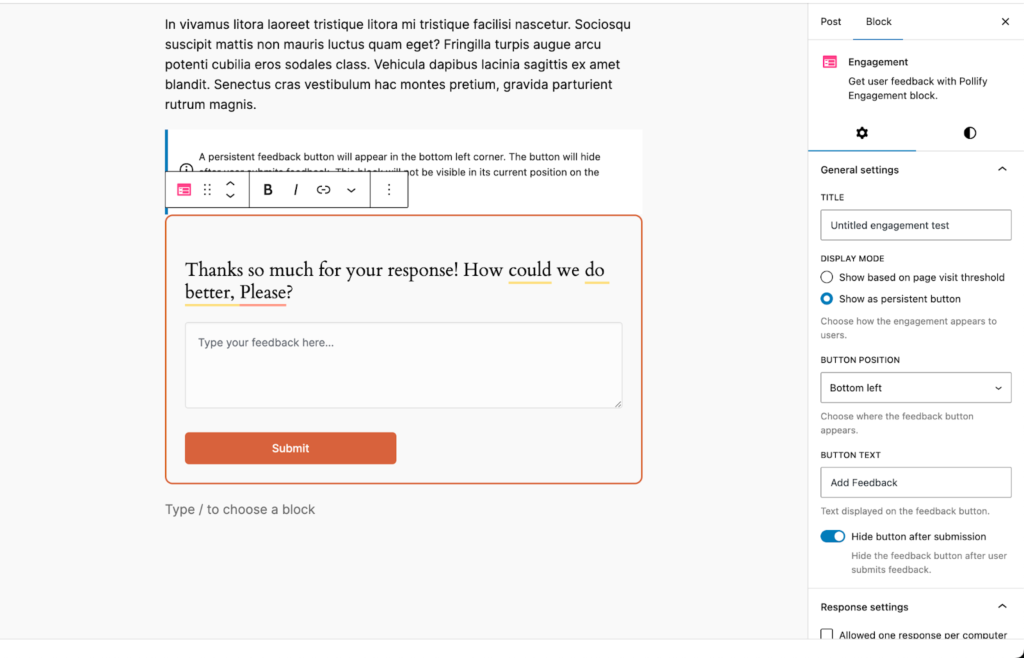
Instructors can export these responses as CSV or PDF (Pollify Pro feature) for weekly review, turning open feedback into actionable improvements.
Like / Dislike Polls: Quick Reactions For Content Feedback
When you need simple content validation, Like/Dislike polls do the job fast. They’re one-click indicators that tell you which lessons, tutorials, or resources resonate with students.
Use them beneath videos, documents, or quizzes with questions like:
- Did this video help you understand the topic?
- Was this quiz fair?
- Did you enjoy this week’s reading material?
- Was the lesson length right?
- Do you want more examples like this?
These polls provide real-time course analytics without the friction of forms. Within minutes, you’ll know which resources need reworking.
Pollify’s Like/Dislike mode is lightweight and flexible- perfect for frequent use without cluttering your LMS interface. Check below screenshot-

Anonymous Polls: Get Honest Feedback Without Pressure
Every learning environment needs space for honest, judgment-free feedback. Anonymous polls let students share opinions freely, especially on topics related to instructor performance or learning challenges.
They’re invaluable for mid-term or post-course evaluations.
Try these examples:
- Do you feel comfortable asking questions during live classes?
- Are you getting enough support from instructors?
- Do you find the course content easy to follow?
- How do you feel about the grading process?
- Is the learning pace too slow, just right, or too fast?
- Do you feel the course meets your expectations?
- Have you ever felt lost during a module?
- What’s one thing we should improve immediately?
- Do you prefer more group activities or solo work?
- Do you feel included and heard in class discussions?
Because Pollify can hide voter identities while still tracking results, it builds trust between educators and learners. When students feel safe sharing feedback, engagement and satisfaction rise naturally.
How To Add Polls To Your eLearning Platform Using Pollify
Pollify is built to work seamlessly with popular WordPress LMS platforms; no code, no shortcodes, no plugin conflicts. Here’s how simple it is to add a poll to your course or lesson:
- Open the course page or lesson inside the Gutenberg Block Editor.
- Click the “+” icon and add the Pollify block.
- Choose your poll type- multiple choice, NPS, open-text, or applause.
- Type your question, add options, and adjust colors or layout.
- Hit Publish– students can vote instantly.
- View live results inside the editor or export them if needed.
You can also save polls as reusable blocks for future lessons- for example, a “Weekly Check-in” poll or “End of Module Rating” poll template.
Explore the video tutorial–
Pollify supports full LMS compatibility, meaning your polls appear right inside courses without breaking design or layout.
Best Practices For Polls In eLearning
To keep engagement strong across semesters, follow these simple principles:
- Keep questions short, under 12 words.
- Post at consistent times or after specific activities.
- Mix formats (choice + applause + NPS).
- Highlight results at the start of the next lesson.
- Reward frequent voters (certificates, leaderboard points).
- Rotate poll types weekly to prevent fatigue.
- Use Pollify’s export feature to review and adapt based on data.
Wrapping Up on Poll Questions for eLearning Platform
Polls aren’t just classroom gimmicks- they’re one of the most effective ways to turn passive eLearning into interactive learning. Every click, reaction, and vote is a micro-engagement that helps students stay focused and feel connected.
With Pollify, you can create all kinds of polls- from quick NPS ratings to applause buttons- right inside your WordPress LMS. No code, no friction, just clean interaction built for educators.
Start small. Add one daily check-in poll this week, then expand. You’ll be surprised how quickly your students start participating again.
Start using Pollify today– the easiest WordPress poll plugin built for modern educators and course creators.


