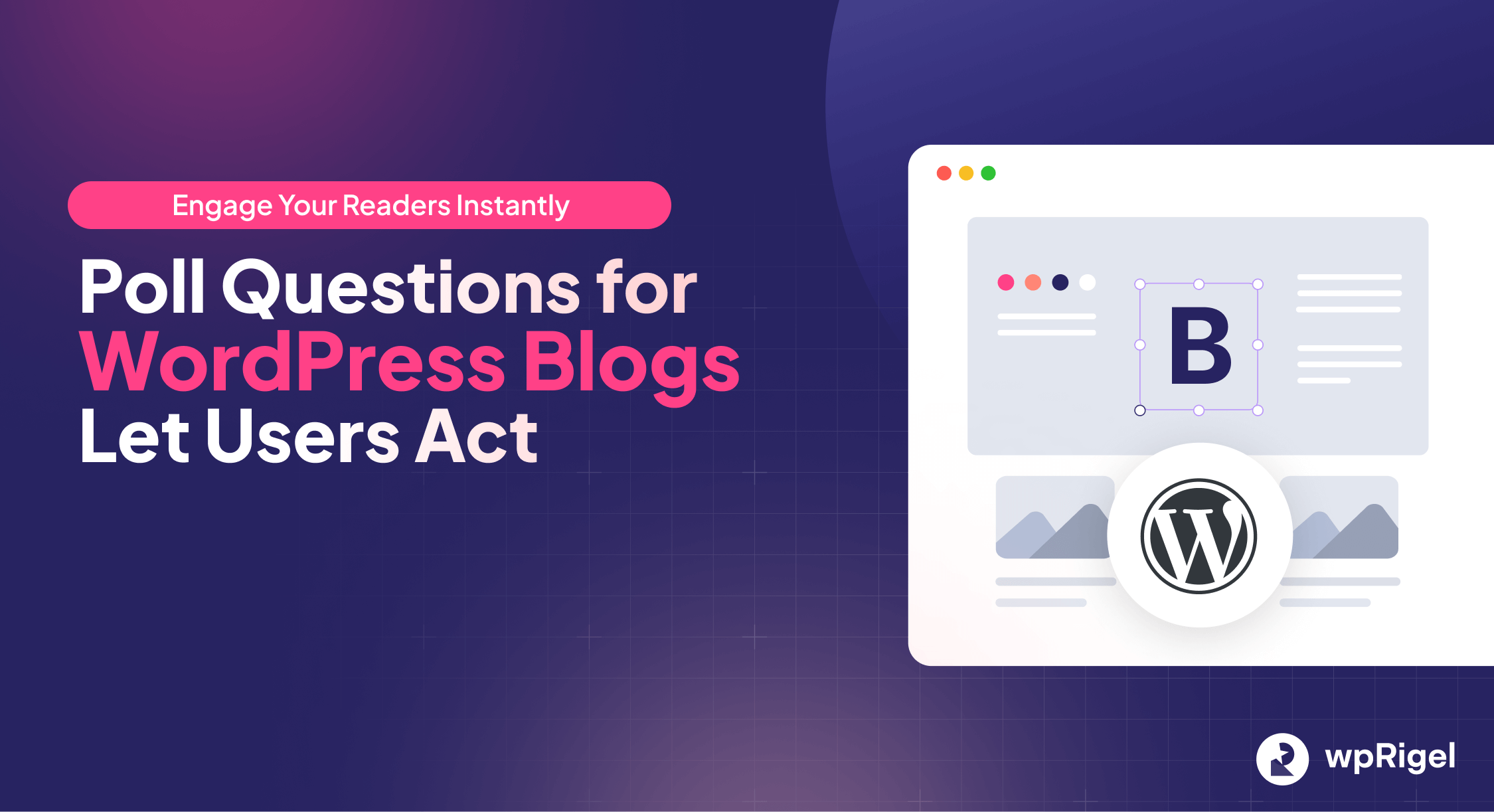
Poll Questions For WordPress Blogs: Engage Your Readers Instantly
Running a WordPress-focused blog isn’t easy. Whether you publish plugin reviews, development tutorials, or client case studies, the biggest challenge isn’t traffic- it’s engagement.
Readers land on your post, skim through, maybe scroll to the end… and leave. Comments are rare, feedback is vague, and affiliate conversions feel random.
That’s exactly where polls make a difference.
With a one-click question in the middle or end of your post, you can:
- Find out if the article actually helped.
- Learn what your readers want next.
- Identify which plugins, tools, or topics get them excited.
And the best part? You can do all this without leaving WordPress.
Pollify, a native Gutenberg poll plugin, lets you add interactive polls right inside your content- no forms, shortcodes, or external widgets.
In this guide, we’ll go through 50+ poll ideas crafted specifically for WordPress product blogs, affiliate marketers, and digital agencies.
Create your first interactive poll with Pollify– built for WordPress blogs that want real reader engagement.
Why Polls Are A Game Changer For WordPress Product & Service Blogs
WordPress blogs are highly competitive. Everyone writes “Top 10 Plugins” or “Best Hosting for 2025,” but few blogs actually engage readers.
Polls break that pattern. They turn static posts into conversations — helping you:
- Understand what readers value most. (Are they here for tutorials or reviews?)
- Boost engagement metrics. Polls increase time on page and return visits.
- Drive affiliate conversions. Learn which tools people trust or plan to buy.
- Build authority. Interactive content positions your brand as community-driven.
Example: Which SEO plugin are you currently using?
- Rank Math
- Yoast SEO
- SEOPress
- All in One SEO
That’s not just engagement- it’s audience research. The results tell you what to feature next or which affiliate links to prioritize.
Poll Types That Work Best On WordPress Blogs
Different WordPress blog types (tutorial sites, agencies, plugin reviewers, marketers) benefit from different poll formats.
Pollify supports all of them directly in the Gutenberg editor.
Here’s what works best:
- Content Feedback Polls: Ask if your tutorial or guide was helpful.
- Topic Preference Polls: Let readers choose your next content.
- Reader Opinion Polls: Get thoughts on tools, updates, or trends.
- NPS / Rating Polls: Measure how valuable your content feels.
- Quick Yes/No Polls: For instant audience pulse checks.
- Applause Polls: Simple engagement at the end of a post.
- Open-Text Polls: Collect ideas or improvement feedback.
Used together, these keep your blog interactive and guide your strategy with real insights- not assumptions.
Content Feedback Polls- Know What Readers Think Instantly
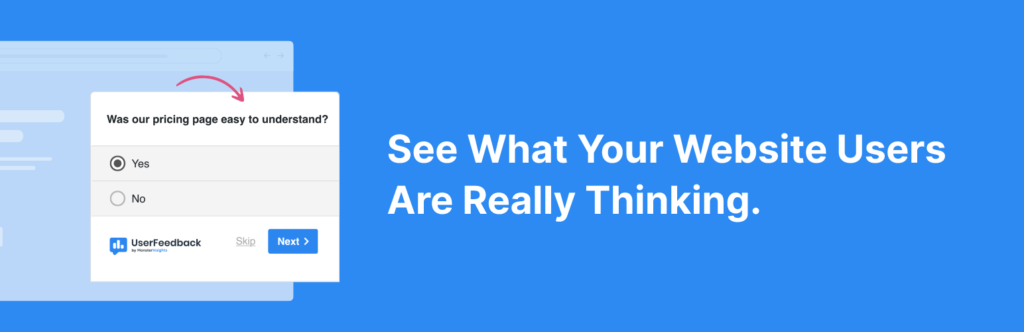
When you publish plugin tutorials or in-depth product reviews, you need to know if they hit the mark.
These polls work best at the end of an article or under the “Pros & Cons” section.
Examples for WordPress-focused blogs:
- Was this tutorial easy to follow?
- Yes
- A bit advanced
- Not clear enough
- Did this post help you fix your issue?
- Yes
- Partly
- Not really
- How would you rate this plugin review?
- Excellent
- Helpful
- Average
- Not useful
- Did the screenshots and steps make sense?
- Yes
- Somewhat
- Needs more detail
- Would you recommend this guide to a client or teammate?
- Definitely
- Maybe
- No
- What was missing from this post?
- Pricing comparison
- Real-world examples
- Setup guide
- Performance test
- Was the affiliate disclosure clear and transparent?
- Yes
- Didn’t notice it
- Needs improvement
These polls don’t just help with UX; they show transparency and professionalism; crucial for blogs monetizing through affiliate partnerships.
Pollify Tip: Add a reusable “Was this post helpful?” poll block to every tutorial or review. It creates consistent interaction across your content library and collects valuable analytics over time.
Topic Preference Polls- Let Readers Choose Your Next Post
If you’re publishing regularly about WordPress products or services, your next idea shouldn’t be a guess.
Ask your readers directly what they want.
Examples:
- Which plugin comparison should we write next?
- Rank Math vs Yoast
- Elementor vs Gutenberg
- WooCommerce vs Easy Digital Downloads
- WPForms vs Formidable
- What kind of post do you want more of?
- Plugin tutorials
- Theme reviews
- Agency growth tips
- WordPress marketing case studies
- What’s your biggest WordPress struggle right now?
- Site speed
- SEO optimization
- Design consistency
- Security management
- Would you like more content on WordPress design or marketing?
- Design
- Marketing
- How often do you prefer new articles?
- Weekly
- Twice a month
- Monthly
- What type of content format do you prefer?
- Written guides
- Video walkthroughs
- Downloadable checklists
- Podcast episodes
By letting readers steer your content roadmap, you build a blog that feels personal and reader-driven- which keeps them coming back.
Pollify Tip: Add these polls inside your newsletter opt-in box or at the end of roundup posts like “Top WordPress Tools.” Readers love sharing opinions when it shapes future posts.
Reader Opinion Polls- Turn Blog Readers Into A WordPress Community
Reader opinion polls go beyond feedback; they turn your audience into a sounding board for industry insights.
If you review plugins, share design workflows, or write about marketing trends, this is how you get real-time opinions from people who actually use WordPress.
They’re also great for affiliate or agency blogs that want to spark conversations under list posts or comparisons.
Examples of strong opinion poll questions:
- Which page builder do you prefer using?
- Gutenberg
- Elementor
- Bricks Builder
- Beaver Builder
- What’s your go-to SEO plugin right now?
- Rank Math
- Yoast SEO
- SEOPress
- None
- How do you usually find new WordPress tools?
- YouTube tutorials
- Blog reviews
- Twitter/X recommendations
- WordPress.org
- Do you think AI tools will replace manual WordPress content writing?
- Yes, soon
- Not fully
- Never
- What do you value most when buying a plugin?
- Price
- Support
- Performance
- Features
- Should WordPress stay open-source forever?
- Yes
- Not sure
- No opinion
- Would you pay for a faster, ad-free version of WordPress.com?
- Yes
- No
- Do you build client sites from scratch or use starter themes?
- Scratch
- Starter themes
- Page builders
Each question naturally invites discussion and comments- the kind of healthy debate that keeps readers returning.
Pollify Tip: Place these polls mid-article, right after a strong section header. It breaks the scroll pattern and pulls readers back into interaction.
NPS / Rating Polls- Measure How Valuable Your Content Feels
If you’re serious about improving your blog performance, you need more than traffic numbers- you need to know if readers actually find value in your content.
That’s where NPS-style polls help.
For blogs covering WordPress tools, tutorials, or agency advice, these polls provide continuous feedback on clarity, trust, and usefulness.
Examples:
- How useful was this post for your WordPress project?
- 1 = Not useful
- 5 = Very helpful
- How would you rate this plugin comparison?
- Excellent
- Good
- Okay
- Needs more details
- How confident are you to apply this tutorial on your site now?
- Not confident
- Somewhat
- Very confident
- How well do we explain technical steps in our guides?
- Too brief
- Just right
- A bit long
- Rate the quality of insights in this post.
- Poor
- Average
- Great
- Excellent
- Would you share this post with a client or friend?
- Definitely
- Maybe
- No
- Did you discover something new today?
- Yes
- Somewhat
- No
With Pollify, you can collect these votes in real time and track which types of content score highest. Over time, that data helps you decide which categories or writing styles deserve more focus or which topics underperform.
Pro Tip: Add an optional text box under your NPS question– “Tell us what made you rate it that way.”
It turns surface data into actionable insight without sending readers to a long form.
Quick Yes/No Polls- Get Fast Insights Without Slowing Readers Down
Sometimes, your readers don’t have time for four options; they just want to click and move on.
Yes/No polls are ideal for this. They blend well inside long articles, tutorials, or even affiliate reviews.
Use them as micro check-ins, and you’ll keep readers involved throughout the scroll.
Examples for WordPress product or service blogs:
- Would you try this plugin after reading the review?
- Yes
- No
- Do you already use the tool we covered today?
- Yes
- No
- Would you like to see a setup video for this guide?
- Yes
- No
- Do you prefer paid plugins or free alternatives?
- Paid
- Free
- Should we include real client examples in future posts?
- Yes
- No
- Was this article better than similar guides you’ve read?
- Yes
- No
- Do you want a downloadable checklist version of this post?
- Yes
- No
These quick polls keep bounce rates low and offer small, measurable engagement signals.
For affiliate blogs, they can even hint at buying intent.
Pollify Tip: Add a Yes/No poll after each major section in long tutorials (e.g., setup, configuration, performance) — it keeps readers active through the entire scroll.
Applause Polls- Simple Engagement At The End Of Posts
Not every interaction has to be analytical. Sometimes, you just want to let readers show appreciation without commenting. Applause or reaction-style polls give that lightweight option; a fast, emotional signal of approval.
These are perfect for:
- Long tutorials
- Case studies
- Opinion or trend pieces
Examples you can use directly:
- Enjoyed this article? Give it a quick clap.
- Yes
- Not really
- Did this post inspire your next project idea?
- Yes
- No
- Would you like more content like this?
- Yes
- No
- Was this worth bookmarking for later?
- Yes
- No
- Did this comparison save you time choosing a plugin?
- Yes
- No
You can use applause polls as your “thank you” at the end of every post.
Instead of a cold footer or related post widget, readers see an invitation to participate.
With Pollify, you can even reuse a standard applause poll layout at the bottom of every blog post- a subtle but consistent engagement signal across your content.
Open-Text Polls- Get Deeper Reader Insights
Sometimes, your readers have more to say than a click can express.
That’s where open-text polls shine- they invite short written answers that reveal why someone liked (or didn’t like) your post.
For WordPress product blogs, affiliate publishers, and agencies, these insights are gold. You’ll discover what topics to expand, which tools to review next, and how your tutorials compare to others.
Examples you can use:
- What’s one WordPress tool you’d like us to review next?
- What confused you most in this guide?
- What’s your biggest challenge in managing WordPress sites?
- What kind of plugins would you like compared next?
- What’s one topic you’d like us to simplify in a future post?
- Any feature requests for our next tutorial series?
- What’s your favorite WordPress plugin right now and why?
- How can we make our blog more useful to you?
For affiliate or agency blogs, this is a direct channel for qualitative feedback that even analytics can’t uncover.
Pollify Tip:
Use a single open-text poll per month. For example, “What do you want us to cover in November?” Then export all answers via Pollify Pro and sort them by topic demand. It’s effortless audience research built into your content flow.
How To Add Polls To Blog Posts With Pollify
Pollify is built for WordPress creators, so adding polls to your blog is as simple as adding a heading or image block.
Here’s how to do it:
- Open any blog post in the WordPress block editor (Gutenberg).
- Click the “+” icon and search for “Pollify.”
- Select your preferred poll type (Multiple Choice, Yes/No, NPS, Open Text, or Applause).
- Type your question and options.
- Adjust colors, font, and layout to match your theme.
- Publish or update your post- the poll appears live instantly.
You can also save your favorite poll layouts as reusable blocks– for instance,
- “Was this tutorial helpful?” (for all guides)
- “Which plugin should we review next?” (for comparison posts)
- “Want more content like this?” (for agency case studies)
Each reusable block gathers engagement data independently, giving you a clear picture of what type of content readers connect with most.
Bonus: Pollify polls work perfectly with caching plugins and popular page builders, so performance never suffers.
Why Use Pollify If You Run A WordPress Blog
If you manage a WordPress blog- whether you’re reviewing products, running an affiliate site, or offering design and marketing services- Pollify should be part of your engagement toolkit.
Here’s why it fits your workflow better than any external poll tool:
- Native Gutenberg integration. Add polls directly within posts; no shortcodes, no third-party scripts.
- Unlimited polls and votes. Even the free version lets you add polls to every article without limits.
- Instant results. See votes appear live under your content.
- Multiple poll formats. Collect both quick reactions and in-depth feedback in one plugin.
- Data stays yours. Everything is stored securely within WordPress.
- No layout disruption. Polls inherit your theme style automatically.
- Lightweight and fast. No extra scripts or dependencies; built for modern WordPress performance.
Pollify helps your blog do more than inform- it helps it listen.
If you’re serious about growing reader loyalty and understanding your audience, Pollify turns every article into a feedback loop.
Best Practices For Blog Polls
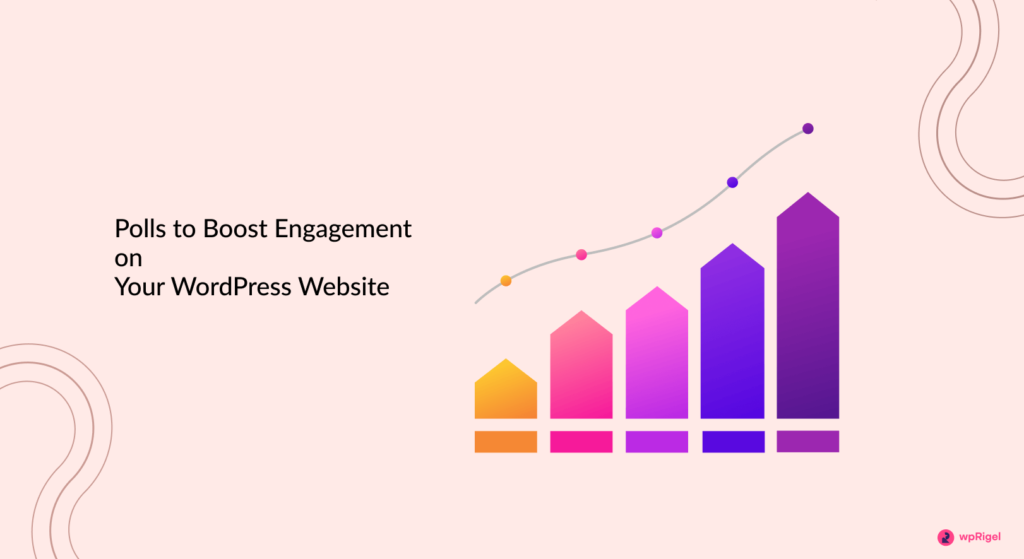
Polls work best when they feel natural, not forced. Here are some proven strategies to make them effective on your WordPress blog:
- Keep questions short and clear- under 12 words works best.
- Use one poll per section or post for clarity.
- Match poll type with content intent: feedback for tutorials, opinions for reviews, open-text for research.
- Share poll results in newsletters or roundups (“65% of readers use Rank Math”).
- Reuse proven poll layouts to build engagement habits.
- Update polls monthly to keep your data relevant.
- Add polls before CTAs- it’s a soft interaction that increases conversion readiness.
These small, consistent habits make your blog feel alive- not just another information feed.
Wrapping Up on Poll Questions For WordPress Blogs
Most WordPress blogs focus on publishing more- not engaging better. But real growth comes from connection, not volume.
Adding polls through Pollify helps you close the feedback loop and build a community around your content.
Whether you write about plugins, design workflows, or marketing strategies, a single question can turn readers into contributors.
Start small:
Add one poll under your next post asking, “Was this tutorial useful?”
Then watch how your blog’s engagement metrics and audience insight- begin to change.
Start using Pollify today– the WordPress-native poll plugin that turns readers into an active part of your content.


