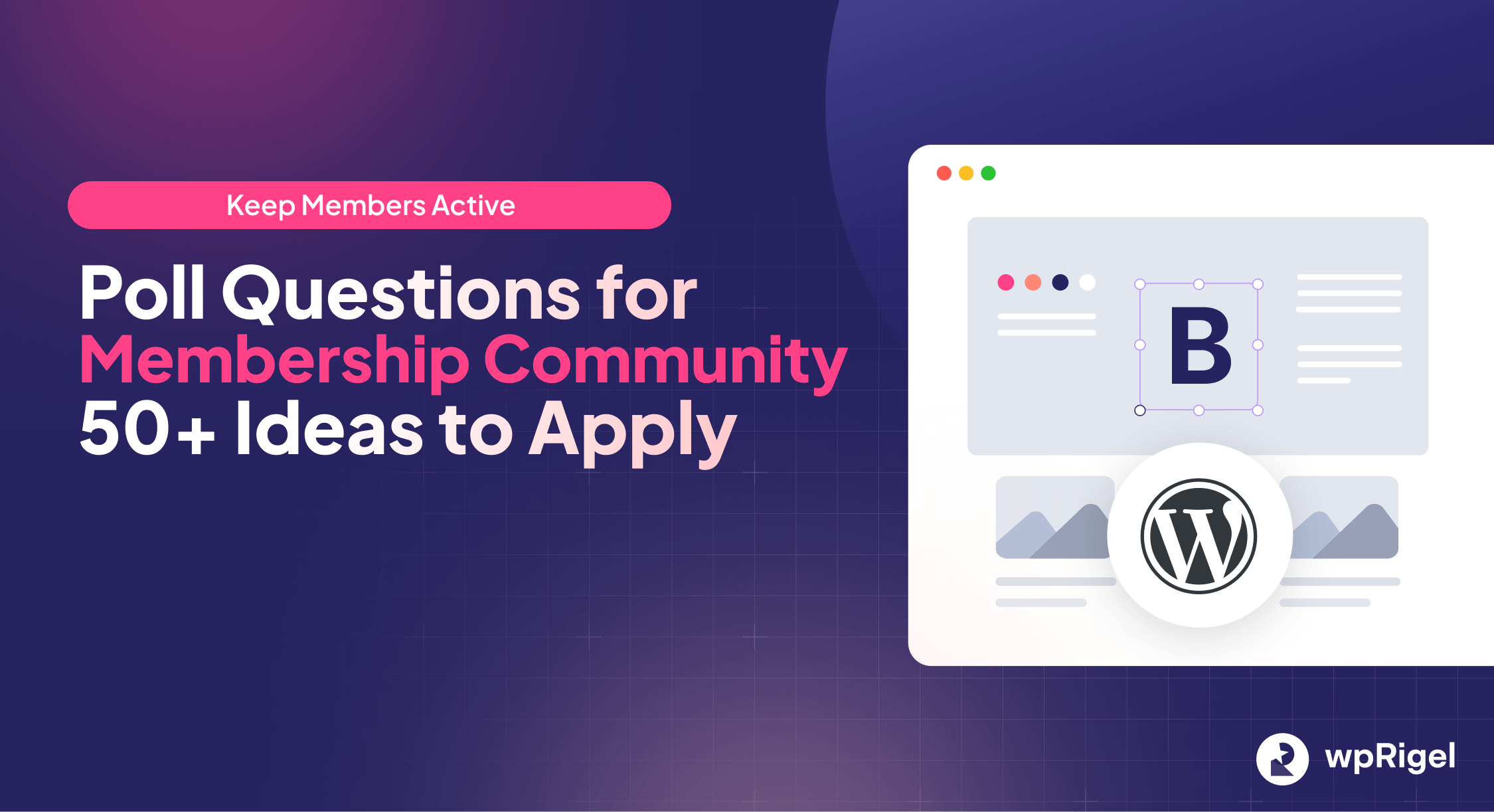
Poll Questions For Membership Communities In WordPress: 50+ Ideas To Keep Members Active
Building a strong membership community on WordPress isn’t just about adding people- it’s about keeping them involved. Members might join for exclusive content or perks, but they stay when they feel heard, valued, and connected.
The problem? Engagement usually fades after the first few weeks. Discussion boards go quiet, comment threads stall, and even loyal members start drifting away.
That’s where polls can make all the difference.
Polls turn your WordPress membership site into a living, breathing community space. They encourage opinions, spark debates, and help you understand what your members want next. And with Pollify, you can create these polls right inside WordPress, no forms, no shortcodes, no external tools.
In this guide, you’ll find 50+ poll ideas designed specifically for membership or private communities; plus examples for each Pollify poll type, from classic multiple-choice to applause reactions and open-text feedback.
Create engagement right inside your WordPress community with Pollify, block-native, clean, and effortless.
Why Polls Work So Well For Membership Communities
When someone joins your community, they’re looking for value — not just content, but connection. Polls help deliver that by making every member part of the conversation.
Here’s why they’re powerful:
- Instant engagement. A quick vote takes seconds but keeps members interacting.
- Social proof. Seeing how others voted encourages more participation.
- Useful insights. You can easily spot trends, preferences, or pain points.
- Retention boost. Members who engage regularly are less likely to churn.
- Better moderation. Polls help admins understand what’s working or missing.
For example, instead of guessing which feature your premium users love most, you can ask:
“Which new feature should we build next?”
- A. Private chat rooms
- B. Member leaderboard
- C. Resource library
- D. Event calendar
Pollify lets you post questions like these inside member dashboards or community updates- instantly visible, clickable, and fun.
Poll Types You Can Use With Pollify on WordPress
Your community probably includes a mix of learners, creators, business owners, or hobbyists. Not all of them respond to the same kind of poll. That’s why variety matters.
Pollify supports multiple formats to keep things dynamic:
- Multiple Choice Polls – Ideal for preferences, topic votes, and community planning.
- Two-Option Polls – Quick either/or decisions to drive immediate engagement.
- NPS (Rating) Polls – To measure satisfaction and member loyalty.
- Kudos / Applause Polls – For recognition and motivation.
- Open-Text Polls – To collect qualitative feedback or ideas.
- Like/Dislike Polls – For one-tap reactions to posts or content.
- Anonymous Polls – For honest, judgment-free feedback.
Each type serves a purpose. Some build connection, others collect insights. When used together across your WordPress site, they create a self-sustaining engagement loop.
Multiple Choice Polls — Discover What Your Members Want
Multiple choice polls are your go-to for understanding preferences or planning future updates. They let members feel like part of the decision-making process; which boosts trust and loyalty.
Use them in your member feed, dashboard, or newsletter area. Keep the questions clear, with options that cover all main angles.
Here are some community-ready examples:
- What type of content do you enjoy most?
- Tutorials
- Live discussions
- Case studies
- Behind-the-scenes updates
- Which new member perk excites you most?
- Discounts on partner tools
- Monthly Q&A with experts
- Priority feature requests
- Private resource vault
- What kind of events should we host next?
- Virtual workshops
- Office hours
- Networking calls
- Chill hangout sessions
- Where do you mostly access our community?
- Desktop site
- Mobile app
- Email updates
- All of the above
- What motivates you to stay active here?
- Learning new skills
- Meeting peers
- Gaining visibility
- Getting client leads
- Which WordPress plugins do you use most?
- WooCommerce
- Elementor
- Rank Math
- Pollify (of course!)
- What day works best for community calls?
- Monday
- Wednesday
- Friday
- Weekend
- Which membership feature do you use most often?
- Dashboard
- Forums
- Resource library
- Events page
Each poll gives you real feedback and a conversation starter. You can post one every week using a Pollify reusable block, track the results, and plan updates based on what members actually want.
Two-Option Polls — Drive Instant Participation
Sometimes the best polls are the simplest ones. Two-option polls are quick, low-pressure, and perfect for sparking daily engagement inside your WordPress community.
They work especially well in private groups, dashboards, or activity feeds where users want to vote fast.
Examples of two-option polls your members will love:
- Should we host next week’s meetup on Zoom or Discord?
- Zoom
- Discord
- Do you prefer video tutorials or step-by-step blog guides?
- Videos
- Guides
- Are you more of a lurker or an active commenter?
- Lurker
- Active member
- Would you rather get one long post or several short updates?
- Long form
- Short bursts
- Do you want weekly polls to continue?
- Yes
- Definitely yes
- Should we highlight a member success story every week?
- Yes, please
- Maybe once a month
- Do you use Pollify on your own website?
- Not yet
- Planning to soon!
- Would you join an in-person meetup if we hosted one?
- Absolutely
- Not this time
- Which do you prefer for community chats?
- Threads
- Real-time discussion
- Is our resource library easy to navigate?
- Yes, smooth
- Needs improvement
These polls are great for boosting participation rates. Members love clicking because it takes one second — and they instantly see others’ opinions.
You can drop a “Yes/No” or “This/That” poll into any post using the Pollify block, customize it to match your brand, and display live results automatically.
Pro Tip:
Create a “Daily Pulse” poll section in your community homepage- a small area that rotates two-option questions weekly. It keeps your dashboard fresh and continuously interactive.
NPS Polls — Measure Member Satisfaction & Loyalty
You might already track your member count, but that number alone doesn’t tell you how happy people are to be part of your community. That’s where NPS (Net Promoter Score) polls step in.
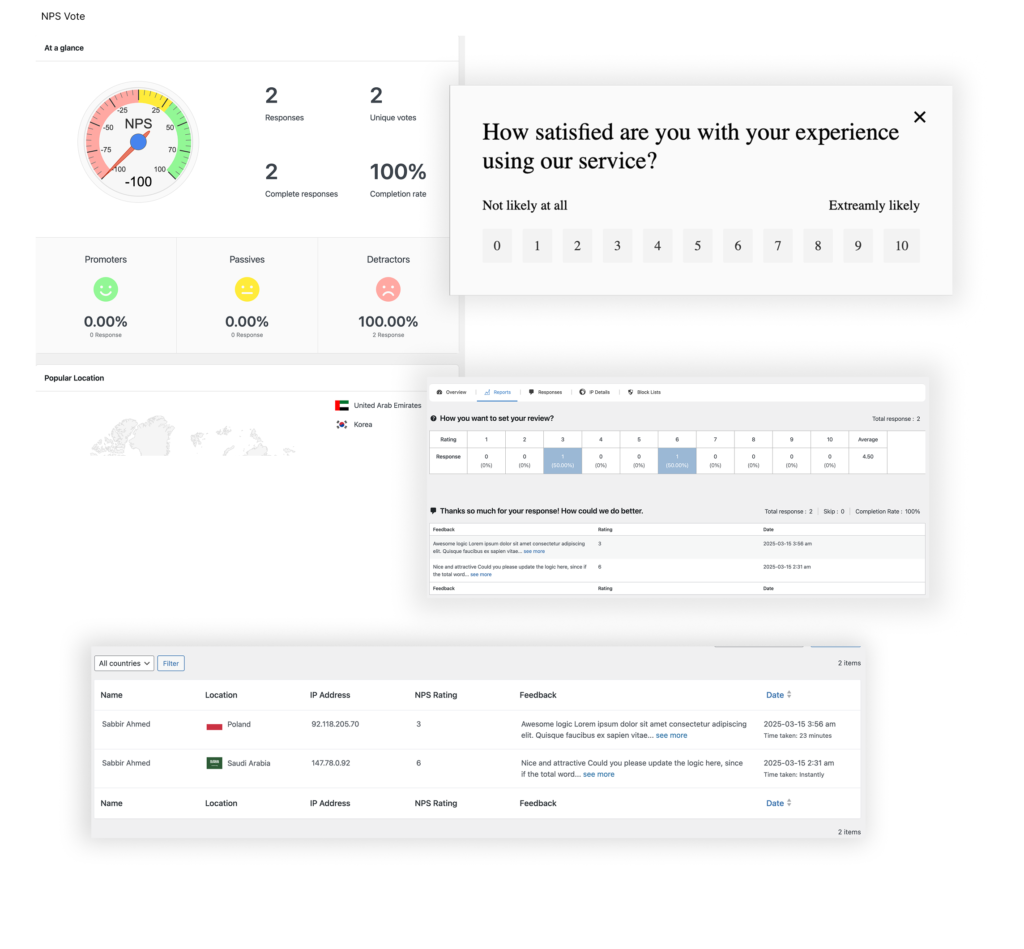
NPS polls ask one key question: “How likely are you to recommend this community to others?” It’s a single score that reveals who your biggest advocates are and who’s quietly losing interest.
In Pollify, you can add a 1–10 scale, stars, or even emojis to collect this feedback in seconds.
Examples to try:
- How likely are you to renew your membership next year? (1–10 scale)
- How helpful do you find our weekly resources? (1–5 stars)
- How supported do you feel by other members? (Neutral, Happy)
- How satisfied are you with our moderator responses?
- Would you recommend this community to a friend? (Yes / No)
- Rate the overall value of your membership. (Poor / Average / Excellent)
- How much have you improved since joining? (Not much / A little / A lot)
- How likely are you to join another program from us?
- Did this month’s events meet your expectations?
- How satisfied are you with the platform experience?
Unlike long surveys, these quick rating polls take under 5 seconds to answer.
You can display results privately (admin view only) or let members see how others rated the experience — depending on your community culture.
Pollify Pro Tip: Add a short optional text box under the NPS question — e.g., “Tell us what made you rate it that way.” This gives you both a number and a story.
Kudos/Applause Polls — Build Positivity And Recognition
In communities, positivity is the fuel that keeps engagement alive. When members celebrate each other, participation rises naturally.
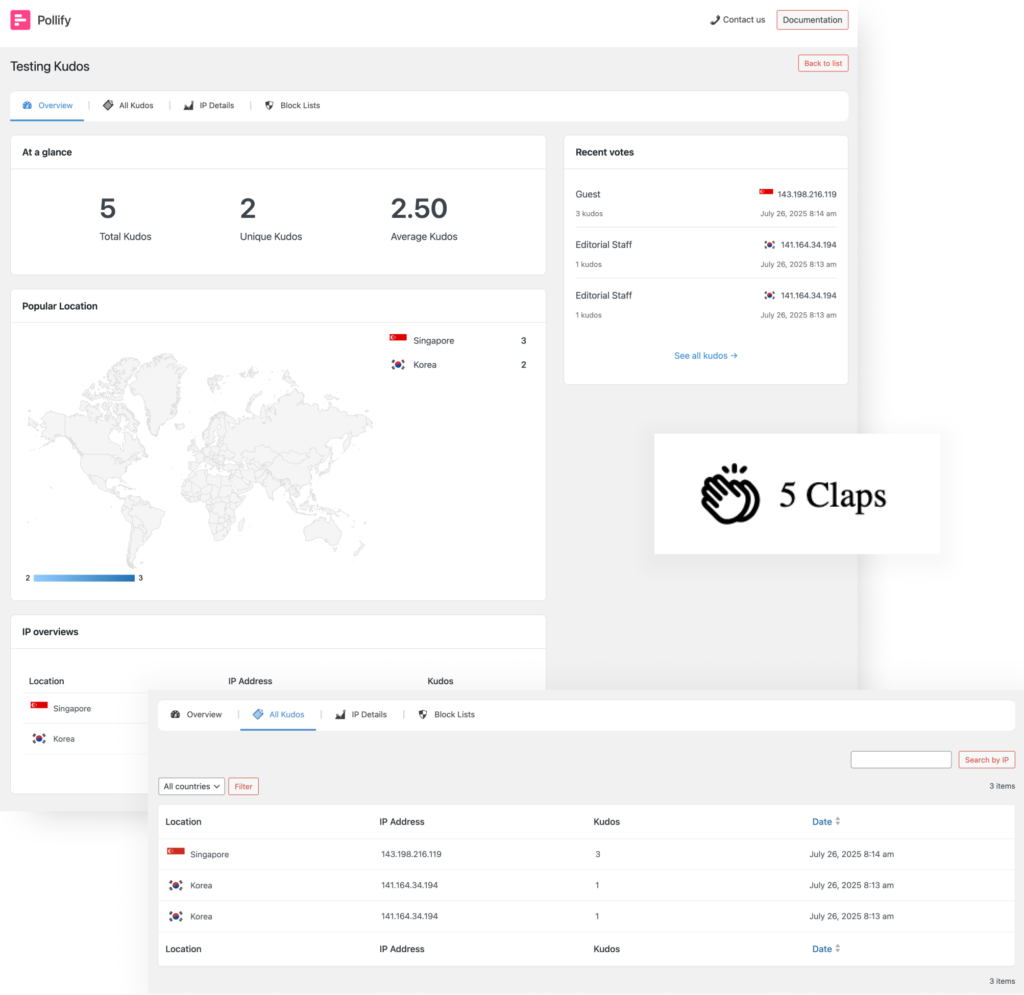
Pollify’s Kudos Polls (part of its Engagement Block) make this easy. Instead of choosing between answers, members can tap a button to applaud, cheer, or react.
It’s not about right or wrong- it’s about energy.
Great ways to use Kudos or Applause polls:
- Clap for our Featured Member of the Month!
- Cheer if you completed this week’s challenge!
- Give a thumbs-up to today’s workshop host.
- React if you learned something useful this week.
- Applaud if you shared your first post in the community!
- Show support for our newest members.
- Give kudos if you achieved a personal milestone today.
- Send some love to the team maintaining this platform.
- Celebrate small wins — did you finish your goals this week?
- React if this community helped you grow.
These polls require no voting logic- they’re purely emotional signals that strengthen belonging.
You can place them under announcements, event recaps, or success stories. Pollify records engagement data in real time, so admins can even spotlight the “most celebrated” members later.
It’s a fun, low-friction way to turn your community into a place where encouragement is visible and contagious.
Open-Text Polls — Gather Real Member Feedback
When you want deep insights instead of surface-level answers, go open-text.
Pollify Pro allows open-text fields where members can type anything — no limits to options or formats. It’s perfect for reflection, feedback, or brainstorming.
Here’s where it shines: end-of-month check-ins, post-event reviews, or planning future improvements.
Try these open-ended poll prompts:
- What would make your membership experience better?
- What’s one feature you’d love to see added next?
- How has this community helped your career or goals?
- What’s been your favorite part of being a member so far?
- What topic or challenge would you like us to tackle next month?
- If you could change one thing about the platform, what would it be?
- What keeps you motivated to stay active here?
- What’s one tip you’d share with new members?
- Which recent post or event stood out most to you?
- How can our team make this space more inclusive?
Unlike social comment threads, these responses stay organized and private to admins (if you choose).
Pollify also supports exporting open-text results to CSV or PDF for analysis — ideal for quarterly reviews or board presentations.
A single open-text question per month can reveal more about your members’ mindset than any number of analytics dashboards.
Like/Dislike Polls — Quick Reactions To Content
Sometimes you just need a thumbs-up or thumbs-down. Simple reaction polls are powerful for measuring how your content lands without asking people to write anything.

They’re best used under posts, newsletters, tutorials, or resource updates — anywhere you want fast, low-effort feedback.
Examples:
- Did you find today’s guide helpful?
- Was this webinar worth your time?
- Should we continue this topic next week?
- Did this tip save you time?
- Do you like the new dashboard layout?
- Was this challenge too difficult?
- Is this type of content useful to you?
With Pollify, you can add these as mini reaction blocks under any post- fully customizable to your color scheme and style.
The results appear instantly, giving you a pulse on what’s resonating with members.
If 90% like a post, you know you’re on track. If not, you’ve learned something valuable in seconds.
Pro Use Case: Combine a Like/Dislike poll with a quick follow-up open-text question (“Why did you choose that?”) for deeper context.
Anonymous Polls — Honest Community Pulse
Even the most engaged communities need moments for open honesty. Anonymous polls help you collect genuine opinions without pressure or fear of judgment.
When members can respond privately, they’re more likely to share what they truly think and that’s pure gold for improving trust and retention.
Example polls for honest community feedback:
- Do you feel your ideas are valued here? (Yes / No)
- Are community discussions respectful and inclusive? (Always / Sometimes / Rarely)
- Do you feel comfortable sharing your projects publicly?
- Are moderators fair and responsive?
- Is the platform easy to navigate?
- Do you think new members feel welcome?
- Are you getting enough value from your membership?
- How would you rate our community culture? (Positive / Neutral / Needs work)
- Have you ever considered leaving the group? (Yes / No)
- What’s one thing we could do better? (Optional text field)
Anonymous polls uncover blind spots that analytics can’t show. They help community managers act early- before members disengage silently.
Pollify feature tip: You can toggle “Hide voter identity” in settings so no usernames or profiles appear, while still gathering vote totals or written responses.
How To Add Polls To Your Membership Site Using Pollify
One of Pollify’s biggest strengths is how naturally it fits into any WordPress membership or community plugin. Whether you use MemberPress, Paid Memberships Pro, BuddyBoss, or Restrict Content Pro, the process is identical and friction-free.
Here’s how to add your first poll:
- Open your community page (like a member dashboard, discussion post, or course lesson) in the Gutenberg Block Editor.
- Click + Add Block → Pollify.
- Choose a poll type — multiple choice, NPS, applause, etc.
- Add your question and answers, or activate open-text fields for written input.
- Customize colors, layout, and alignment to match your theme.
- Publish. The poll goes live instantly, with no shortcodes or embed scripts.
Pollify’s real-time results update dynamically, and you can easily duplicate the same poll using reusable blocks. For example, “Weekly Member Pulse” or “Event Feedback.”
Want to analyze participation? Export results to CSV or Excel from Pollify Pro for tracking engagement across weeks or topics.
It’s designed for WordPress creators who want advanced functionality without technical clutter.
Best Practices For Community Polls
Polls only work when they feel natural, not forced. A few small habits can turn occasional voting into a daily ritual your members actually look forward to.
Keep these best practices in mind:
- Keep it short. One focused question performs better than multi-part surveys.
- Post consistently. Make polls a weekly or biweekly habit (like “Monday Poll”).
- Mix formats. Alternate between choice polls, NPS, and applause polls.
- Encourage fun. Throw in a light question now and then — “Cats or coffee?” breaks monotony.
- Highlight results. Share poll outcomes in your newsletter or dashboard: “80% voted for more live sessions!”
- Reward interaction. Offer badges or shoutouts to members who participate often.
- Track feedback trends. Use Pollify exports to notice recurring suggestions or satisfaction dips.
These small practices keep your community pulse steady and give members something new to engage with — even when they’re short on time.
Why You Should Use Pollify If You’re On WordPress
There are plenty of poll tools out there, but none built as natively for WordPress as Pollify. It’s crafted for creators, educators, and community builders who want speed, flexibility, and zero friction.
Here’s what makes it ideal for membership sites:
- 100% Gutenberg-native. No clunky embeds, no shortcodes. Add polls the same way you add a paragraph or image block.
- Unlimited polls and votes. The free version already lets you engage endlessly- no limits, no hidden costs.
- Real-time results. Members see live responses instantly without page reloads.
- Multiple layouts. Choose stacked, horizontal, or minimal, whatever fits your community’s vibe.
- Engagement Block (Pro). Add applause, claps, or reactions instead of classic votes.
- Open-text & NPS support. Perfect for collecting deeper insights or satisfaction scores.
- Data export. Save responses in CSV or PDF for reporting or content planning.
- Lightweight and fast. No external scripts or bloat slowing down your site.
For membership communities, Pollify isn’t just a poll plugin; it’s a conversation engine. It turns quiet dashboards into interactive spaces where members feel connected daily.
If you manage a private network, mastermind group, or learning hub, this is the engagement tool that keeps your space active without pushing people to social media.
Wrapping Up on Poll Questions for Membership Community
A healthy membership community isn’t built on content alone, it thrives on connection. And nothing creates micro-connections faster than polls.
From simple yes/no questions to applause-based reactions, every Pollify poll adds a tiny spark of interaction that keeps members coming back.
Start small: post a weekly poll asking what they want next. Watch how responses multiply, discussions follow, and your retention quietly improves.
Pollify makes all of this simple — right inside WordPress. No friction, no complexity, just easy engagement where your members already are.
Start your own member polls today with Pollify, the WordPress-native poll plugin designed for communities that care about real interaction.


