
Poll Questions For Online Courses & LMS Platforms: Boost Student Engagement With Pollify
Running an online course is one thing. Keeping learners active from the first lesson to the final quiz is another.
Even well-structured courses on platforms like LearnDash, TutorLMS, or LifterLMS often face a common issue- silent students.
Students enroll, start strong, then gradually fade out. Forums go quiet. Lesson feedback is rare. Completion rates drop.
That’s where Pollify changes the game.
Pollify lets teachers, course creators, and LMS admins add micro-polls directly into WordPress lessons.
A simple question like “How confident do you feel about this topic?” can reignite focus, collect useful data, and make learning interactive again- without disrupting flow.
In this guide, you’ll find 50+ ready-to-use poll questions for online courses that help you:
- Check understanding in real time.
- Keep learners emotionally connected.
- Improve your lessons through instant feedback.
- Build community interaction inside LMS dashboards.
Add instant polls to your WordPress course with Pollify– the easiest way to keep students engaged and instructors informed.
Why Polls Matter For Online Learning Engagement
Online learning tools already include quizzes and certificates. But those test knowledge, not engagement. Polls measure connection- the emotional, behavioral, and motivational cues behind learning.
When added strategically inside your LMS, polls help you:
- Keep attention high: short polls refresh focus after long videos.
- Collect honest feedback: quick votes feel less formal than survey forms.
- Spot learning gaps early: before students disengage.
- Build a community voice: especially when tied with BuddyBoss or forum features.
- Continuously improve courses: using student sentiment as a live metric.
Example:
“Was this video lesson clear enough for you?”
- Yes, perfectly clear
- Somewhat clear
- I need a simpler version
Placed at the end of a video, it takes five seconds to answer but can transform how you refine your next update.
Poll Types You Can Use Inside WordPress LMS
Pollify supports multiple poll styles that fit naturally into online courses; from private, reflective check-ins to collective discussions.
Here are the most effective types for LMS instructors:
- Lesson Feedback Polls: Gauge lesson clarity, pacing, and difficulty.
- Knowledge Check Polls: Informal comprehension checks after key sections.
- Motivation & Confidence Polls: Identify student mindset throughout the course.
- Community Discussion Polls: Drive conversation around shared topics.
- Instructor Feedback Polls: Collect opinions on teaching quality.
- Course Rating (NPS) Polls: Measure satisfaction at the end.
- Open-Text Polls: Gather improvement ideas or testimonials.
With Pollify, all these formats can be placed directly into course content using Gutenberg blocks- no code, shortcodes, or external dashboards.
Lesson Feedback Polls — Know If Your Content Works
Adding short, targeted polls after each module helps you see whether your content is connecting with learners. Unlike quizzes, these aren’t graded- they’re about perception and clarity.
Examples for LearnDash or TutorLMS lessons:
- How easy was this lesson to understand?
- Very clear
- Somewhat clear
- Hard to follow
- Was the pace of this topic comfortable?
- Too fast
- Just right
- Too slow
- Did this module match your expectations?
- Yes
- Not fully
- No
- Would you recommend this lesson to another learner?
- Definitely
- Maybe
- No
- Which part of this lesson needs improvement?
- Examples
- Explanation
- Resources
- Visuals
- Was the lesson length appropriate?
- Too long
- Just right
- Too short
These polls help instructors detect confusion immediately, without waiting for completion rates or emails.
Pollify Tip: Create a “Lesson Feedback” block and add it to every module template in your LMS.
You’ll automatically collect consistent feedback across all topics.
Knowledge Check Polls — Measure Retention Without Testing
Learners often fear quizzes because they feel high-stakes. Polls, however, let you check understanding in a low-pressure format.
Examples:
- Which WordPress role has full access to settings?
- Editor
- Author
- Administrator
- Contributor
- What’s the main purpose of caching plugins?
- Backup
- Speed optimization
- SEO ranking
- Spam control
- Which of these is a Gutenberg container block?
- Group
- Paragraph
- Quote
- Button
- What’s the safest way to edit theme files?
- Using a child theme
- Editing directly
- Customizer only
- With FTP
- What’s one benefit of using a staging site?
- Faster live site
- Safer updates
- SEO improvement
- Plugin testing
These questions work best mid-lesson or right before a summary video. Keep students thinking and provide instructors a quick snapshot of comprehension.
Pollify Tip: Use Pollify’s multiple-choice format for these, results can show which concepts most learners struggle with.
Motivation & Confidence Polls — Track Learning Attitude
Instructors often overlook emotional engagement, yet motivation drives completion. Confidence polls give you real-time insight into how students feel.
Examples:
- How confident are you after completing this topic?
- Fully confident
- Somewhat confident
- Not confident yet
- How motivated do you feel to start the next lesson?
- Highly motivated
- Neutral
- Need a break
- Was today’s content more challenging than expected?
- Yes
- No
- About right
- Do you feel supported enough during this course?
- Yes
- Somewhat
- Not really
- Would you like weekly live Q&A sessions added?
- Yes
- No
- How productive did your learning feel this week?
- Very productive
- Average
- Less than usual
These questions reveal the learner’s mindset and help instructors tweak pacing or communication.
Pollify Tip: Schedule a “confidence check” poll every few lessons. Compare data over time to measure student progress beyond grades.
Community Discussion Polls — Build Connection Inside Your LMS
Most LMS platforms focus on content delivery, but real learning happens through interaction.
If you’re using BuddyBoss, LearnDash Groups, or a private LMS community, discussion polls turn passive members into active participants.
They help students see what others think, share perspectives, and feel part of a group; even in self-paced courses.
Examples you can use in group dashboards or course community feeds:
- Which part of the course helped you most so far?
- Video lessons
- Practice tasks
- Quizzes
- Live calls
- What type of learning activity do you prefer?
- Watching videos
- Reading tutorials
- Group discussions
- Hands-on projects
- How do you prefer to ask for help during lessons?
- Discussion boards
- Private messages
- Live Q&A
- Comments under lessons
- Would you join a student-only group chat or forum?
- Yes
- Maybe
- No
- Do you enjoy seeing other students’ project examples?
- Yes, it helps me learn
- Sometimes
- No, I prefer solo learning
- Would you like weekly challenges or community tasks?
- Yes
- Maybe
- Not interested
- What motivates you to complete a course faster?
- Rewards/certificates
- Accountability
- Peer support
- Instructor feedback
Discussion polls like these transform your LMS from a one-way teaching platform into a collaborative learning space.
Pollify Tip: Place community polls in BuddyBoss activity feeds or under course dashboards. Polls keep forums alive and relevant.
Instructor Feedback Polls — Improve Teaching Quality
Instructors often rely on completion rates or quiz scores to judge success. But that doesn’t show how students felt about the teaching itself.
Polls give teachers direct, actionable insight, without waiting for formal course evaluations.
Examples for instructor performance feedback:
- How clear were the instructor’s explanations?
- Very clear
- Somewhat clear
- Hard to follow
- Was the instructor’s pace comfortable?
- Too fast
- Just right
- Too slow
- Did the instructor respond quickly to questions or comments?
- Always
- Sometimes
- Rarely
- How approachable did you find the instructor?
- Very approachable
- Neutral
- Hard to reach
- Was the instructor’s feedback on assignments helpful?
- Very helpful
- Average
- Not much
- Would you take another course from this instructor?
- Yes
- Maybe
- No
- How confident do you feel learning from this instructor?
- Highly confident
- Somewhat confident
- Not confident yet
Pollify Tip: Embed instructor feedback polls in post-module pages or “End of Term” surveys. You can export responses later to evaluate teaching effectiveness across your team.
NPS/Course Rating Polls — Measure Overall Experience
A course rating or NPS-style poll is the clearest signal of overall satisfaction.
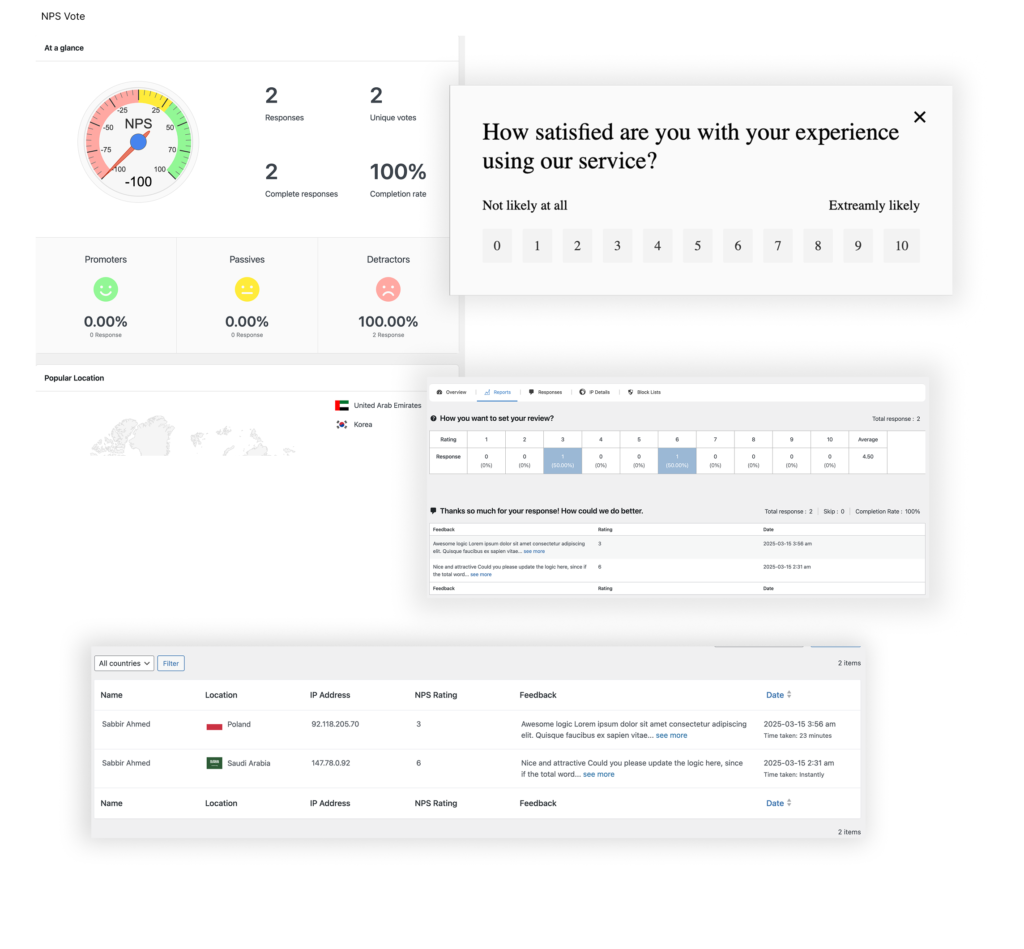
It helps you see how likely students are to recommend your course- which directly predicts future enrollments and word-of-mouth referrals.
Examples for LMS admins or course creators:
- How likely are you to recommend this course to a friend?
- 1 = Not at all
- 5 = Neutral
- 10 = Definitely
- How satisfied are you with the overall course quality?
- Very satisfied
- Neutral
- Unsatisfied
- Rate the structure of this course.
- Excellent
- Good
- Fair
- Poor
- How engaging did you find the lessons overall?
- Very engaging
- Somewhat engaging
- Needs improvement
- Would you purchase another course from our academy?
- Yes
- Maybe
- No
- How would you rate the balance between theory and practice?
- Perfect balance
- More examples needed
- Too theoretical
- How effective was course communication and support?
- Excellent
- Average
- Poor
These polls give you measurable indicators to improve both content and delivery.
Pollify Tip: Save a “Course Rating Poll” layout in Pollify and add it at the end of every course- you’ll quickly build a consistent satisfaction dataset across your LMS.
Open-Text Polls: Gather Student Suggestions & Testimonials
Numbers show patterns; words reveal reasons.
Open-text polls help instructors hear directly from learners in their own voice; a crucial insight for refining lessons and collecting testimonials.
Examples:
- What did you like most about this course?
- What was the hardest topic for you and why?
- How could we make lessons easier to follow?
- What new topic should we add next?
- What one thing would improve your overall learning experience?
- If you could change one thing about the course, what would it be?
- Would you like to share a testimonial about your learning experience?
For course creators running paid programs, these comments often double as social proof — you can quote positive feedback directly on landing pages or course sales sections.
Pollify Tip: Enable optional anonymity for open-text polls in Pollify. Students tend to be more honest when their names aren’t displayed, especially for sensitive feedback.
How To Add Polls To LMS Pages on WordPress With Pollify
Adding polls to your WordPress LMS site doesn’t require code, external forms, or new tools.
Pollify is built to work natively with Gutenberg and popular learning plugins like LearnDash, TutorLMS, LifterLMS, and Sensei.
Here’s the simple process:
- Open any lesson, topic, or course page in your WordPress Block Editor.
- Click the “+” icon and search for the “Pollify” block.
- Choose the poll type you want- multiple-choice, NPS, yes/no, or open-text.
- Type your question and add answer options.
- Customize colors, typography, and alignment to match your LMS theme.
- Publish or update- the poll goes live instantly inside your course layout.
Because Pollify stores all data locally inside WordPress, you can view or export results directly from your dashboard- no third-party platforms needed.
Example placement ideas:
- After a lesson video → “How confident do you feel after this lesson?”
- Inside quizzes → “Which topic do you want more examples for?”
- At the end of a course → “Would you recommend this program to others?”
- In BuddyBoss community feed → “Which topic should our next workshop cover?”
Pollify Tip: Save common poll layouts (Lesson Feedback, Course Rating, Instructor Evaluation) as reusable blocks. It saves time and ensures consistent engagement across your entire LMS.
Why Use Pollify If You Run A WordPress LMS
If your online learning site runs on WordPress, you already have the foundation.
What you need is a native, lightweight way to make courses more interactive and that’s exactly what Pollify does.
Here’s why it’s ideal for LearnDash, TutorLMS, or any WordPress-based course platform:
- Native LMS integration. Polls work inside any Gutenberg block area within lessons, dashboards, or community spaces.
- Zero friction. Students vote without leaving the page or logging into another app.
- Multiple poll types. Use Pollify for feedback, confidence checks, quizzes, or ratings.
- Instant results. See live engagement numbers inside your admin panel.
- Lightweight and fast. Built to match WordPress performance standards.
- Theme-compatible. Polls automatically match your design and typography.
- Data ownership. All votes are stored securely in your own database.
- Scalable for multiple courses. Reuse the same poll templates across dozens of lessons.
For LMS creators and coaches, this means you can combine teaching and analytics- learning from your learners without extra forms or surveys.
Pollify keeps your courses alive with micro-interactions that motivate students, validate lessons, and strengthen your learning community.
Best Practices For Using Polls In WordPress LMS
Polls work best when they feel natural and purposeful. Here’s how to make them genuinely effective inside your LMS:
- Place polls strategically. Add them after key lessons or milestones- not randomly.
- Ask one question per poll. Simplicity increases response rates.
- Mix poll formats. Use quick polls for pace checks, open-text for insights.
- Keep questions short. 8–12 words maximum works best for learners.
- Make it recurring. Reuse similar polls each week to track student progress.
- Highlight poll results. Sharing outcomes like “85% of students found this module helpful” builds motivation.
- Encourage honesty. Use anonymous polls for instructor or course feedback.
- Track improvements. Compare poll data over time to see engagement trends.
Example:
At the start of a course: “How confident are you with WordPress basics?”
At the end: “How confident are you now after completing all modules?”
The comparison reveals not just learning outcomes- but teaching effectiveness.
Wrapping Up on Poll Questions For Online Courses
Polls may seem small, but in an LMS environment, they’re one of the most powerful engagement tools you can add.
Polls break long lessons into interactions, gather valuable feedback, and help students feel seen.
If you’re teaching with LearnDash, TutorLMS, LifterLMS, or BuddyBoss, Pollify gives you an effortless way to bring your lessons to life — one question at a time.
Whether you want to check comprehension, track motivation, or rate overall satisfaction, Pollify helps you collect insights while keeping learners connected.
Start creating your own course polls today with Pollify– the easiest, WordPress-native poll plugin built for online learning engagement.


