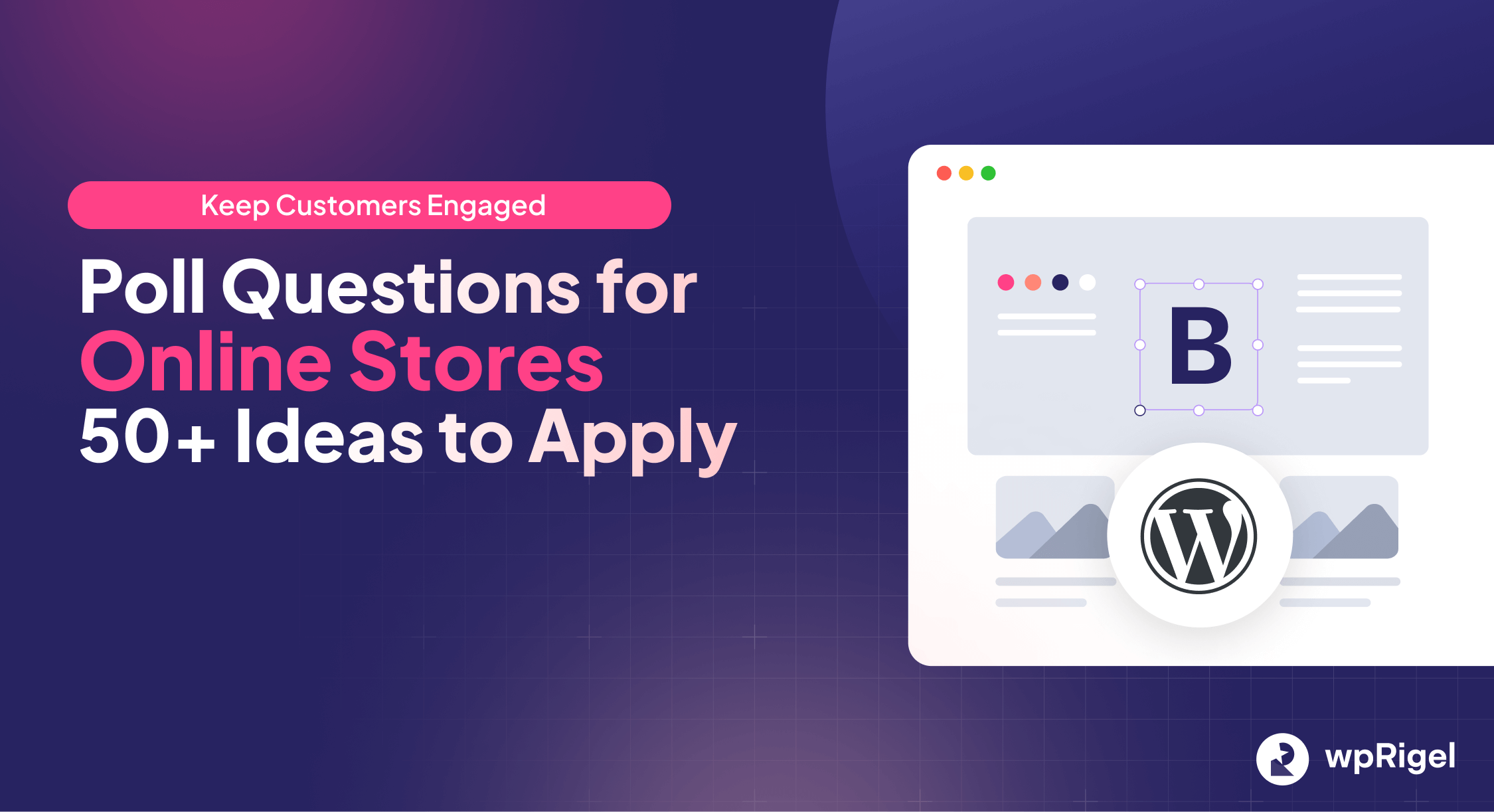
Poll Questions For WooCommerce Stores: 50+ Ideas To Keep Customers Engaged
Every WooCommerce store works hard to attract visitors- but keeping them engaged after the first click is where real success happens.
Most shoppers leave without saying why. They browse a few products, maybe add something to the cart, then disappear.
That’s where polls can completely change your store’s dynamic.
A single question can tell you why customers didn’t buy, what products they prefer, or how they found your brand. And when done right, it doesn’t feel like a survey; it feels like a conversation.
With Pollify, the native WordPress poll plugin, you can add short, visual polls right inside your WooCommerce product pages, checkout screens, or even thank-you pages- no forms, popups, or code.
In this guide, you’ll find 50+ ready-to-use poll questions tailored for eCommerce stores. Each one is written with options you can apply instantly using Pollify.
Turn shoppers into repeat buyers, add interactive polls to your WooCommerce store with Pollify.
Why Polls Matter For WooCommerce Engagement
Your customers have opinions- they just rarely share them.
Polls invite them to speak up, helping you understand and improve everything from pricing and design to delivery experience.
Here’s what polls can do for your WooCommerce store:
- Collect real insights instead of guessing what’s wrong with conversion.
- Increase time on site– polls make users pause and interact.
- Spot buying intent by learning what features or offers attract customers.
- Build trust by showing you care about feedback.
- Boost repeat sales with ongoing engagement after purchase.
Even a simple question like this can reveal something valuable:
“How did you hear about us?”
- Friend referral
- Blog or YouTube review
That data helps you know which channels actually drive traffic- without installing extra tracking plugins.
Pollify makes it easy: add this poll block right under your hero section or product grid, and you’ll start collecting feedback the same day.
Poll Types You Can Use With Pollify
Pollify isn’t a one-format plugin- it’s a complete engagement toolkit for WooCommerce.
Different pages serve different goals, so varying your poll types keeps things fresh and data-rich.
Here’s a quick overview of what you can do:
- Product Page Polls – Understand what customers think before purchase.
- Two-Option Polls – Quick decisions or A/B preferences.
- NPS Polls – Measure satisfaction post-purchase.
- Kudos / Applause Polls – Let customers celebrate great experiences.
- Open-Text Polls – Collect suggestions or product ideas.
- Like/Dislike Polls – Capture fast reactions to items or designs.
- Anonymous Polls – Gather honest thoughts about service or support.
Because Pollify is Gutenberg-native, you can insert any of these poll types anywhere on your WooCommerce site — from a product template to your “Order Received” page — without breaking your layout or using popups.
Product Page Polls — Learn What Shoppers Want
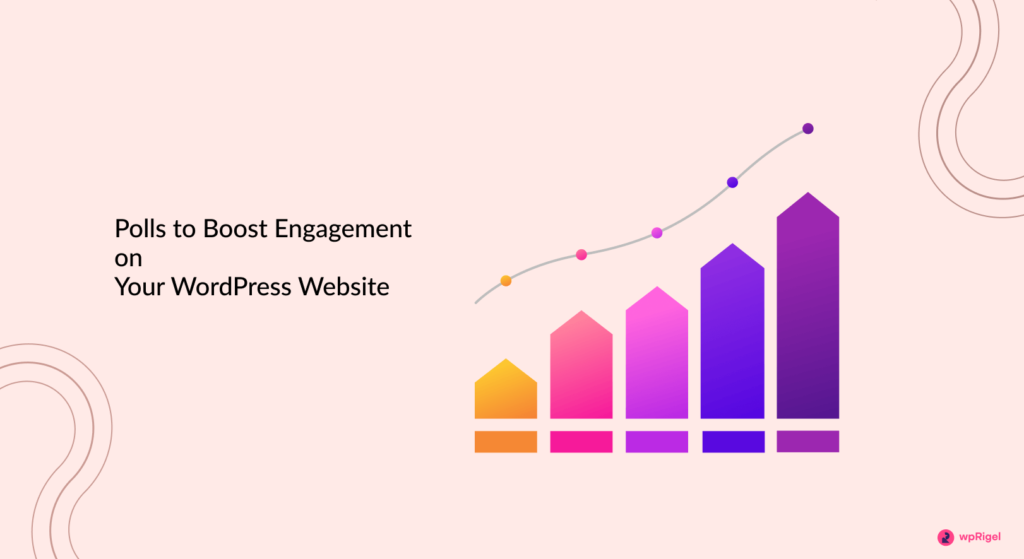
Your product pages are where most decisions are made and lost. Adding a small, well-placed poll helps you discover what’s working (and what’s missing) before checkout.
These polls belong near product descriptions, below image galleries, or even inside tabbed content.
Keep them short, visual, and answerable with one click.
Here are examples you can apply instantly on your WooCommerce product pages:
1. What made you visit this product today?
- A. Recommendation from a friend
- B. Saw it on social media
- C. Found it while searching
- D. Just browsing
Why it works: Identifies discovery channels and marketing ROI.
2. What feature matters most to you before buying?
- A. Price
- B. Quality
- C. Reviews
- D. Brand reputation
Why it works: Tells you what to highlight in product copy and visuals.
3. Would you prefer this product in another color or size?
- A. Yes, please add more options
- B. No, it’s perfect as is
Why it works: Helps plan inventory and variants based on real demand.
4. What’s missing from this product page?
- A. More photos
- B. Size or fit guide
- C. Shipping info
- D. Video demo
Why it works: Reveals UX gaps that could be hurting conversions.
5. How confident are you about buying this product?
- A. Very confident
- B. Somewhat confident
- C. Still unsure
Why it works: Helps measure buyer hesitation — great for adjusting CTAs or guarantees.
6. Which image helped you decide the most?
- A. Main product image
- B. Lifestyle photo
- C. Close-up detail
- D. User-generated photo
Why it works: Informs future media strategy — which visuals drive confidence.
7. Would you like a product bundle option?
- A. Yes, bundle and save!
- B. I prefer single items
Why it works: Great for upselling and designing combo packs.
8. What stops you from buying right now? (optional open-text field)
- A. Shipping cost
- B. Unsure about quality
- C. Not ready to purchase
- D. Other
Why it works: Gives qualitative insights into cart abandonment reasons.
9. What’s the main reason you’re considering this product?
- A. Looks great
- B. Fits my need
- C. Discounted price
- D. Recommendation
Why it works: Helps you identify top-performing motivators for ads and product copy.
10. Would you like to see customer photos in the gallery?
- A. Yes, that would help
- B. Not necessary
Why it works: Increases social proof planning- perfect for post-purchase UGC campaigns.
These poll questions for WooCommerce store users serve a dual purpose: they make shoppers feel involved and give you genuine feedback for optimization.
Pollify Tip: Save a “Product Feedback Poll” layout as a reusable block. You can apply it to multiple products and automatically collect feedback across your catalog.
Two-Option Polls — Quick Shopper Decisions
Two-option polls are perfect for the eCommerce environment; fast, visual, and mobile-friendly. They turn browsing into quick micro-interactions that keep shoppers engaged even if they’re not ready to buy yet.
Use them in your homepage banners, product highlights, or email popups to collect instant shopper sentiment.
Here are ready-to-embed examples for WooCommerce:
1. What kind of offer do you prefer?
- 10% off discount
- Free shipping
Use this in: Header bar or promotional popup to test what motivates buyers more.
2. Was finding this product easy?
- Yes, simple
- Not really
Use this on: Product pages or category grids — helps you evaluate navigation and search.
3. Do you prefer shopping by brand or by price?
- Brand
- Price
Use this in: Category or filter sections to guide sorting design.
4. Was checkout smooth?
- Yes
- Needs improvement
Use this right after checkout or on the Thank You page.
5. Would you like us to restock this item?
- Yes, please notify me
- Not interested
Use this for out-of-stock pages to measure real demand.
6. Do you prefer detailed product info or short descriptions?
- Detailed info
- Quick summary
Perfect for product layout testing.
7. Should we introduce a loyalty program?
- Yes, I’d love that
- Not needed
Use this in blog posts or email campaigns to test new ideas.
8. Would you rather see trending products or personalized picks?
- Trending
- Personalized
Great on homepage or dashboard sections to guide design direction.
Each of these poll questions for WooCommerce store users can run in seconds and feed back useful trends.
With Pollify, you can even rotate them weekly using reusable blocks and track click rates to see what matters most to your audience.
NPS Polls — Measure Customer Satisfaction
After checkout, customer satisfaction defines whether someone returns.
An NPS (Net Promoter Score) poll helps you measure how happy customers really are, right on your WordPress dashboard.
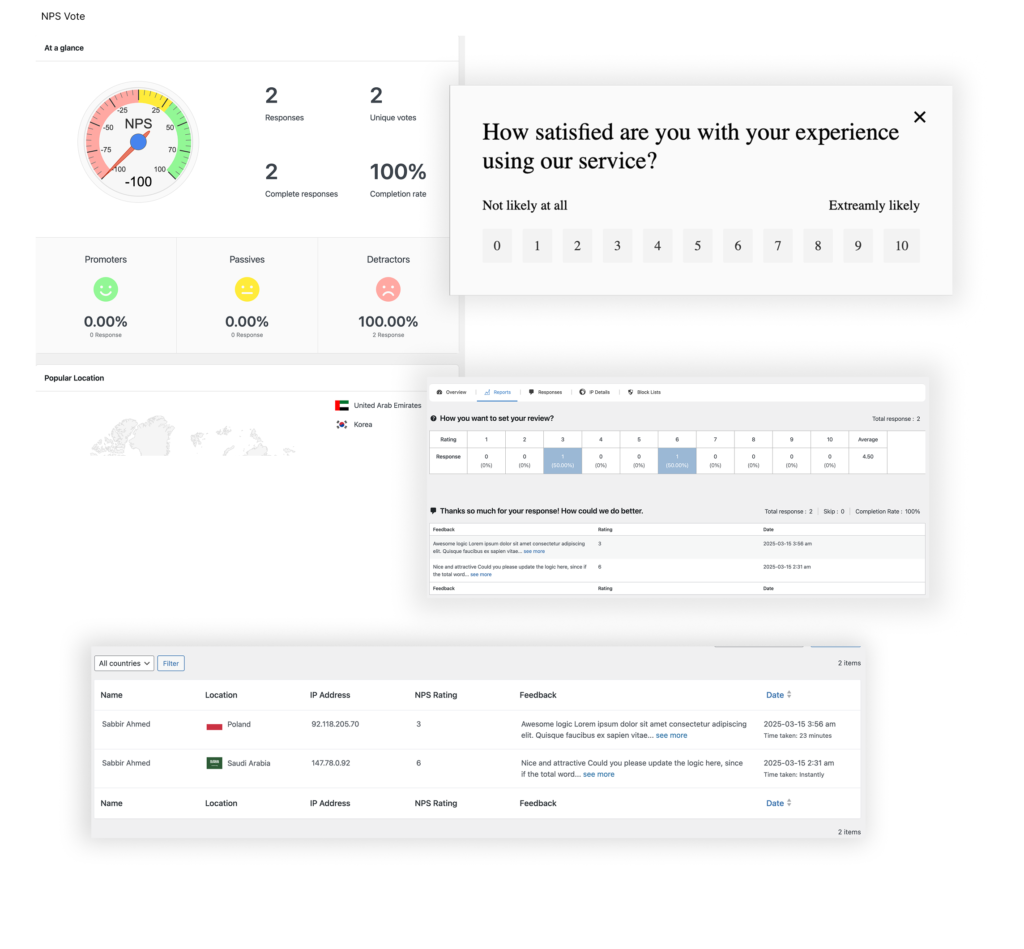
You can add NPS polls to your Thank You page, confirmation email, or customer dashboard to collect emotional data without friction.
Here are high-impact NPS-style poll examples:
1. How likely are you to recommend our store to others?
- Not at all
- Neutral
- Absolutely
Classic NPS question that identifies promoters vs detractors.
2. How satisfied are you with your order experience?
- Not satisfied
- It was okay
- Loved it
Simple emoji-based scale that gets more clicks than numbers.
3. How easy was our checkout process?
- Difficult
- Average
- Smooth and fast
4. How likely are you to buy again from us?
- Not sure yet
- Probably
- Definitely
5. Rate our product quality.
- Poor
- Average
- Excellent
6. Did our shipping time meet your expectations?
- Late
- On time
- Faster than expected
7. How confident do you feel about your purchase decision?
- Still unsure
- Satisfied
- Very confident
Pollify Pro Tip:
Add a small text field below NPS questions- Tell us why you gave this score. You’ll get quantifiable data and the story behind it, all from the same poll.
Kudos/Applause Polls — Celebrate Customers
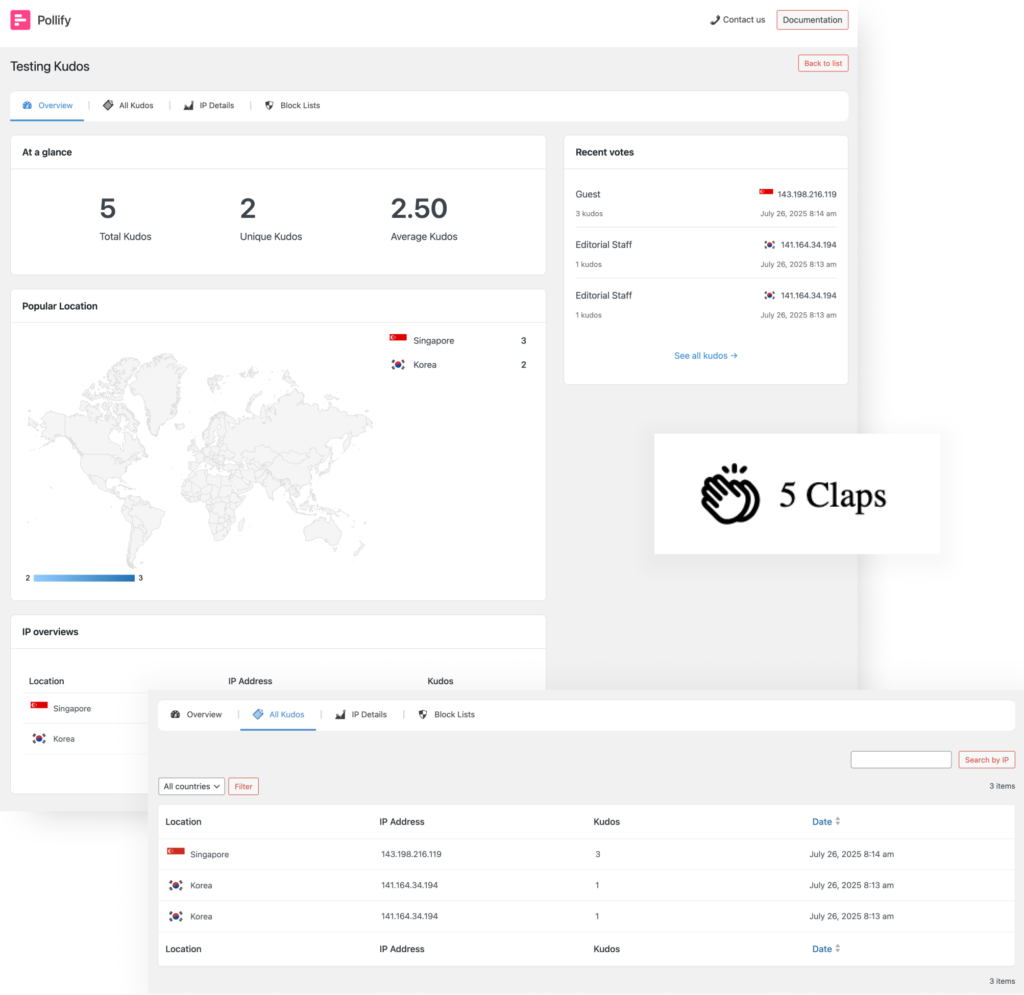
Positive reinforcement builds emotional connection. Kudos or applause polls let shoppers react joyfully after purchase, without requiring feedback.
These polls are lightweight and fun. Perfect for:
- Thank You pages
- Post-purchase emails
- Loyalty program dashboards
Examples:
1. Clap if your order arrived safely!
2. Give a cheer if our packaging impressed you!
3. React if this product made your day!
4. Applaud if you used our coupon successfully!
5. Show love if you’ll shop again soon!
6. React if our team resolved your query quickly!
7. Cheer if you found what you were looking for today!
8. Give a thumbs-up if our store feels easy to navigate!
Pollify’s Engagement Block (available in Pro) enables applause, claps, or reaction buttons with no voting logic- just visible enthusiasm.
The data helps store owners identify which experiences customers are celebrating most.
Open-Text Polls — Gather Suggestions And Feedback
Numbers tell you what happened. Open-text polls tell you why.
Pollify lets you embed single-line or paragraph-style text fields directly into your WooCommerce pages; ideal for collecting short feedback or product ideas.
Use them after NPS polls, product reviews, or order completion pages.
Examples:
1. What would make your next shopping experience even better?
(Example response: “Add same-day delivery in my area.”)
2. What product should we launch next?
(Example response: “Eco-friendly packaging accessories.”)
3. What nearly stopped you from completing your order?
(Example response: “Shipping cost felt high.”)
4. How could we make our website easier to use?
(Example response: “Add filters by size and price.”)
5. Any feature you’d love to see in your account dashboard?
(Example response: “Wishlist and restock alerts.”)
6. How did you first hear about our brand?
(Example response: “Instagram influencer post.”)
7. Any other feedback you’d like to share?
(Example response: “You guys are doing great — love the packaging!”)
These polls give store owners human context, not just metrics.
You can export open-text results from Pollify Pro to analyze common themes for marketing, inventory, or user experience improvement.
Pollify Tip:
Create a “Monthly Store Feedback” page that rotates between one open-text poll and one NPS poll. It keeps feedback ongoing without overwhelming customers.
Like/Dislike Polls — Fast Product Feedback
Sometimes, you don’t need long answers. A simple “yes” or “no,” “like” or “dislike” is enough to tell you what’s working.

Like/Dislike polls are ideal for product pages, blogs, and post-purchase content. They collect sentiment fast, and with Pollify, results appear instantly without page reload.
Examples you can apply directly:
- Did this product meet your expectations?
- Yes
- No
- Was this product description helpful?
- Yes
- Not really
- Did you find this tutorial or buying guide useful?
- Yes
- No
- Was the checkout process smooth?
- Yes
- Needs work
- Would you buy this product again?
- Yes
- Maybe not
- Was delivery time acceptable?
- Yes
- No
- Would you recommend this product to others?
- Yes
- No
These short polls work especially well right under reviews or FAQs, where users can react without extra effort. They help you measure satisfaction and catch usability issues early.
Pollify Tip: Pair a Like/Dislike poll with a follow-up open-text field- “What would you improve?” — for richer insights without overloading users.
Anonymous Polls — Honest Customer Sentiment
Sometimes customers hesitate to give honest feedback, especially if it’s negative. Anonymous polls help you collect those thoughts safely.
They’re great for post-delivery feedback, customer satisfaction checks, or issue resolution follow-ups.
Examples that work well for stores:
- Was your order delivered on time?
- Yes
- No
- Did you face any issues during checkout?
- Yes
- No
- Were our support responses helpful?
- Yes
- Somewhat
- How fair do you find our pricing?
- Very fair
- Could be improved
- Would you shop again with us?
- Definitely
- Not sure yet
- Did we meet your product quality expectations?
- Yes
- No
- What’s one thing we could do better?
- (Optional text field)
Anonymous polls like these uncover weak points that analytics never show. With Pollify, you can enable “Hide voter identity,” which removes any user-linked data while still logging votes for analysis.
This makes customers feel safe giving honest opinions, which in turn helps you refine your store experience.
How To Add Polls To WooCommerce Pages With Pollify
Pollify by wpRisel is designed to work seamlessly across WordPress and WooCommerce. You can add polls to almost any location- from product pages and thank-you screens to blog content or the footer area.
Here’s how simple it is:
- Open the page or template you want to edit in the WordPress block editor (for example, a product description or order confirmation).
- Click “+ Add Block” → search for “Pollify.”
- Choose your poll type — multiple choice, two-option, NPS, open-text, or reaction.
- Write your question and answers. Keep them short and clear.
- Customize colors, layout, and alignment to fit your store’s branding.
- Publish or update the page. The poll appears instantly with live results.
Because Pollify is block-native, you don’t need shortcodes or external dashboards. You can even save polls as reusable blocks — for example, a “Post-Purchase Feedback” poll you reuse after every order.
It’s the most natural way to collect feedback directly within WooCommerce without adding another app or script.
Why You Should Use Pollify If You’re On WooCommerce
WooCommerce already powers your store- but it doesn’t include a built-in way to keep customers talking. Pollify fills that gap with a modern, lightweight solution that works entirely within WordPress.
Here’s why it’s the best fit for store owners:
- Built for Gutenberg. Add polls inside any WooCommerce page using familiar WordPress blocks.
- No external dashboards. Everything happens right inside your editor.
- Instant results. See live votes as soon as customers respond.
- Multiple poll types. Choice, NPS, open-text, kudos, or anonymous — all in one plugin.
- Unlimited polls. Even the free version lets you post and collect votes endlessly.
- Fast and lightweight. No bloat or conflicts with your theme.
- Flexible layouts. Use horizontal, vertical, or minimal poll styles that match your store design.
- Data ownership. You keep full control of your poll data — no third-party storage.
For WooCommerce stores, Pollify isn’t just a feedback tool- it’s a way to keep your site alive with micro-interactions that build trust and loyalty.
Whether it’s asking “Did this help?” on a product guide or “Would you buy again?” on a thank-you page, Pollify turns small questions into valuable engagement moments.
Best Practices For eCommerce Store Polls
Polls can boost engagement only when used thoughtfully. Here’s how to get the most from them:
- Keep polls short and visible. One question per poll works best.
- Place polls where context makes sense. Don’t interrupt shopping; guide it.
- Rotate topics weekly. Mix product, checkout, and customer experience polls.
- Use clear options. Avoid too many choices — aim for two to four max.
- Highlight results. Share outcomes on your blog or social feed (“85% of you loved our new design”).
- Reward participation. Offer a small discount code for completing feedback.
- Track trends. Export results monthly from Pollify to compare satisfaction and engagement rates.
- Combine formats. Use a quick Yes/No poll after purchase and a longer open-text poll monthly.
Following these steps helps you build a steady rhythm of customer interaction that improves retention and repeat sales over time.
Wrapping Up on poll questions for WooCommerce store users
Polls might look simple, but for WooCommerce store owners, they’re one of the most effective tools for learning from and connecting with your customers.
From product feedback and satisfaction checks to quick “Would you buy again?” questions, polls create a dialogue that keeps people engaged and returning.
With Pollify, you can add any type of poll right inside your store, product pages, checkout, or thank-you screens without leaving WordPress. No code, no clunky setup, just clean, actionable engagement.
Start small. Add one “How was your checkout experience?” poll today, track responses, and use that insight to refine your store.
Start creating your own WooCommerce polls with Pollify, the simplest, fastest way to engage and understand your customers in WordPress.


