
WordPress Poll Plugin Features Explained By Industry Experts
WordPress poll plugin lets you collect data from your audience. It helps in getting product feedback or planning the roadmap for upcoming features or anything you want to know their thoughts on.
You need to have certain poll plugin features that enable audience easily vote and view the results. Otherwise, you won’t be able to collect data from your audience.
If your poll/survey is not attractive enough to get the user’s attention or confuses users on how to answer the poll questions, then you will lose audience interest in participating.
You poll plugin should be easy to use. You shouldn’t have to break a sweat while designing and customizing your poll questions.
To make sure you don’t end up installing the wrong WordPress poll plugin, we are going to discuss the features that should be present on a poll plugin. This will help you make the right choice while choosing a poll plugin.
Lets start-
10 Must-Have Poll Plugin Features You Should Look for
After researching some WordPress poll plugins and talking with some site owners who have published poll questions on their site, we have come up with 10 feature list that should be present in every WordPress poll plugin-
- Easy Configuration
- Ultimate Customization Options
- Various Poll Types and Formats
- Responsive Design
- Advanced Poll-Survey Features
- Security and Anti-Spam
- Analytics, Tracking and Reporting
- Integration with 3rd Party Tools
- Multilingual and Localization
- Support and Resources
Let’s get into the details-
1. Easy Configuration
Your poll plugin should be designed with simplicity in mind, allowing even non-technical users to set up and configure polls without difficulty. The dashboard should be user-friendly, with clearly labeled options and easy navigation.
This will make sure that creating and managing polls is an easy process.
Having a Gutenberg block will also throw away a lot of learning curve. As most WordPress users have gotten used to the block culture of WordPress, a poll plugin with a poll block feature can go a long way.
A drag-and-drop builder also improves usability by allowing users to create and arrange poll elements without writing a single line of code.
This feature enables users to build polls by dragging and dropping different question types, options, and elements into place, making the process both quick and flexible.
2. Ultimate Customization Options

Pre-designed templates can save your time and effort, but the ability to customize these templates is essential. You should be able to select from a variety of templates and then tweak them to match their specific needs. Like adjusting the layout, adding branding elements, or modifying the structure of the poll.
To make sure the poll is in line with the website’s overall design, the plugin should offer design customization options. Users should be able to change colors, fonts, and styles, ensuring that the poll visually integrates with the rest of the website.
Also, the plugin should support various field types to accommodate different kinds of questions. This includes multiple-choice fields, dropdown menus, text input fields, and more. The flexibility to choose the appropriate field type for each question ensures that the poll can gather accurate information from respondents.
3. Various Poll Types and Formats
A versatile poll plugin should support different types of polls, such as single-choice (where respondents select one answer), and multiple-choice (where respondents can select more than one answer).
This variety allows users to create polls that are best suited to their specific needs, whether they are seeking a simple yes/no answer or a more detailed response.
To make polls more engaging, the plugin should allow users to add media such as images, videos, or GIFs within poll questions. This can be particularly useful in visual or interactive polls, where respondents may need to view a video or image before answering a question.
4. Responsive Design
In today’s mobile-centric era, polls must look good and function seamlessly on all devices, including smartphones and tablets.

The plugin should ensure that polls are fully responsive, automatically adjusting to fit the screen size and resolution of the device being used. This ensures that users can participate in polls regardless of the device they are using, enhancing accessibility and participation rates.
5. Advanced Features Like Conditional Logic and Poll Scheduling
Conditional logic allows for a more personalized poll experience by showing or hiding questions based on previous answers. For example, if a respondent answers “Yes” to a question, the next question might dive deeper into that response, whereas a “No” answer might skip to a different question.
This feature makes sure that users only see relevant questions, reducing survey fatigue.
Additionally, the ability to schedule polls is essential for managing time-sensitive content. Website owners should be able to set specific start and end dates for their polls.
It will allow them to go live automatically at a predetermined time and close when the polling period ends. This feature is particularly useful for polls related to events, promotions, or campaigns.
Randomization features can help reduce bias in polls by randomizing the order of questions or answer choices. This prevents respondents from being influenced by the order in which options are presented, leading to more accurate and reliable data.
6. Security and Anti-Spam
The plugin should integrate CAPTCHA technology to prevent spam and ensure that only legitimate respondents participate in the poll. CAPTCHA helps to block automated bots from submitting multiple votes, ensuring the integrity of the poll results.
To further enhance the security and accuracy of poll results, the plugin should also offer IP blocking features. This prevents multiple votes from the same IP address, which can be particularly useful in ensuring that each respondent only votes once in cases where one vote per person is desired.
7. Analytics, Tracking and Reporting
Showing real-time results is important for keeping respondents engaged and informed. This feature allows respondents to see the current state of the poll immediately after they submit their answers, which can encourage participation and transparency.
Also, you will need analytics for understanding and interpreting poll responses. The plugin should offer detailed reports that provide insights into the data collected, including charts, graphs, and summary statistics. The poll plugin feature to export these reports in various formats (e.g., CSV, PDF) allows users to share or analyze the data further.
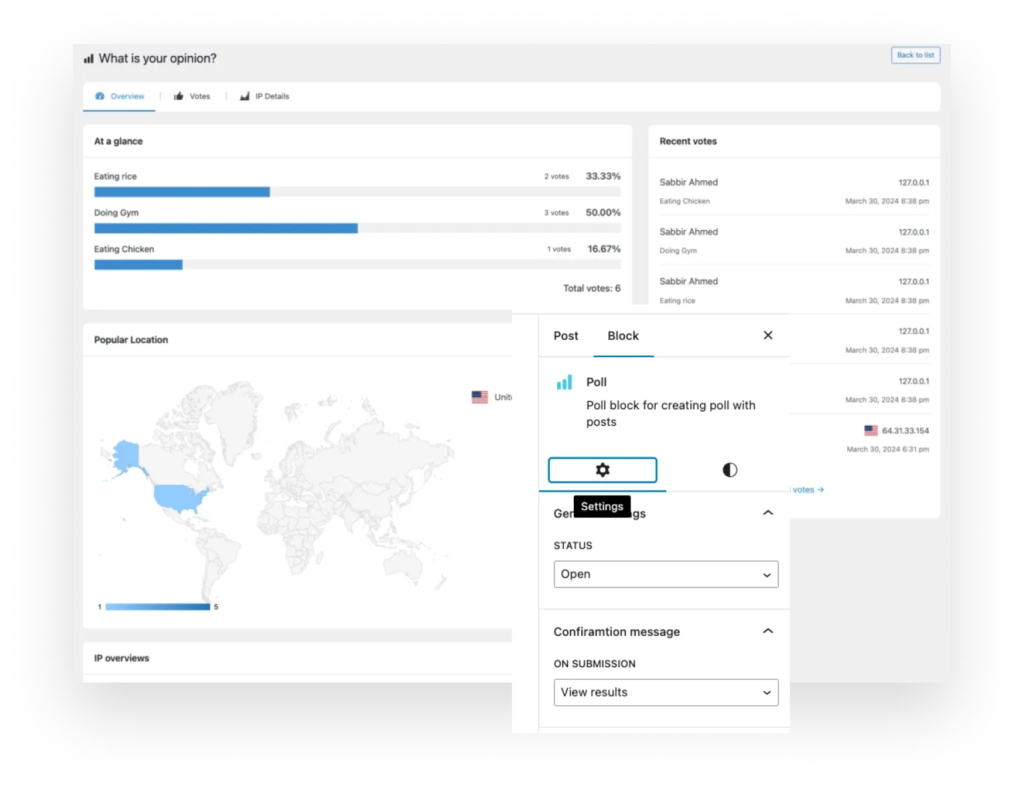
The poll plugin should also track additional voter insights, such as demographic information, geographic location, and other relevant data. This can help users understand who is responding to the poll and identify trends or patterns in the responses, leading to more informed decision-making.
8. Integration with 3rd Party Tools Like Email and CRM
Polls are a valuable source of data for email marketing campaigns. The plugin should offer integration with email marketing platforms, allowing users to automatically send poll results or follow-up emails to specific addresses based on responses. This can enhance engagement and nurture relationships with respondents.
The plugin should also include a social media sharing option feature to increase the reach of polls. This allows respondents to easily share the poll or its results on platforms like Facebook, Twitter, and LinkedIn, potentially driving more traffic to the polls.
CRM (Customer Relationship Management) systems and marketing automation tools are essential for businesses to leverage poll data for targeted marketing efforts.
The plugin should allow integration of poll responses with these systems, enabling users to trigger automated actions based on the data collected. For example, sending personalized emails or updating customer profiles.
9. Multilingual and Localization
The poll plugin needs to be capable of creating polls in multiple languages for a global audience. This feature is particularly important for websites with a diverse user base, ensuring that language is not a barrier to participation.
Beyond just language translation, the plugin should allow users to customize various elements of the poll, such as messages, buttons, and labels, to suit different cultural contexts. This ensures that the poll resonates with respondents from different regions and provides a more personalized experience.
10. Support and Resources
Reliable customer support is crucial for resolving any issues or questions that may arise. The plugin should offer multiple channels for support, such as email, live chat, or forums, ensuring that users can get help quickly and efficiently when they need it.
Moreover, comprehensive and easy-to-understand documentation is important for helping users get the most out of the plugin. This should include step-by-step guides, tutorials, FAQs, and troubleshooting tips that cover everything from basic setup to advanced features.
These are the poll plugin features every WordPress poll plugin should have.
WordPress Poll Plugins: Are They Worth It?
So now you know what poll plugin feature you need to look out for while choosing a polling software.
If you have a WordPress site, then you are in luck. Because there are quite a few poll plugins available in the WordPress repo.
If we make a list, then the first name that comes on top is Crowdsignal.
Crowdsignal is a WordPress polling plugin for creating and managing surveys, polls, quizzes, and forms. It offers a user-friendly interface, customizable design options, real-time results, and support for various question types, making it an excellent tool for gathering feedback and engaging with your audience.
However, Crowdsignal has some disadvantages. The free version is quite limited, pushing users toward paid plans for advanced features. Customization options, while available, might not be as flexible as other form builders. Additionally, some users may encounter challenges with integration complexity and mobile responsiveness.
So, is there any other poll plugin that you can use without going over your budget and that is more user-friendly?
Yes, there is. and you should go for Pollify Poll Maker plugin.
Pollify is the first 100% Gutenberg-powered poll plugin for WordPress, designed to easily integrate with the Gutenberg editor, making it incredibly easy to create and manage polls directly from your posts or pages.
This plugin allows users to add poll questions using a dedicated Gutenberg block, eliminating the need for shortcodes and providing a easier and hassle free experience.
With Pollify, you can customize poll questions to match your site’s design, including options to adjust titles, descriptions, button texts, colors, and more. It also supports features like multivote systems, single-vote limitations, and poll scheduling, giving you full control over how your polls operate.
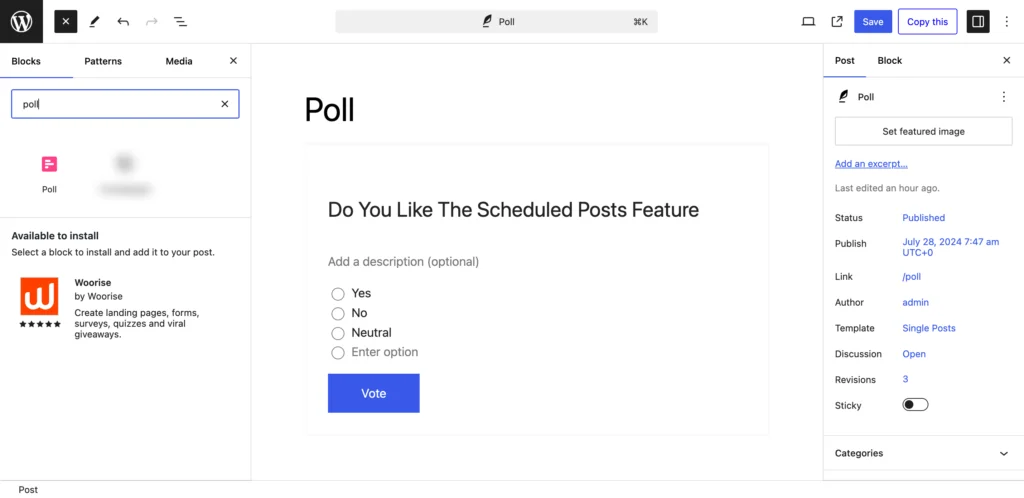
Pollify offers a free version with unlimited poll questions, real-time results displays, and a user-friendly admin dashboard for easy management.
You will also find features like advanced poll types like VS (Versus) polls, rating systems, and results export options.
Best of all, Pollify’s premium version is set to be more affordable than Crowdsignal while offering a wider range of features even in its free version. This makes it an excellent choice for WordPress users looking to engage their audience without breaking the bank.
Powerful Features of Pollify WordPress Poll Plugin
- Includes a block in the Gutenberg editor named “Poll” to create polls
- Multivote Functionality allows respondents to select multiple answers within a specified limit
- Poll scheduling with end dates, streamlining event management and data collection
- IP restriction to prevent multiple votes from the same user
- Customize result pages with sorting options, avatars, and individualized messages
- Visualize results with bar charts with all voting details
- Customizable fields, improving your insights and marketing efforts
- Notification alerts for each vote submitted
- Specify user roles eligible to participate, ensuring targeted engagement.
- Redirect voters post-poll based on their responses.
- Safeguard poll privacy with Google Recaptcha-protected access
- Mailchimp Integration
You can see that the Pollify poll plugin has all the features that we mentioned in the must have features list.
Choose the Right WordPress Poll Plugin for Your WordPress Site
Choosing the right WordPress poll plugin is crucial for effectively engaging your audience and collecting meaningful data. With the right features, a poll plugin can transform your website into a tool for gathering feedback, driving engagement, and making informed decisions.
While Crowdsignal offers a solid option, its limitations in the free version and flexibility might steer users toward more versatile and budget-friendly alternatives like Pollify.It stands out as a modern, Gutenberg-powered poll plugin that combines ease of use with powerful features, all while remaining affordable.
Whether you need to create simple polls or more complex surveys, Pollify provides a solution that integrates seamlessly with the WordPress environment.
By understanding and prioritizing the essential features discussed in this blog, you can select a poll plugin that not only meets your needs but also enhances your overall website experience. Remember, the right poll plugin can significantly impact how you engage with your audience, gather insights, and drive your website’s success.
So, make your choice wisely and start capturing valuable audience insights today.


