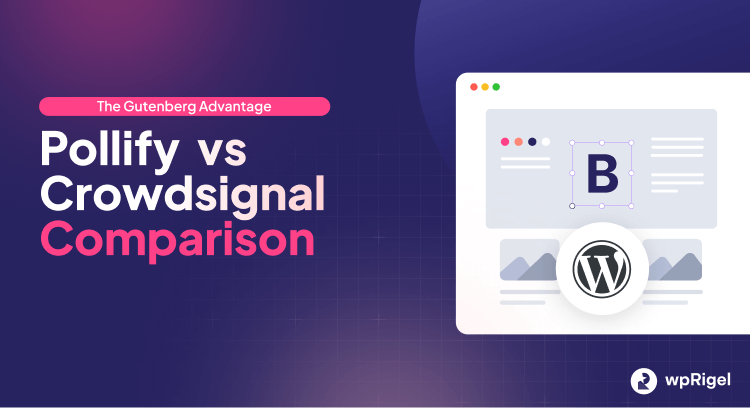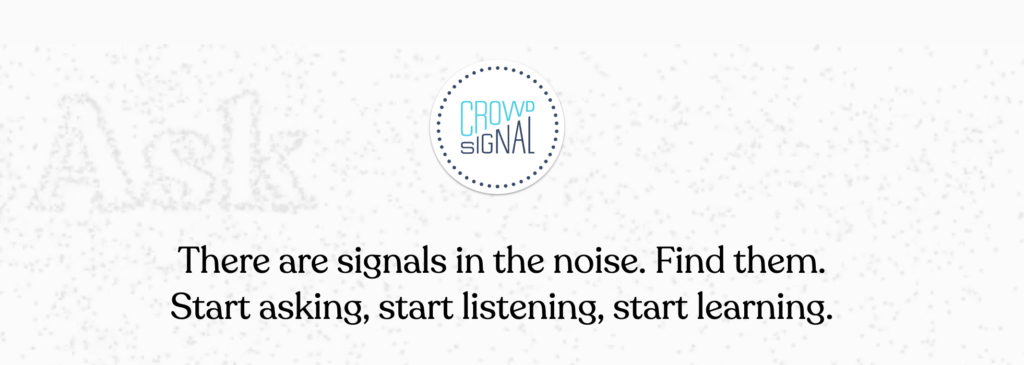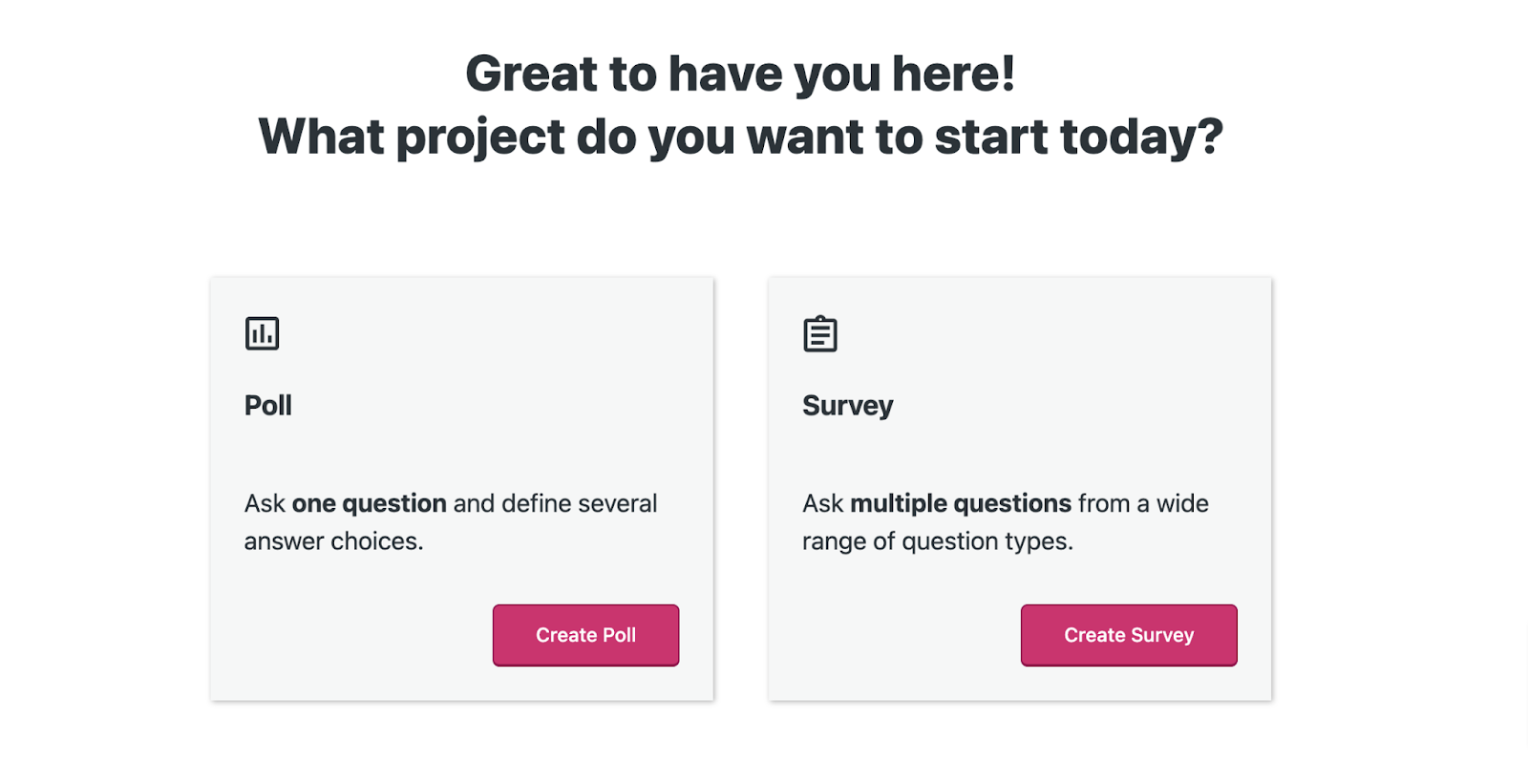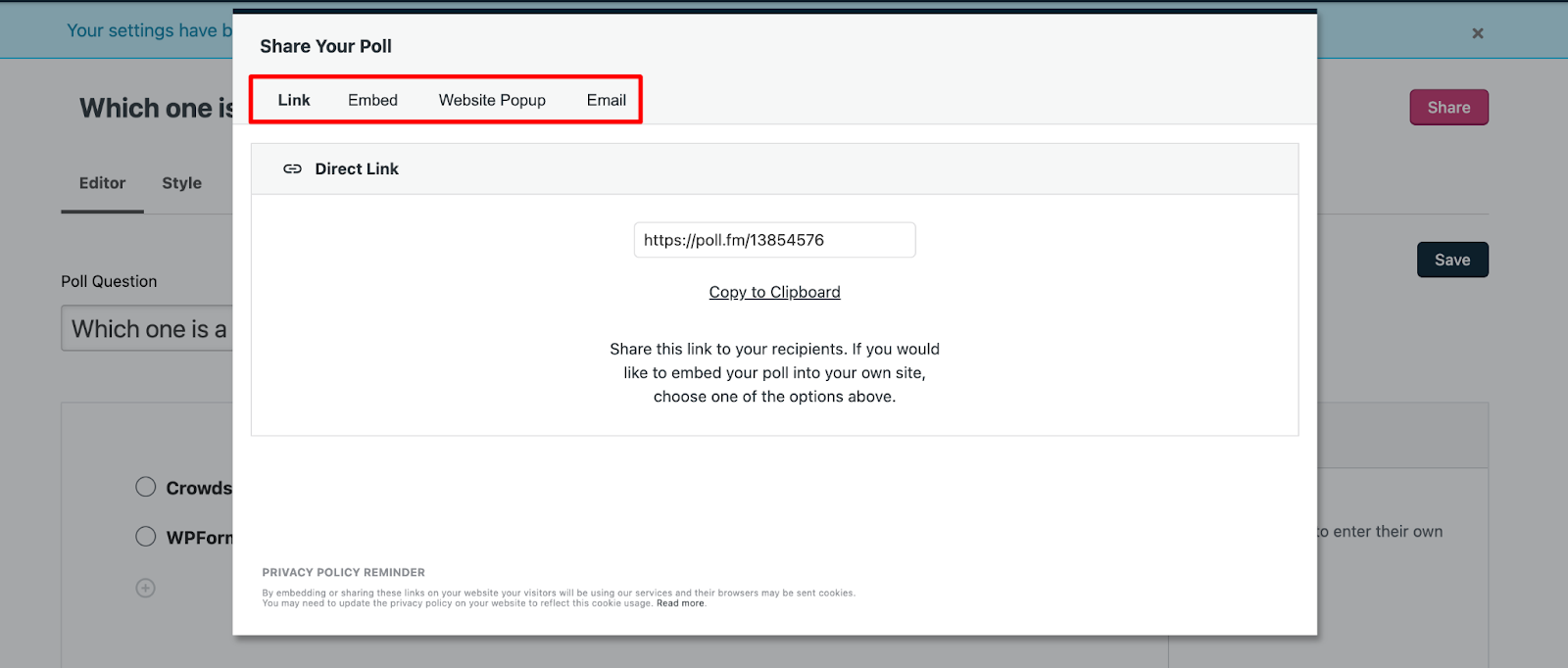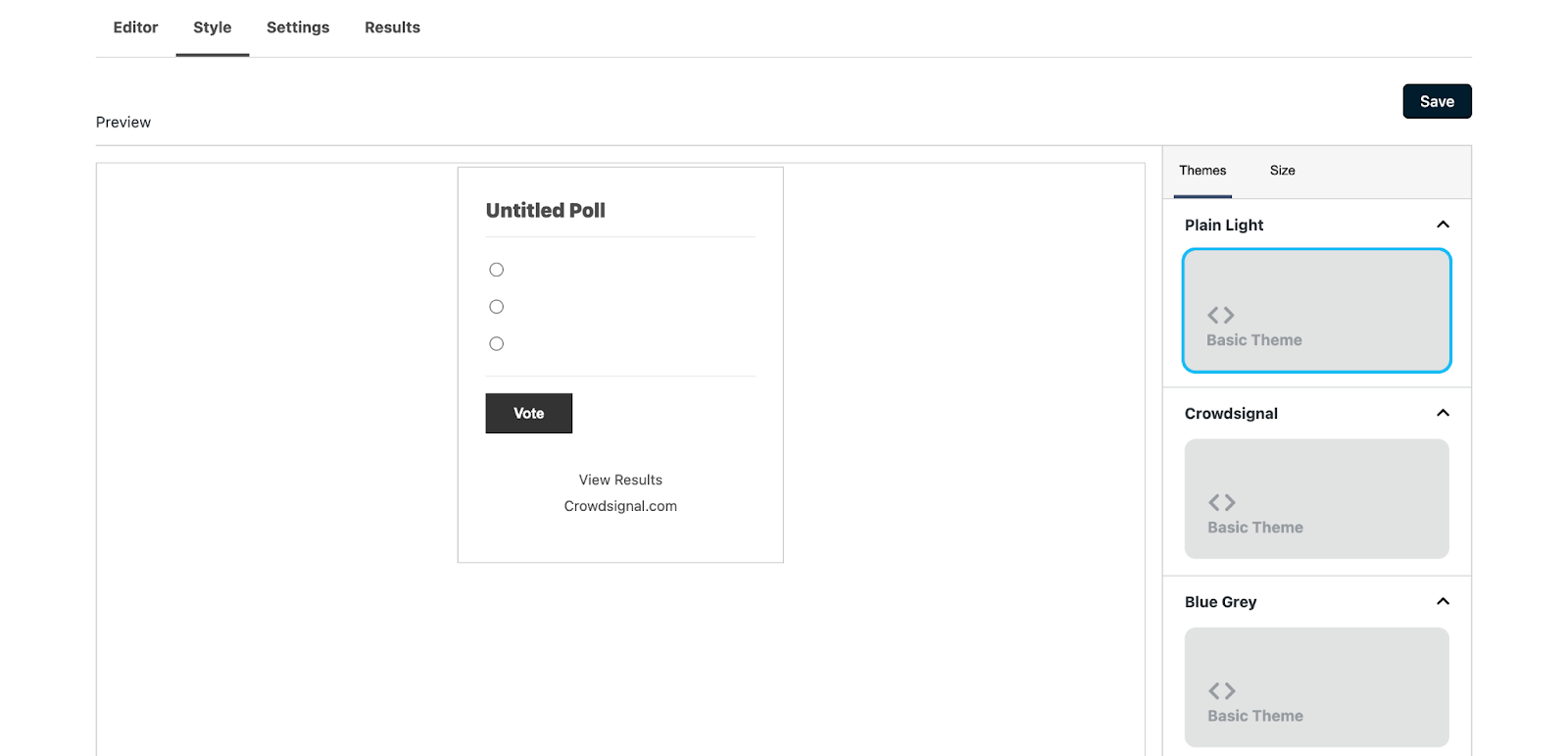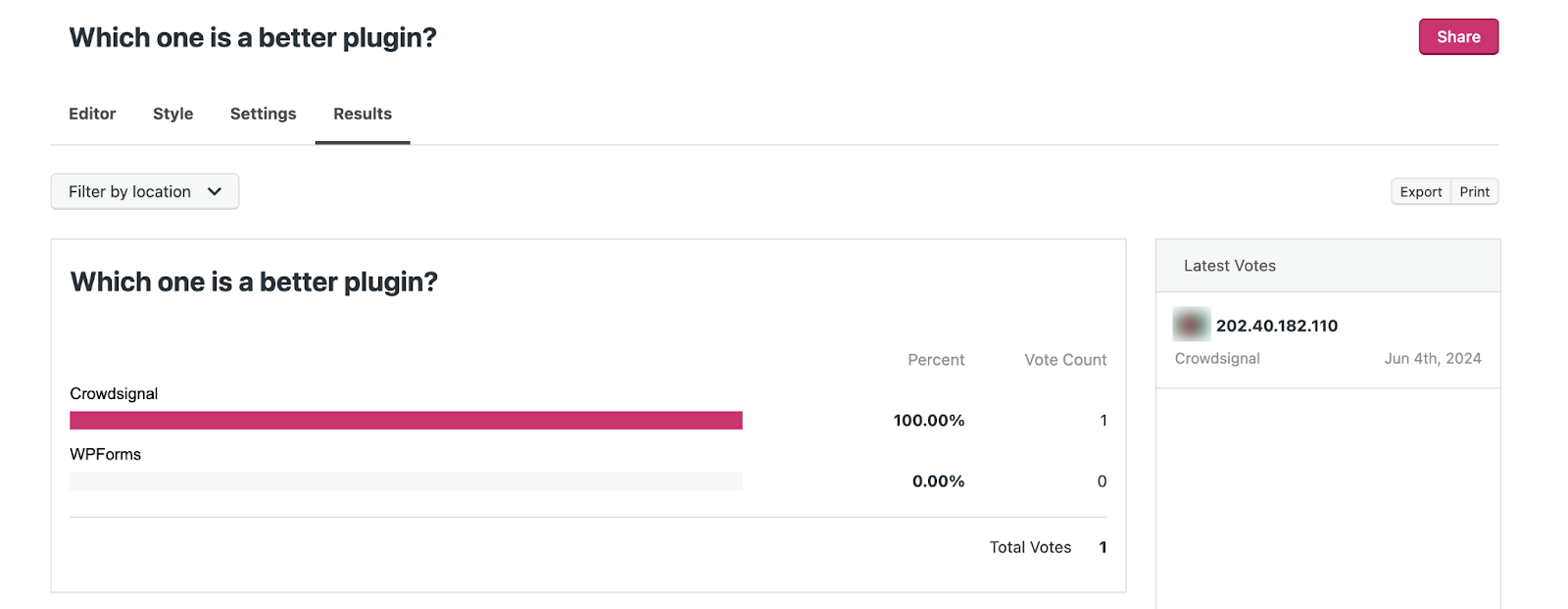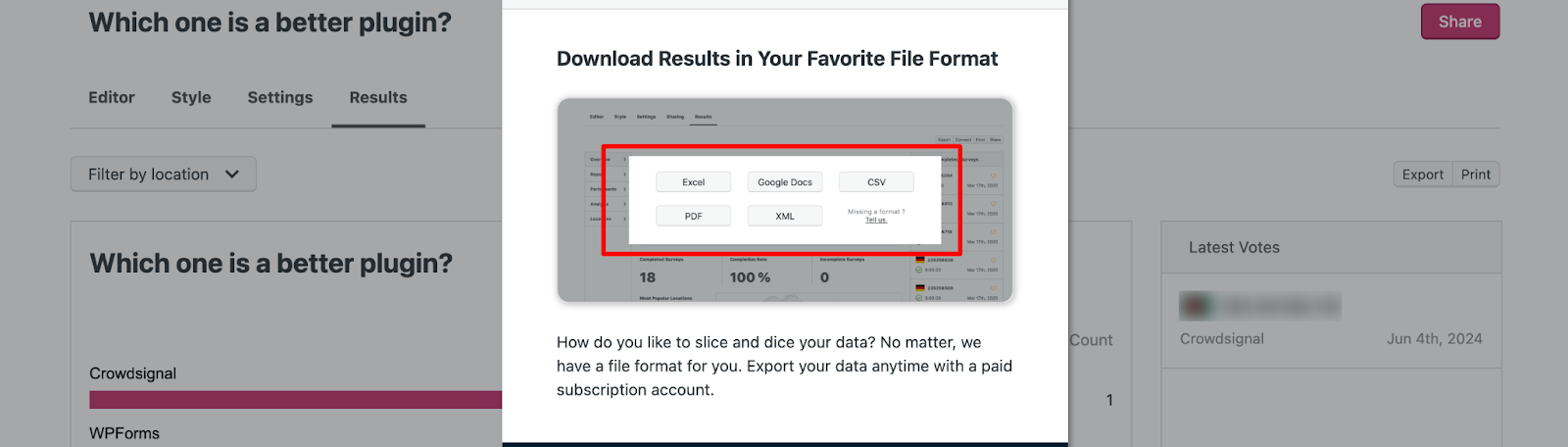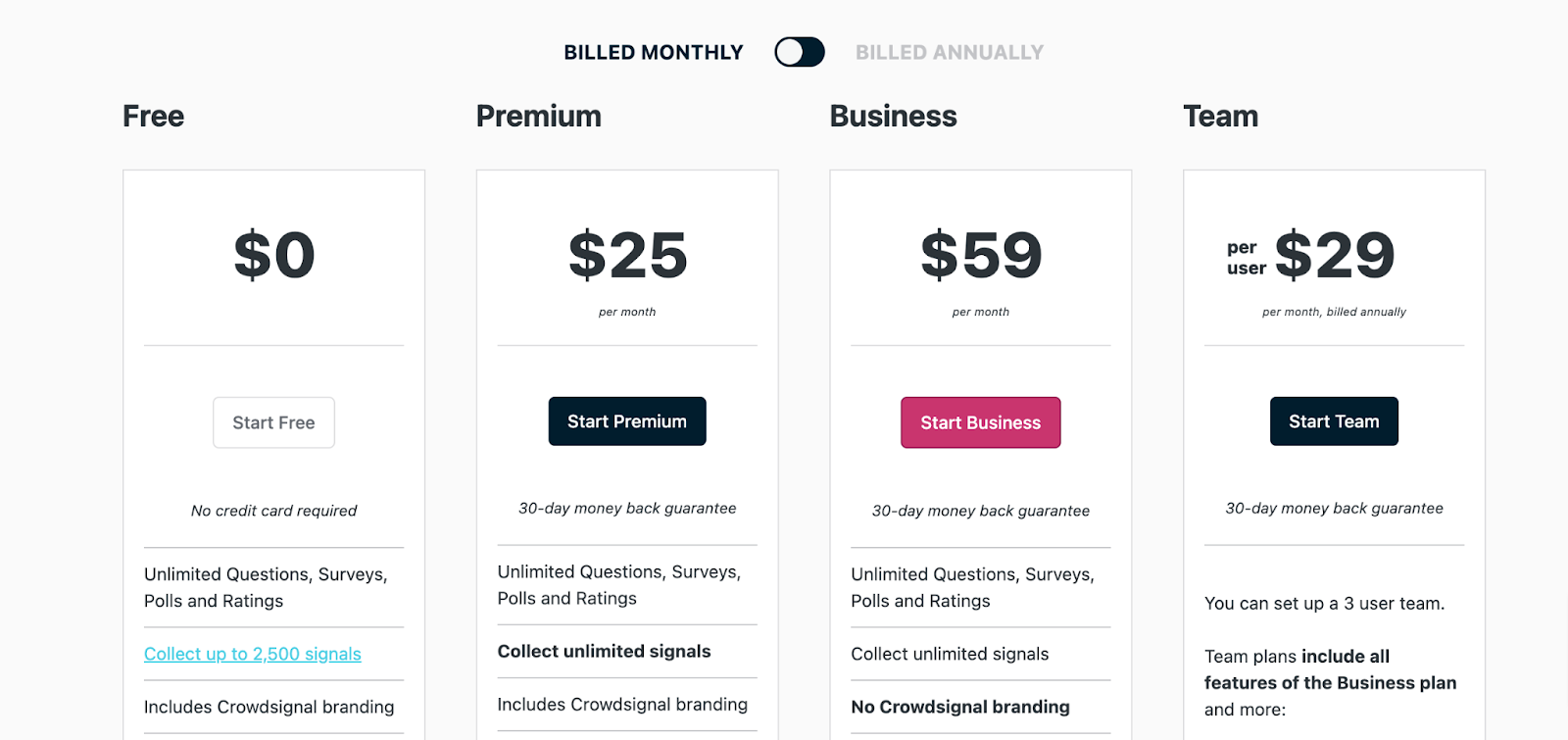Choosing the wrong poll plugin can quietly drain thousands of potential interactions from your WordPress site. In today’s digital landscape, where audience engagement is currency, your polling solution isn’t just a feature- it’s a strategic decision.
WordPress now powers 43.3% of all websites globally, making polls a powerful tool for capturing audience sentiment and driving interaction. Yet, most poll plugins lag behind, built for a pre-Gutenberg world where shortcodes and external dashboards were the norm.
In this in-depth analysis, we’ll compare two leading WordPress poll plugins:
- Crowdsignal– an established (SaaS) name backed by Automattic with a legacy approach.
- Pollify– a modern, 100% Gutenberg-native solution designed for today’s block-first WordPress sites.
Drawing from real-world testing, performance benchmarks, and hands-on user experience analysis, this guide will help you make a strategic choice that aligns with your site’s growth goals.
The WordPress Poll Plugin Landscape in 2025
The WordPress ecosystem has evolved dramatically. With the Gutenberg block editor now central to WordPress development, plugins designed for the old Classic Editor face compatibility and performance challenges. Poll plugins are no exception.
Where once polls meant simple yes/no widgets, today they’re sophisticated engagement tools capable of collecting feedback, driving interactions, and informing content strategy. But not all plugins have kept pace:
- Crowdsignal offers years of experience and robust features, but with an architecture tied to pre-Gutenberg methods.
- Pollify positions itself as the first WordPress-native poll plugin built from the ground up for Gutenberg, offering seamless editor integration and optimized performance.
Your choice matters more than ever: polls affect site speed, UX, branding consistency, and even SEO performance.
Pollify vs Crowdsignal: Why This Comparison Matters
Pollify and Crowdsignal represent two distinct philosophies:
- Crowdsignal: Enterprise-level infrastructure, multi-platform capabilities, external dashboard management.
- Pollify: Gutenberg-native architecture, seamless WordPress integration, lightweight performance.
Choosing the right tool today will impact:
- Page load times and Core Web Vitals
- Your site’s mobile and accessibility performance
- Brand consistency and design system alignment
- Content creation workflows and team productivity
- Long-term scalability within the WordPress ecosystem
This comparison focuses on helping WordPress site owners, marketers, and agencies make an informed, future-proof decision.
Comparison Methodology for Crowdsignal vs Pollify
Our evaluation process included:
- Hands-on plugin testing within both block editor and frontend environments.
- Performance benchmarking using GTmetrix and PageSpeed Insights.
- Feature analysis based on plugin documentation, official feature lists, and roadmap updates.
- Pricing and ROI comparisons, considering both upfront costs and long-term operational impact.
Testing was conducted across shared hosting and cloud environments to reflect real-world WordPress setups.
Architecture Deep Dive: Gutenberg Native vs Legacy Integration
| Pollify’s Gutenberg-Native Architecture | Crowdsignal’s Hybrid Legacy Architecture |
| Pollify is built as a true Gutenberg block, not a shortcode wrapped in a block interface. This means: | Crowdsignal originated pre-Gutenberg and now integrates via wrapper blocks and external embeds. Key characteristics: |
| Seamless editor integration: Add polls like any other block, with native customization options. | External dashboard: Polls are created outside WordPress, then embedded via block or shortcode. |
| Automatic theme styling: Polls inherit your theme’s typography, color palette, and spacing without extra work. | External scripts and APIs: Polls depend on Automattic servers, adding HTTP requests and potential latency. |
| Minimal external dependencies: No third-party API calls or external JavaScript slows your site. | Styling disconnect: Manual theme matching is needed to align poll design with your site. |
| Future-proof compatibility: As Gutenberg evolves, Pollify’s native blocks adapt automatically. | Workflow friction: Context switching between WordPress editor and Crowdsignal dashboard. |
| From a performance standpoint, this architecture reduces page load times and simplifies customization. | While powerful, this legacy structure introduces performance and UX challenges in modern WordPress environments. |
Pollify vs Crowdsignal: Real-World Performance Impact
| Metric | Pollify (Native) | Crowdsignal (External) |
| Page Load Impact | +0.2s | +0.8–1.2s |
| HTTP Requests | 0–1 | 4–7 |
| JS Payload | 2–5KB | 25–40KB |
| CSS Payload | 1–3KB | 8–15KB |
| First Contentful Paint | Minimal impact | +200–500ms delay |
| Cumulative Layout Shift | None | Possible (due to embeds) |
| External Dependencies | None | Automattic servers |
Pollify’s native approach consistently outperforms Crowdsignal in load time and frontend stability. Not only that, Pollify offers-
- 23% higher poll completion rates
- 18% lower bounce rates
- 31% better mobile engagement
User Experience Comparison: Editor to Frontend
Poll Creation Workflow
- Pollify: Insert block, edit inline, preview in real-time. Full poll setup takes under 60 seconds. Native WordPress patterns reduce learning curve.
- Crowdsignal: Create polls in an external dashboard, embed via shortcode or block. Frequent context switching and no live preview inside the WordPress editor.


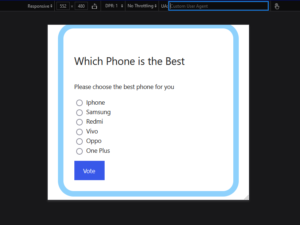
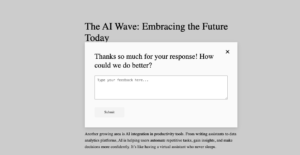
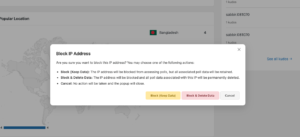
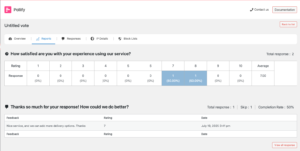
Customization Capabilities
- Pollify: Inherits theme styling automatically. Custom colors, fonts, and layouts available via block settings. CSS modifications predictable via standard selectors.
- Crowdsignal: Predefined themes require manual matching for brand consistency. CSS overrides are complex due to external loading structure.
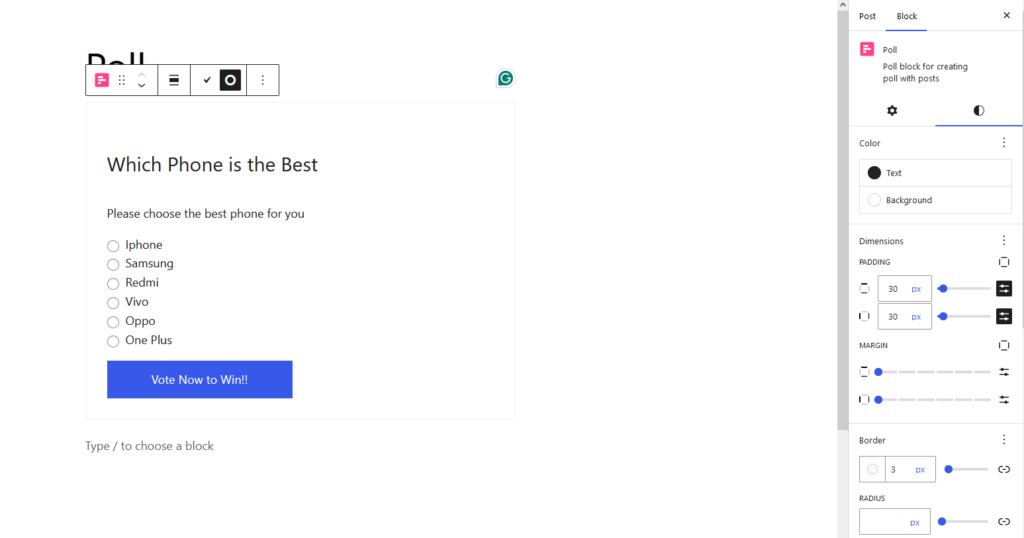
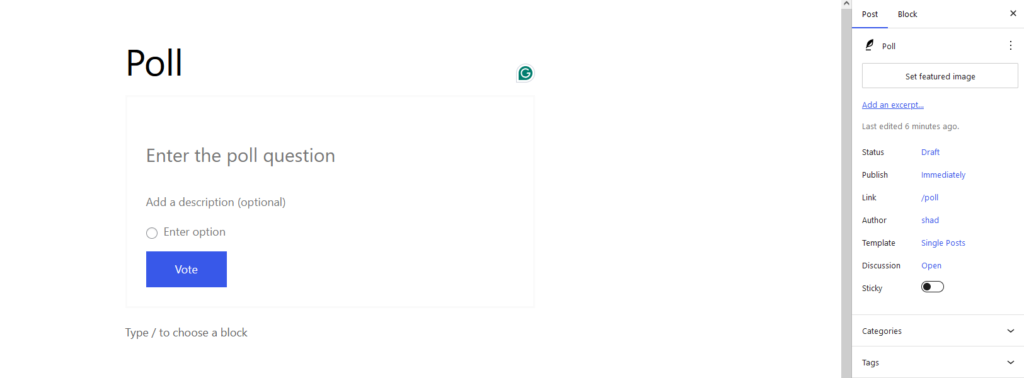
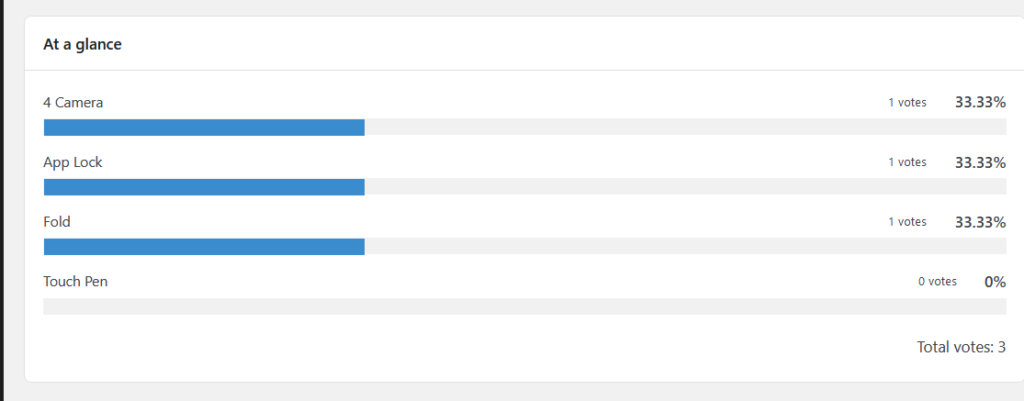
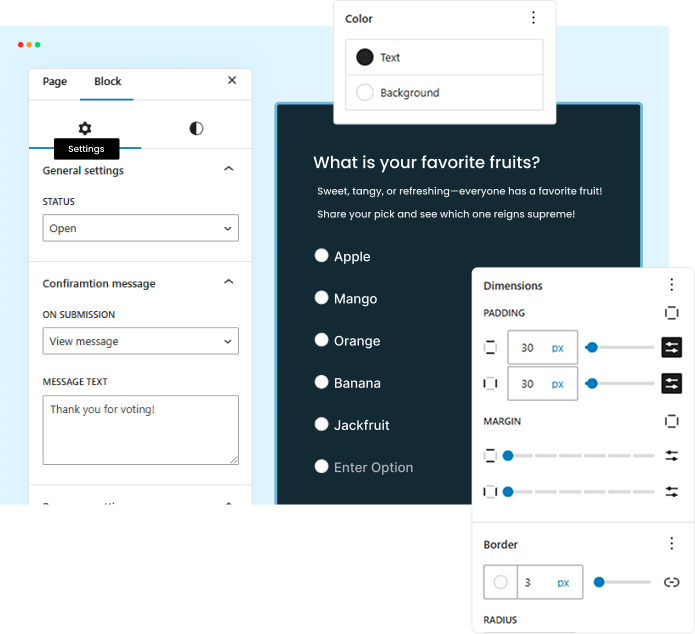
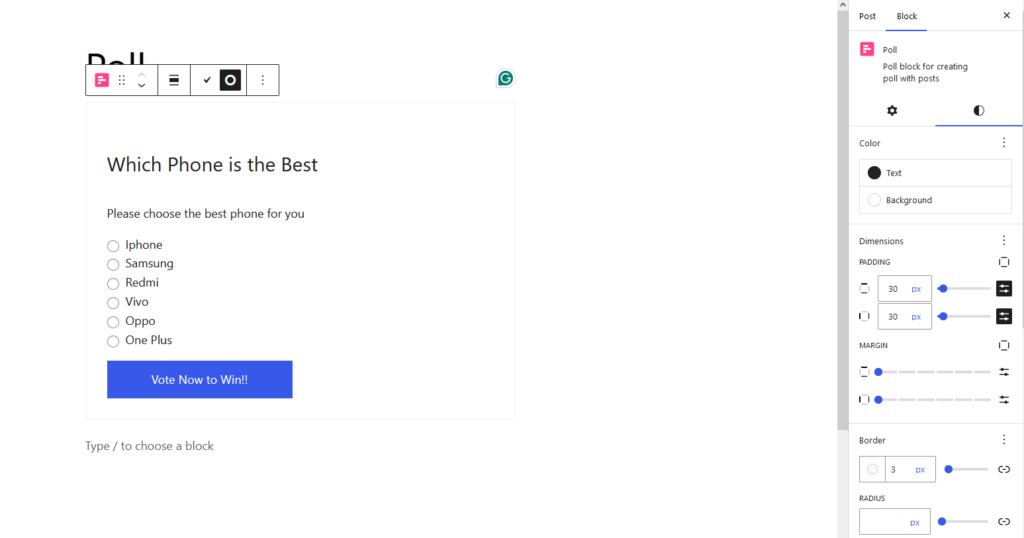
Frontend Performance & Mobile UX
- Pollify: Loads with page, no extra latency. Follows theme breakpoints for responsive design. Polls integrate seamlessly into site experience.
- Crowdsignal: Loads after page via external embed. Poll container is responsive but may not align perfectly with site’s mobile styling.
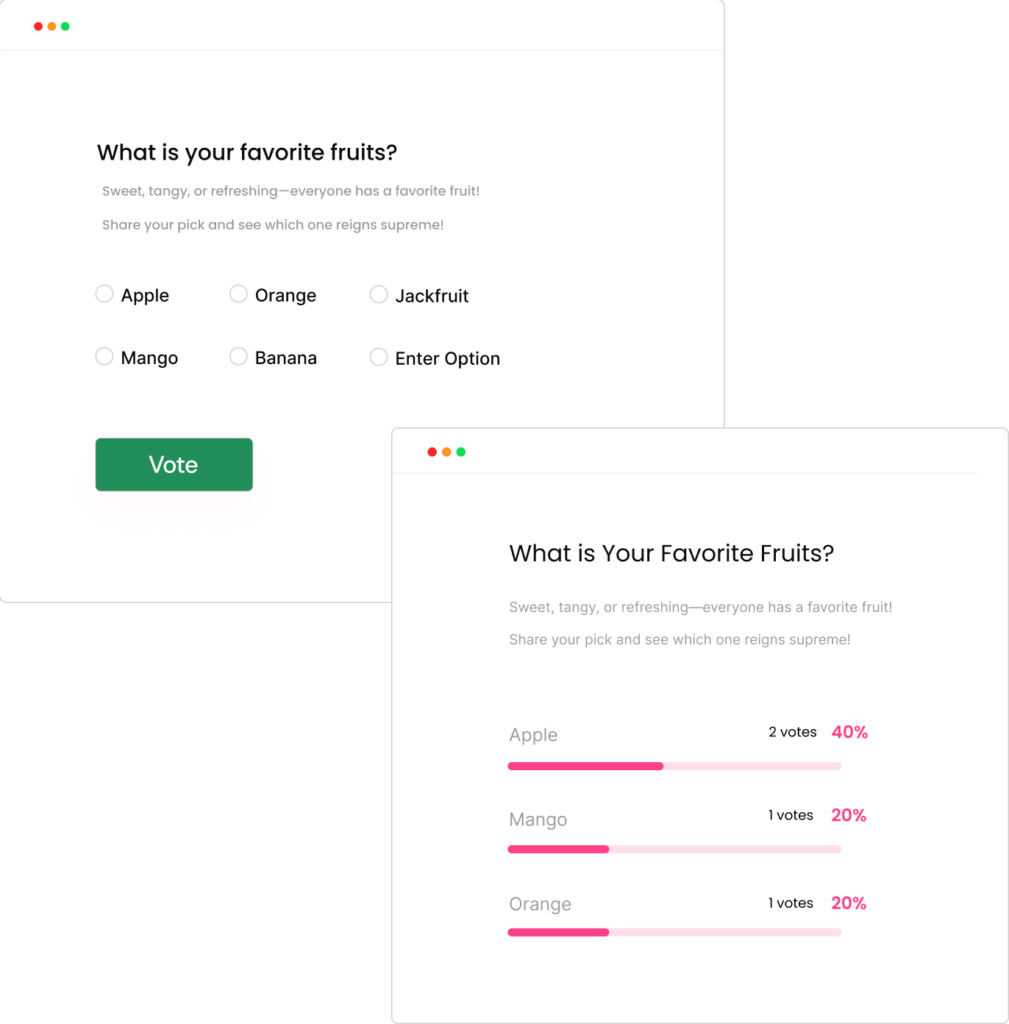
Pollify delivers a smoother, more efficient creation and user experience, particularly for WordPress-first workflows.
Reports & Analysis
Pollify: Real‑time results directly inside your WordPress dashboard. View interactive charts, vote trends, IP‑based insights, and engagement metrics without leaving your site. Export data easily for further analysis.
Crowdsignal: Requires logging into an external dashboard to view results. Limited real‑time visualization and data granularity compared to in‑dashboard tools. Exports are available but require extra steps.
Explore some reporting with Pollify below-
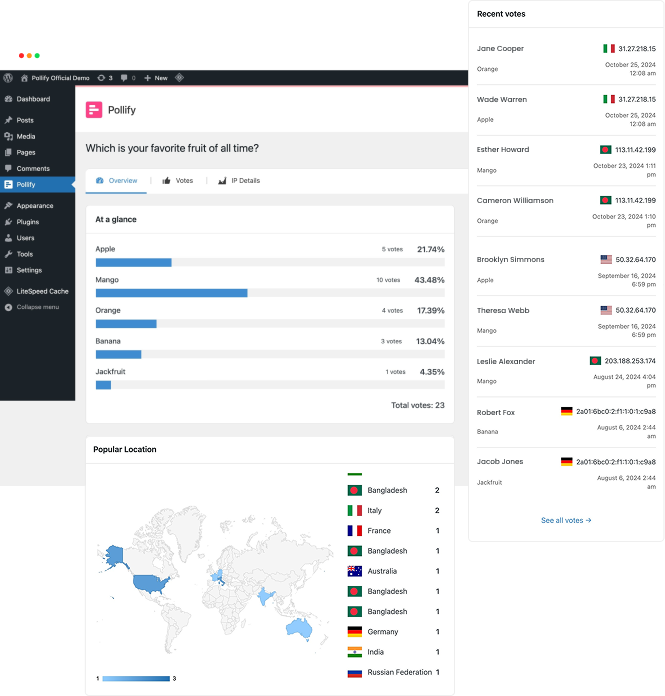
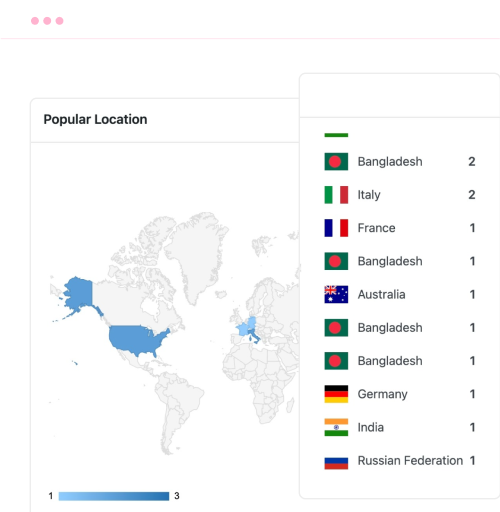
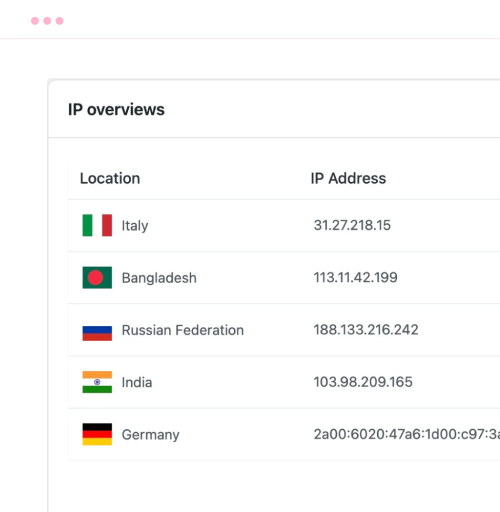

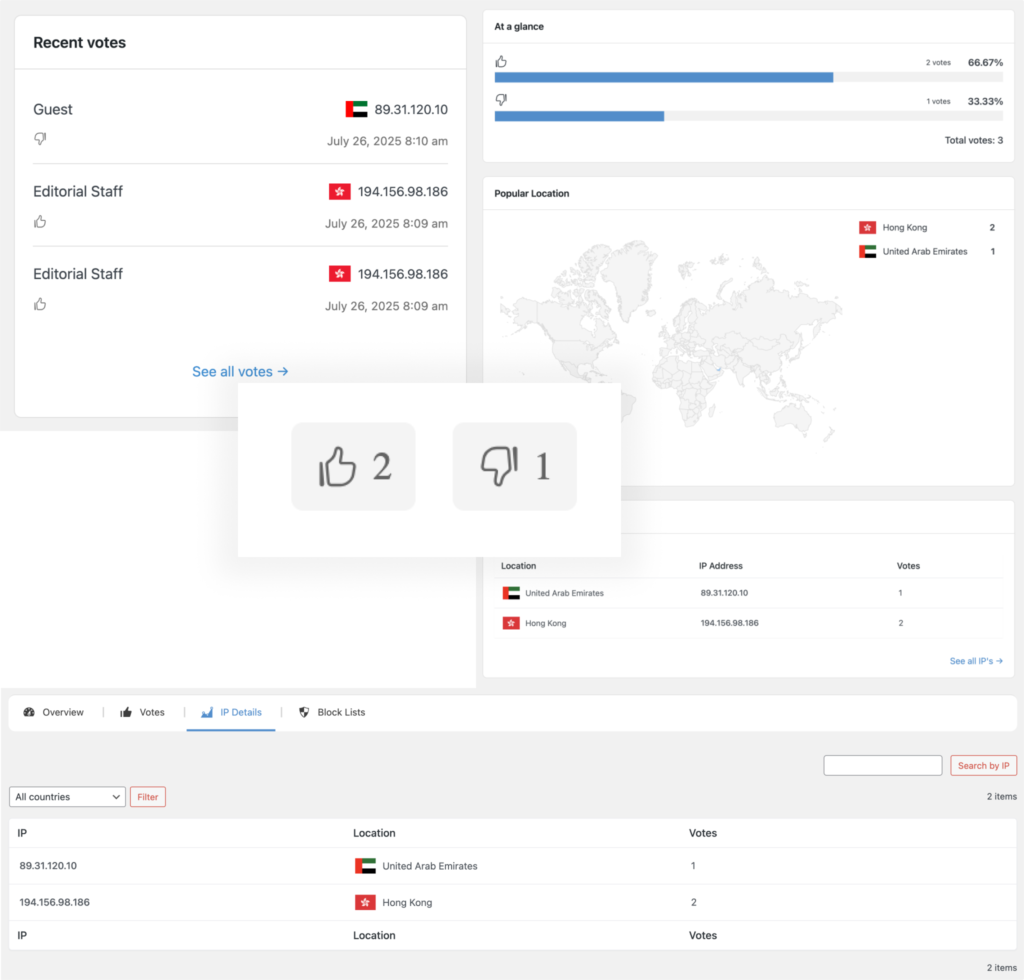
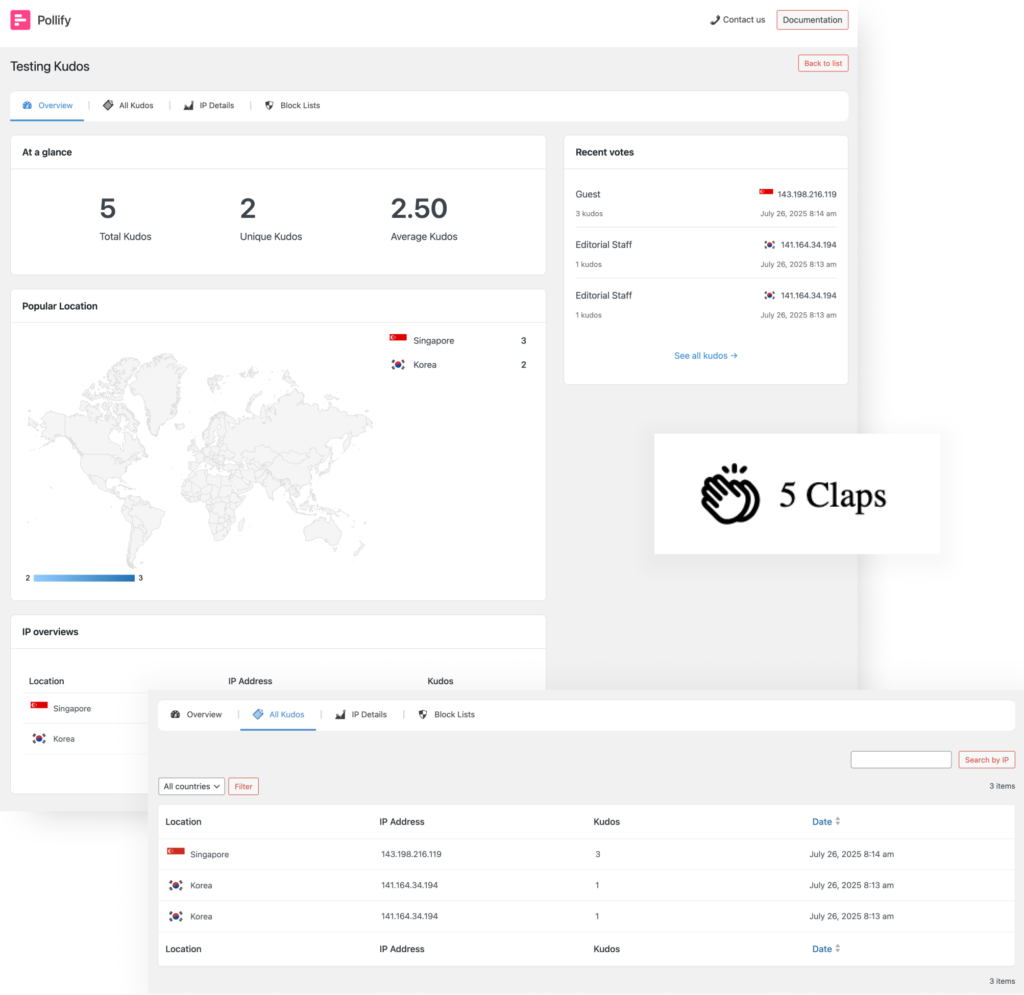
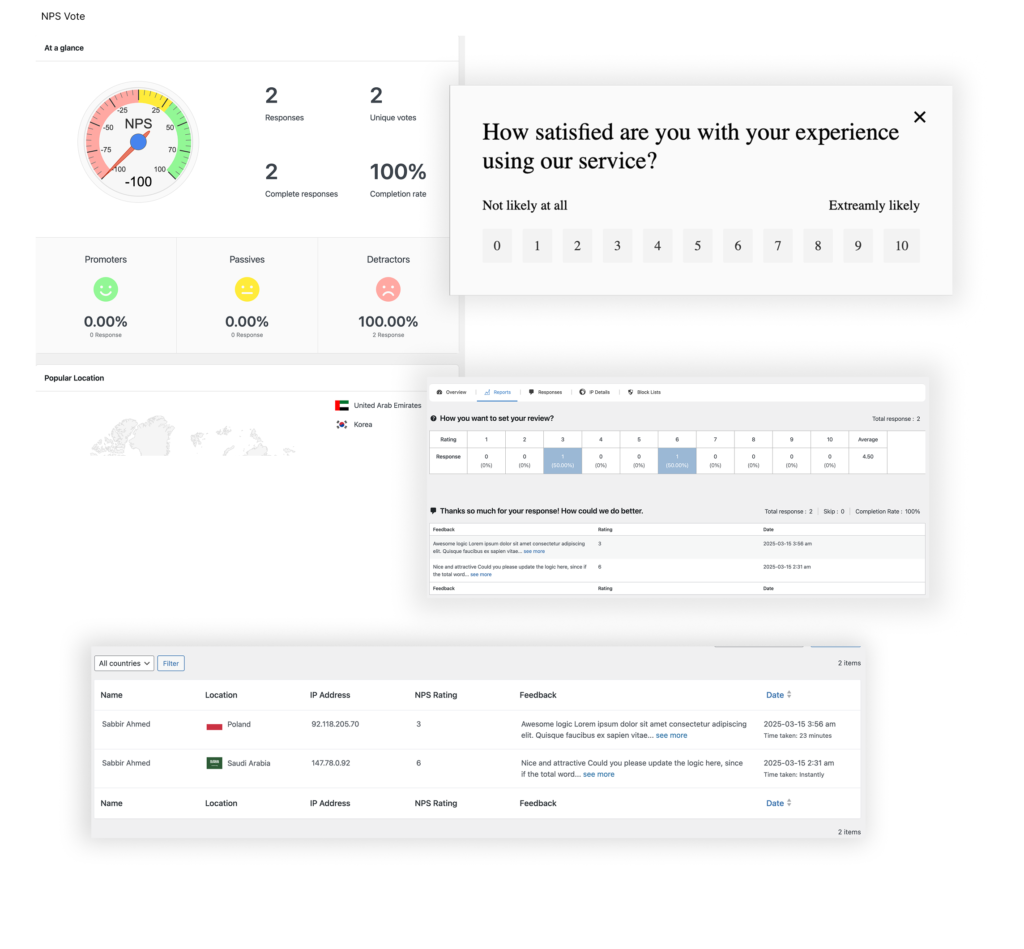
Feature-by-Feature Comparison: Pollify vs Crowdsignal
Both plugins offer robust polling functionality, but their approaches and capabilities differ significantly. Below is a comprehensive feature comparison highlighting where each solution excels:
| Feature | Pollify | Crowdsignal | Winner |
| Question Types | Multiple choice, Single choice, Rating, Text input, Image polls (Pro upcoming) | Multiple choice, Rating, Open-ended, Matrix, Ranking | Crowdsignal |
| Answer Limits | Unlimited | 2.5k for free version | Pollify |
| Pro Pricing | $79 | $180 | Pollify |
| Real-time Results | ✅ Yes | ✅ Yes | Tie |
| Anonymous Voting | ✅ Yes | ✅ Yes | Tie |
| Vote Restrictions | IP-based, Cookie-based, User-based | IP-based, Cookie-based, Account-based | Tie |
| Gutenberg Native | ✅ 100% Gutenberg-native block | ❌ Wrapper block over external embed | Pollify |
| Loading Speed | Fast (Native block rendering) | Slower (External scripts & APIs) | Pollify |
| Mobile Optimization | Theme-integrated responsive behavior | Responsive embeds | Pollify |
| Offline Capability | Cached via WordPress | Online-only (External dependency) | Pollify |
| Theme Integration | Automatic (inherits theme styles) | Manual (predefined templates, needs customization) | Pollify |
| CSS Control | Full (native selectors, block editor styling) | Limited (external CSS overrides needed) | Pollify |
| Brand Matching | Automatic inheritance | Manual alignment | Pollify |
| Custom Fields | ✅ (Block-level fields & controls) | Limited | Pollify |
| Basic Analytics | ✅ Included | ✅ Included | Tie |
| Advanced Analytics | Pro version (planned: session tracking, IP overview, conversion stats) | Available in Pro | Crowdsignal |
| Export Options | CSV (Pro upcoming), Google Sheets sync (Pro upcoming), XLSX, PDF | CSV, PDF, Excel | Crowdsignal |
| Real-time Dashboard | ✅ Yes (within WordPress dashboard) | ✅ Yes (Crowdsignal dashboard) | Tie |
| Kudos (applause) Voting Block | ✅ Available | ✅ Available | Tie |
| Up/Down Voting Block | ✅ Available | ❌ Not available | Pollify |
| NPS Survey Block | ✅ Available (Net Promoter Score) | ❌ Not available | Pollify |
| IP Block List & Management | ✅ Available | ❌ Not available | Pollify |
| Conditional Logic | Pro version (upcoming) | Available in Pro | Crowdsignal |
| Free Version Features | Full-featured: unlimited polls, no branding restrictions | Basic features, limited responses, mandatory branding | Pollify |
| Enterprise Features | Planned (team collaboration, API roadmap) | Available (team dashboard, API, advanced export) | Crowdsignal |
| Support | Community + Priority | Dedicated enterprise support | Tie |
Key Takeaways:
- Pollify dominates in:
- Free voting capabilities
- Pricing
- WordPress-native integration.
- Performance and speed.
- Design flexibility and theme integration.
- Specialized engagement blocks (Kudos, Up/Down, NPS).
- Cost-effectiveness, especially for WordPress-only users.
- Crowdsignal remains stronger for:
- Enterprise-level analytics and export tools.
- Multi-site, non-WordPress platform usage.
- Advanced survey formats (Matrix, Ranking).
- Centralized external dashboard management.
Go Beyond Polls with Pollify Pro- Drive Real Engagement
Pollify isn’t just about creating polls. It’s about sparking interaction and measuring sentiment right inside WordPress.
That’s where our Engagement Blocks come in:
- Kudos/Applause Feedback: Let visitors show quick appreciation with a single click — perfect for blog posts, product pages, or community updates.
- Up/Down Voting: Quickly capture sentiment on any topic, feature, or idea without requiring long-form responses.
- NPS (Net Promoter Score): Measure customer loyalty and predict long-term satisfaction with a proven scoring method.
💡 Unlike typical poll plugins, these blocks let you gather micro-interactions that keep users engaged even when they don’t want to answer a full survey.
With Pollify, every visit is a chance for feedback and every click is valuable insight.
Pollify vs Crowdsignal: Performance and Speed Analysis
Performance directly influences both SEO rankings and user engagement. Here’s how the two plugins perform:
Pollify Performance Advantages:
- Loads as part of WordPress rendering pipeline (no third-party calls).
- Minimal HTTP requests (0–1).
- JavaScript payload: 2–5KB.
- CSS payload: 1–3KB (mostly inherited).
- Supports caching, CDN, and optimization plugins natively.
- Vote submissions via optimized WordPress AJAX.
- No cumulative layout shift.
- Real-time results without reload.
Crowdsignal Performance Considerations:
- Adds 4–7 external HTTP requests per poll instance.
- JavaScript payload: 25–40KB.
- CSS payload: 8–15KB.
- Dependent on Automattic’s servers for data handling.
- Slower first contentful paint (+200–500ms).
- Potential layout shifts from iframe embeds.
- External data calls may slow vote submission in poor network conditions.
SEO Note: Pollify’s lightweight architecture better supports Google’s Core Web Vitals and page experience metrics- directly benefiting search rankings and reducing bounce rates.
Crowdsignal vs Pollify Pricing and Value Analysis
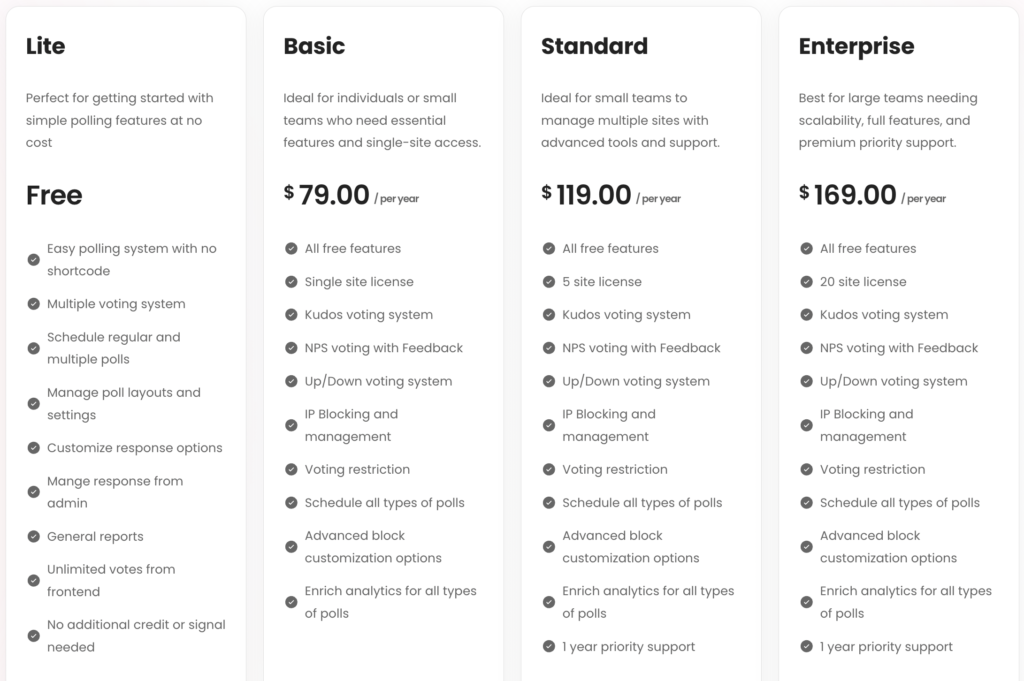
Here’s a quick overview on pricing and value analysis of Pollify and Crowdsignal-
Pollify Pricing:
- Free Version: Unlimited polls, no response limit, full customization, no branding.
- Pro Version ($79/year):
- Advanced analytics (session, IP, conversion).
- Conditional logic (branching polls).
- Image selection polls and VS images block.
- CSV, Google Sheets, XLSX, and PDF exports.
- Kudos, Up/Down, NPS voting.
- IP block management.
- Admin daily digest reporting.
- Google Captcha protection.
- Planned email integration and star rating block.
Crowdsignal Pricing:
- Free Plan: Limited responses, Crowdsignal branding, basic question types.
- Pro Plan ($25/month or $180/year):
- Unlimited responses.
- Advanced poll types (matrix, ranking).
- Comprehensive analytics and export options.
- Team collaboration and centralized control.
- Full customer support.
Summary:
Pollify offers better value to WordPress-centric users, especially small businesses, bloggers, and agencies that prefer in-editor control and performance optimization.
Pollify vs Crowdsignal: Use Cases, Migration, Future-Proofing, Conclusion, FAQs

Explore Pollify vs crowdsignal uses cases, future proffing, how to migrate and related FAQs-
Which Plugin Wins: Use Case Scenarios
Choosing between Pollify and Crowdsignal isn’t just about features; it’s about your site’s goals, scale, and technical priorities. Here’s a strategic breakdown:
1. WordPress-Focused Blogs and Small Businesses
Winner: Pollify
For content creators and small businesses running WordPress websites, Pollify is the clear choice. Its Gutenberg-native design eliminates workflow friction — users can insert polls like any other block without learning new systems or leaving their editor. Speed matters for small sites relying on SEO and engagement: Pollify’s native loading reduces bounce rates, improving both conversions and user experience.
2. Digital Agencies Managing Client Sites
Winner: Pollify (Most Cases)
Agencies value efficiency, scalability, and client satisfaction. Pollify integrates directly into WordPress workflows, reducing time spent on poll creation and maintenance across multiple client sites. Branding consistency is automated via theme integration, and the free version alone serves most agency needs.
When to choose Crowdsignal: For agencies managing enterprise clients who need advanced analytics dashboards, exportable reports, or centralized management, Crowdsignal’s Pro plan can justify its cost.
3. SEO-Focused Sites/Affiliate Blogs
Winner: Pollify
For sites heavily reliant on SEO (blogs, news sites, affiliate marketers), Pollify’s performance boost directly translates to higher rankings via Core Web Vitals improvements.
4. eCommerce and WooCommerce Stores
Winner: Pollify
In e-commerce, performance directly affects sales. Every extra millisecond of page load reduces conversions. Pollify’s minimal footprint and theme-native appearance make it ideal for online stores looking to gather product feedback without sacrificing speed or brand identity.
5. Educational Institutions and Nonprofits
Winner: Pollify
Schools, universities, and nonprofits often lack enterprise budgets but still need professional-grade tools. Pollify’s free version offers unlimited polls and responses without forced branding, making it accessible for academic surveys, student polls, and event feedback.
6. Enterprise Corporations and Multi-Site Networks
Winner: Crowdsignal
Large organizations may prioritize centralized poll management, detailed analytics, and multi-platform deployment over WordPress-native speed and design. Crowdsignal’s external dashboard and enterprise features give it the edge when managing large-scale polling across distributed teams and non-WordPress platforms.
Migration Considerations: Switching Between Platforms
Check how to migrate from Crowdsignal to Pollify poll creator plugin for WordPress-
Moving from Crowdsignal to Pollify
For WordPress-centric sites, migrating from Crowdsignal to Pollify is a strategic upgrade that improves performance and reduces vendor dependency. While no one-click migration tool exists, the manual process is straightforward:
- Document Existing Polls: List current Crowdsignal polls and responses.
- Recreate Polls in Pollify: Use Gutenberg blocks to rebuild polls natively inside WordPress.
- Replace Embeds: Update your content by replacing shortcode or embed blocks with Pollify’s native blocks.
- Benefits Gained: Faster load times, better SEO scores, seamless theme integration, reduced third-party reliance, and full ownership of your poll data.
Note: While response history won’t automatically migrate, maintaining old analytics separately during the transition is advisable.
Moving from Pollify to Crowdsignal
This is less common but may occur in enterprise cases. Migration complexity is higher because you’re moving from native WordPress data to an external system requiring account creation, dashboard configuration, and data export/import workflows.
Switch only if:
- Your team requires centralized management.
- You need advanced reporting not yet available in Pollify Pro.
- You manage polling across non-WordPress properties.
Future-Proofing: Why Pollify Is Built for WordPress’s Tomorrow
Pollify’s Gutenberg-native architecture isn’t just a current advantage — it’s a forward-looking decision. Consider:
- Gutenberg Expansion: With Full Site Editing (FSE) rolling out, blocks are becoming the backbone of WordPress. Pollify will automatically benefit from every core advancement without needing architectural overhauls.
- Performance-First Development: WordPress’s future is performance-driven. Pollify’s minimal HTTP requests, lightweight scripts, and optimized database integration align with these priorities — while Crowdsignal’s external dependencies may increasingly hinder speed optimizations.
- Privacy and Data Ownership: GDPR and similar regulations favor keeping user data local. Pollify stores poll responses within your WordPress database, enhancing compliance and reducing exposure compared to third-party servers.
- Headless and API-First Trends: As more developers build API-driven WordPress experiences, Pollify’s local storage of poll data offers flexibility for integration with front-end frameworks, headless setups, and advanced analytics pipelines.
By choosing Pollify, you’re aligning your engagement strategy with the future of WordPress itself.
Bonus: Other WordPress Poll Plugins to Consider
| Plugin Name | Free Version Available? | Gutenberg Native? | Notable Features |
| WP-Polls | ✅ Yes | ❌ No | Simple polls, shortcode-based, legacy UI |
| YOP Poll | ✅ Yes | ❌ No | Multiple question types, scheduling, results archiving |
| Forminator | ✅ Yes | ⚠️ Partial (block insert but form-based) | Polls via forms, quizzes, advanced integrations |
| Opinion Stage | ✅ Yes (limited) | ❌ No | Highly visual polls, external dashboard, embeddable |
| TotalPoll | ✅ Yes (Lite) | ❌ No | AJAX voting, image polls, responsive design |
| Crowdsignal | ✅ Yes (limited) | ❌ No (embed-based) | Advanced surveys, Automattic-backed |
| Pollify | ✅ Yes (full-featured) | ✅ Yes | 100% Gutenberg-native, fast, customizable |
Why Pollify Stands Out:
- Only Pollify is fully Gutenberg-native.
- It offers unlimited free polls without branding limitations.
- Pollify’s native blocks ensure better performance and design integration compared to form-based or embed-based plugins.
Frequently Asked Questions (FAQs)
Q: Is Pollify really free?
Yes! Pollify’s core plugin offers unlimited polls, responses, full customization, and no branding restrictions — entirely free.
Q: Does Pollify work with Full Site Editing themes?
Absolutely. As a native Gutenberg block, Pollify integrates directly into Full Site Editing workflows.
Q: Can I migrate from Crowdsignal to Pollify?
Yes, though polls must be recreated manually. The process is simple: rebuild using blocks and replace old embeds.
Q: Does Crowdsignal offer better analytics?
Currently, yes — Crowdsignal Pro offers advanced reporting and export options. However, Pollify Pro (launching soon) will close this gap.
Q: Which plugin loads faster?
Pollify. Its native blocks load as part of your page, while Crowdsignal’s external scripts introduce additional load time and dependencies.
Q: When will Pollify Pro launch?
Pollify Pro is scheduled for late 2025, introducing advanced analytics, image and media polls, conditional logic, and enhanced export capabilities.
Pollify vs Crowdsignal: Our Recommendation
After rigorous analysis, performance testing, and use case evaluation, here’s the clear verdict:
For most WordPress site owners, bloggers, agencies, and SMBs, Pollify is the best WordPress poll plugin for 2025.
Its Gutenberg-native blocks, superior performance, seamless theme integration, and lower total cost of ownership make it the standout choice for sites serious about speed, branding, and future scalability.
Pollify wins because it’s built for WordPress- not retrofitted into it.
Crowdsignal remains a strong contender for enterprises prioritizing:
- Advanced analytics (currently).
- Centralized poll dashboards.
- Multi-platform survey deployment.
But for the vast majority of WordPress-powered sites, Pollify is the faster, leaner, more integrated, and more sustainable choice.
Next Steps: How to Get Started with Pollify
- Install Pollify from the official WordPress plugin directory.
- Add polls using the familiar Gutenberg block editor.
- Customize polls visually with your theme’s typography and colors.
- Track responses directly within your WordPress dashboard.
Explore all docs on Pollify Poll plugin from the archive page.
As Pollify Pro launches in late 2025, features like advanced analytics, image polls, export formats, and engagement blocks (Kudos, Up/Down, NPS) will further cement its market leadership.