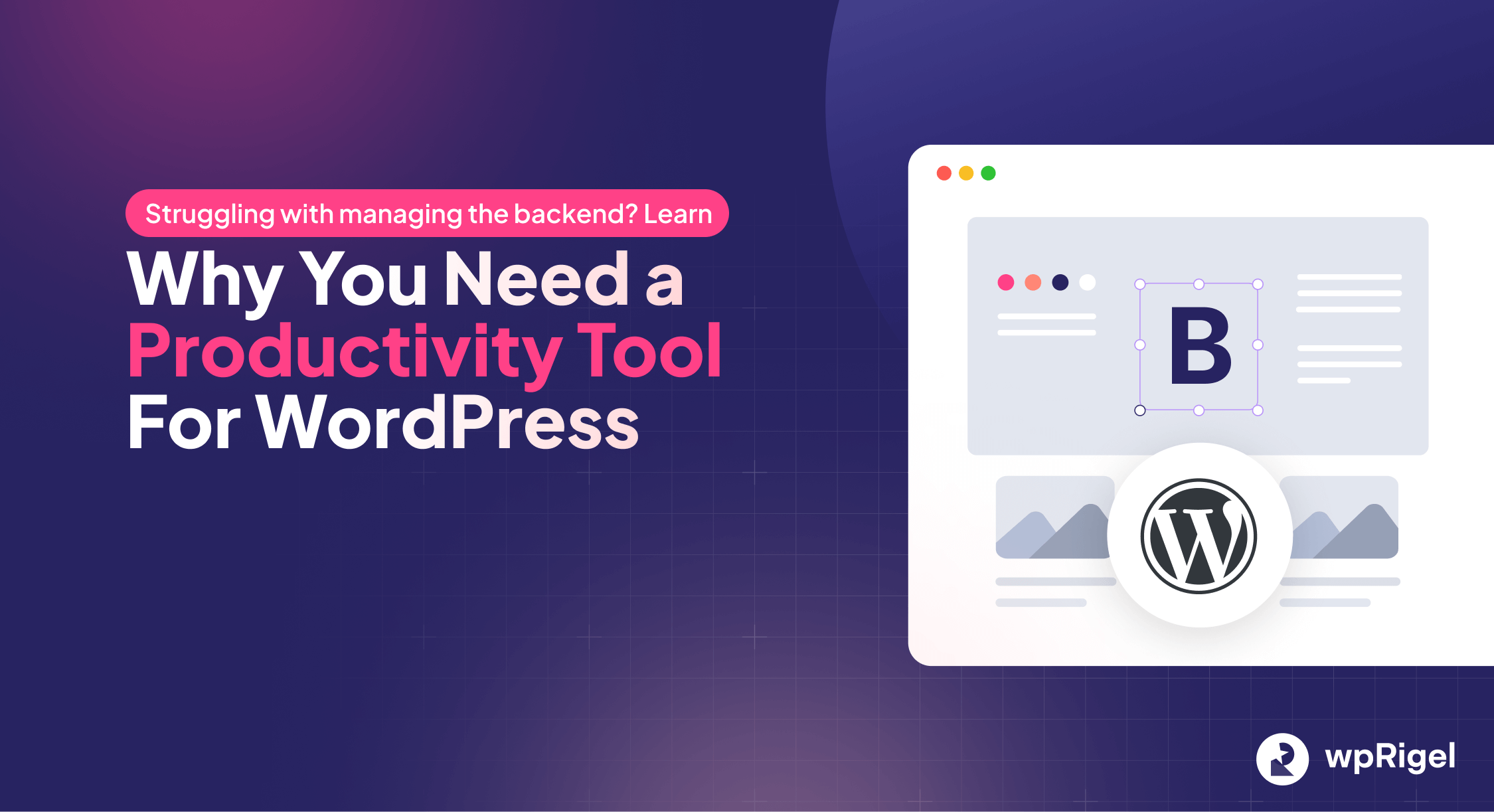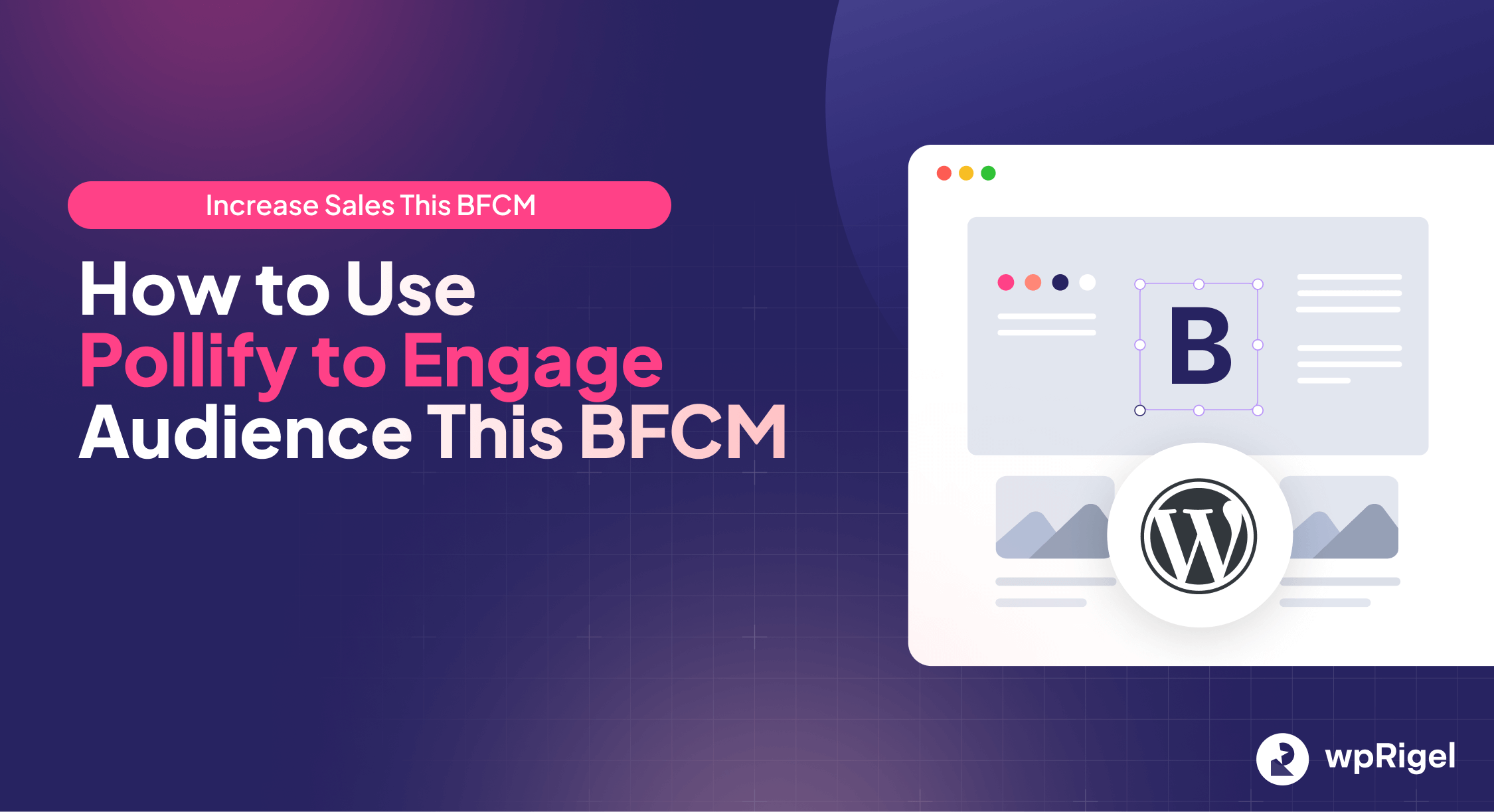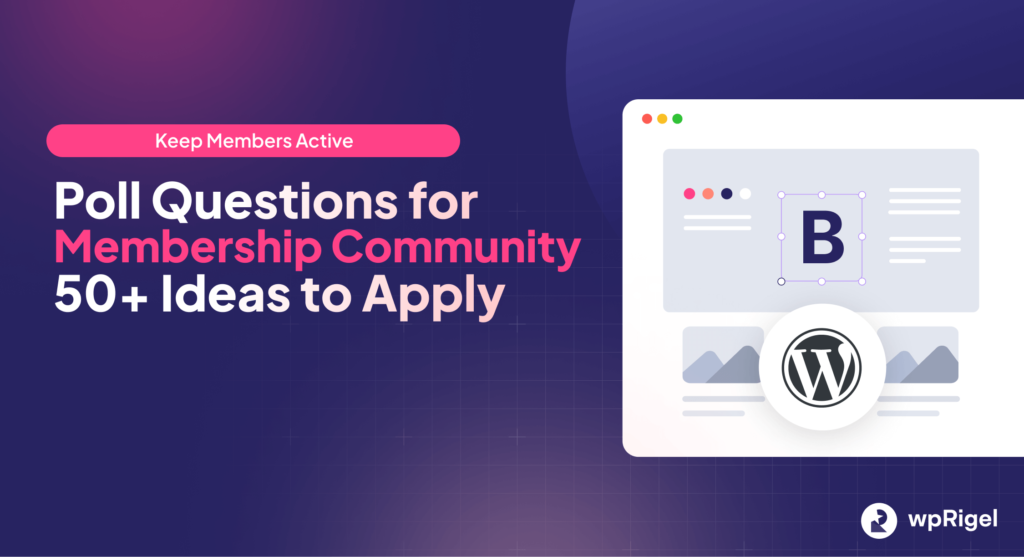If you’ve worked on WordPress long enough, whether as a developer, store owner, agency, or content manager, you’ve probably felt it. That slow, creeping drag inside wp-admin.
The kind where a “simple update” somehow turns into ten tab switches, five page loads, two wrong clicks, and eventually a mental note to “clean up the admin later” that you never follow through on.
That’s the reality for most WordPress sites today.
More plugins = more menus.
More menus = more complexity.
More complexity = more time lost.
And this isn’t about user error. It has grown into an ecosystem where:
- WooCommerce stores run 30–50 plugins by default
- LMS platforms add dozens of content types
- Membership sites layer access rules across multiple add-ons
- Agencies juggle 50–200 client installs
- Developers switch between editors, templates, forms, SEO panels, cache tools
- Publishers handle hundreds (sometimes thousands) of content pieces
The problem is simple: WordPress never evolved a true productivity layer.
Yes, wp-admin works.
Yes, it’s familiar.
But it was never optimized for speed, deep workflows, or modern UX.
That gap is why productivity tools (especially command palette solutions) have become essential.
This article breaks down why these tools matter, who benefits the most, and what kinds of WordPress sites feel the pain every day.
The Hidden Cost Of “Click-Heavy” WordPress Workflows

If you want to understand why WordPress users experience fatigue, don’t look at performance benchmarks. Look at the daily micro-tasks:
- Where do you click?
- How many screens do you load?
- How often do you repeat the same sequence of clicks?
A typical WordPress workflow has a pattern:
- Open admin
- Navigate to a menu
- Wait for page to load
- Click a submenu
- Wait again
- Click the screen you actually need
- Make the change
- Navigate somewhere else
This isn’t an occasional inconvenience. It’s the backbone of daily work on a WordPress site.
Multiply that friction by:
- 30 products
- 10 WooCommerce settings
- 7 SEO panels
- 20 pages
- 50 client sites
- Or a hundred blog posts
Suddenly, every small task turns into a time sink.
Why WordPress Feels Slower as Sites Grow

The issue isn’t the CMS. It’s the workflow.
As plugin ecosystems get bigger, every plugin adds:
- New menu items
- New submenus
- New custom post types
- New settings panels
- New screens
WooCommerce alone introduces:
- Products
- Orders
- Coupons
- Customers
- Status
- Reports
- Extensions
- Logs
LMS plugins add:
- Courses
- Lessons
- Topics
- Quizzes
- Assignments
- Groups
Membership plugins bring:
- Rules
- Access levels
- Transactions
- Customer records
Add a builder, SEO plugin, caching plugin, form plugin and suddenly the left-hand menu becomes a skyscraper.
This is why WordPress needs productivity tools.
Not because wp-admin is broken, but because it was never designed for the scale at which modern sites operate.
Why WordPress Productivity Tools/Command Palette Change Everything
Before talking about use cases, it’s important to define what “productivity tools” mean inside WordPress.
In this context, we’re talking about tools that:
- Speed up navigation
- Reduce page loads
- Help you jump between tasks
- Surface hidden settings instantly
- Pull together content, users, and plugin settings
- Improve consistency across multiple sites
- Work keyboard-first for efficiency
- Bring “Spotlight” or “Raycast-like” workflows to WordPress
This isn’t about replacing WordPress. It’s about building a fast-access layer on top of wp-admin.
A productivity tool shouldn’t fight the WordPress way- it should enhance it.
The Three Biggest Gains:
Reduced Clicks → Faster Work
Many tasks drop from 6–8 clicks to 2–3 seconds.
Reduced Cognitive Load
Instead of remembering menu paths, you simply type what you need.
Better Multitasking
Switching contexts becomes seamless.
No more “Where did that setting live again?” moments.
As you’ll see below, this matters even more depending on the type of site you’re running.
How Different Types Of WordPress Sites Benefit
Every WordPress site has unique demands. But almost all of them face similar workflow bottlenecks.
Below are real-world examples showing why productivity tools (especially command-palette style tools) are becoming necessary.
WooCommerce Stores: Navigating The Chaos
Running a WooCommerce store is a daily balancing act.
You’re juggling:
- Products
- Variations
- Orders
- Inventory
- Shipping
- Payments
- Extensions
- Coupons
- Reports
- Customers
- Logs
- Emails
- Cache layers
- SEO metadata
- Discounts and rules
- Custom product types
- Marketing tools
WooCommerce alone makes wp-admin feel heavy. Add:
- Yoast / RankMath
- LS Cache
- WP Mail SMTP
- Analytics plugins
- CRM integrations
- Payment processor plugins
- Checkout add-ons
- Inventory tools
- Page builders
…and suddenly you’re drowning in admin screens.
Daily pain points WooCommerce owners face
- Searching for customer accounts
- Opening the wrong product variation
- Finding where shipping settings live
- Jumping between order → product → coupon → email templates
- Updating out-of-stock items
- Adjusting cache settings after updates
- Switching between editor and builder
- Viewing the correct product template in Bricks or Elementor
- Opening Reports or Status Tools quickly
A productivity tool fixes this by letting you type:
- “Order 30211”
- “Shipping zones”
- “Inventory”
- “Yoast product schema”
- “LS Cache object”
- “Edit product Black T-shirt”
…and jumping instantly.
For WooCommerce, these tools aren’t luxuries- they’re survival tools.
LMS Platforms: Managing Learning Content Without Losing Focus

LMS systems like LearnDash, Tutor LMS, LifterLMS, or Sensei create some of the most complex admin structures in WordPress.
A typical LMS site includes:
- Courses
- Lessons
- Topics
- Quizzes
- Questions
- Assignments
- Groups
- Instructors
- Students
- Reports
- Certificates
- Content access rules
Every LMS owner knows this pain:
Common issues
- Finding the correct lesson buried in a multi-level structure
- Updating quizzes or assignments across courses
- Jumping between frontend preview → backend editor → builder template
- Switching between instructors and students to test workflows
- Managing large volumes of CPTs
- Opening reporting screens without clicking through layers
With a productivity tool, typing:
- “Lesson: Photography Basics”
- “Quiz: Module 3”
- “Student: Maria”
- “Course settings”
…beats digging through 30+ menu items every time.
Membership & Community Sites: User-Centric Admin Pain
Membership platforms (MemberPress, Restrict Content Pro, WP Fusion, Paid Memberships Pro) introduce high user activity and lots of moving parts.
These sites often include:
- Access rules
- Subscription levels
- Billing records
- Login redirects
- User role rules
- Automations
- Groups
- CRM sync
- Community spaces
Real membership-site struggles
- Finding members quickly
- Switching between user accounts to test permissions
- Editing pages behind access rules
- Opening payment logs for a specific user
- Finding where a certain rule is applied
- Moving between CRM integrations and access screens
Large membership sites become admin mazes.
A productivity tool cuts through that instantly:
- “User: John Doe”
- “Level: Gold Membership”
- “Access rule: protected pages”
- “CRM mapping”
And you’re there.
News Portals & High-Volume Publishers: Speed Is Everything
News, online magazines, and high-volume editors deal with:
- Hundreds of posts
- Many categories
- Custom tags
- Editorial workflows
- SEO metadata
- Frequent updates
- Many authors
- Fast publishing cycles
- Revision-heavy editing
- Tight deadlines
Administrative pain points include:
- Opening multiple drafts quickly
- Switching between author pages
- Editing metadata from different screens
- Jumping between menus, categories, tags, and archives
- Reviewing scheduled content
- Revising multiple posts in sequence
When editors spend half their day jumping between screens,
a command palette becomes a publishing accelerator.
Typing:
- “Edit draft: breaking news”
- “Author: Emily”
- “SEO: homepage title”
- “Category: politics”
…saves enormous time.
Deadlines get easier.
Workflows get smoother.
Writers stay in flow.
Productivity Needs Across Roles, Teams & Complex Websites
By now, it’s clear that WordPress isn’t just a blogging platform anymore. It powers schools, eCommerce stores, learning systems, newsrooms, membership communities, SaaS dashboards, and everything in between. Each of these environments has unique demands, but they share one theme:
The admin experience slows down before the business does.
Let’s look at more site types and roles that feel this pain daily — and how command-palette tools transform their workflow.
School & University Websites: Too Many Pages, Too Many Hands
Institutional websites (schools, colleges, universities) tend to grow fast and stay messy. These sites often include:
- Department pages
- Course catalogs
- Faculty directories
- Event calendars
- Admissions pages
- Campus news
- Media galleries
- PDF document libraries
- Student portals
- Program-specific micro-sites
They’re often managed by:
- IT team
- Marketing team
- Department staff
- Student workers
- Interns
- Professors who “just need to update one thing”
Pain Points For Educational Institutions
1. A lot of hands in the admin
Training every new staff member on the admin layout takes time.
People forget where settings live.
Menus get cluttered as departments add plugins.
2. Too many page types
It’s common to see:
- “Department”—a CPT
- “Courses”—another CPT
- “Programs”—another CPT
- “Events”—one more CPT
- “Faculty”—another CPT
The left menu becomes a wall of labels.
3. Non-technical users get lost easily
Many educators or staff members only log in occasionally.
A complex admin makes them feel anxious or overwhelmed.
Use Cases Where A Productivity Tool Helps
- Quickly opening the correct department page
- Jumping to faculty profiles without navigating CPT menus
- Finding event listings without digging for “that Events plugin”
- Opening forms (WS Form / Gravity Forms) in seconds
- Switching to page templates used by Divi, Elementor, Bricks
- Reducing training time for new staff or student workers
When a staff member can simply type:
- “Professor James”
- “Course: Marketing 101”
- “Event: Spring Orientation”
- “Faculty Directory Settings”
…it lowers friction dramatically.
Schools don’t need complexity.
They need a smoother path to the content that matters most.
Developers & Site Builders: The Biggest Productivity Gap
WordPress developers spend more time navigating wp-admin than almost anyone.
They jump between:
- Templates
- Posts
- Builder screens
- CPT archives
- Form editors
- Cache tools
- SEO panels
- Database-driven features
- Settings from half a dozen plugins
And if you’re using builders like Bricks, Elementor, Beaver Builder, the navigation becomes even deeper.
Developer Pain Points
1. Template-Hopping Takes Forever
For example, in Bricks:
- Find template
- Check conditions
- Edit
- Return to frontend
- Open global settings
- Jump to another template
A single task can require 5–7 admin loads.
2. Multiple Editors Make It Worse
You might:
- Open a page in Gutenberg
- Realize it’s an Elementor page
- Then jump to a Bricks template
- Then find a form in WS Form
- Then fix a Yoast breadcrumb setting
That’s four different “zones” inside WordPress.
3. Debugging Requires Fast Switching
When diagnosing an issue, devs need to:
- Switch between user accounts
- Jump between cache settings
- Open logs
- Trace plugin settings
- Switch between environments
Navigation slows down the technical work, not the coding itself.
4. Agencies Multiply All These Pain Points
If you’re a developer managing client sites:
- Every site has a different plugin stack
- Menus differ
- Settings live in different places
- Builders vary
- Admin themes can add layers of menus
These differences drain mental energy.
Use Cases Where Productivity Tools Shine
- Quickly jumping between templates
- Finding any setting without guessing which plugin owns it
- Switching between users for debugging
- Jumping from frontend → builder → template instantly
- Opening cache tools without menu hunting
- Installing or activating plugins via the palette
- Reducing the number of admin loads per hour
This is why developers often become the biggest fans of command-palette plugins- they feel the performance gap the most.
WordPress Agencies & Product Businesses: Scaling Workflows Across Dozens of Sites
Agencies don’t work on one site.
They work on many — and that multiplies admin friction.
Typical agency workflow includes:
- Editing 10–20 sites per day
- Fixing issues on client installations
- Updating plugins across environments
- Navigating wildly different menu structures
- Managing WooCommerce stores, LMS platforms, membership sites
- Switching between staging and live versions
- Resolving support tickets under time pressure
Everything is high context-switching.
Agency Pain Points
1. Every Site Uses A Different Plugin Mix
One client has Woo + Bricks.
Another has Elementor + Tutor LMS.
Another uses Beaver + custom post types.
Another uses a page builder from 2015 that no one remembers.
Agencies must rediscover each site’s layout every time.
2. Plugin Settings Are Buried
Want to find where LS Cache stores Redis settings?
Or where Yoast hides sitemap controls?
Or where the form plugin stores confirmation messages?
You dig through menus every time.
3. Support Tickets Require Fast Movement
When troubleshooting:
- You can’t afford slow navigation
- You jump between users, orders, logs, pages
- You switch context constantly
- You need answers quickly
A productivity tool becomes a support speed multiplier.
4. Junior Staff Need Training
Command palettes help new hires find things faster without memorizing WordPress’s maze of menus.
Use Cases For Agencies
- Jump across client installs faster
- Install/activate plugins directly from a command bar
- Open any WooCommerce user or order instantly
- Access advanced plugin settings via search
- Reduce time spent navigating complex admin areas
- Train team members more easily
- Make support workflow smoother
For agencies, productivity tools aren’t just “nice additions.”
They are force multipliers for the whole team.
Content Teams, Editors & Writers: Staying In Flow
This group may not write code, but they live inside WordPress daily, sometimes multiple hours a day.
Pain Points For Editorial Teams
Opening Drafts Takes Too Long
When managing dozens or hundreds of posts, navigating to the correct draft becomes a task in itself.
Switching Between Posts Breaks Momentum
Editors often jump between:
- A draft
- A category
- Author profile
- Related posts
- SEO settings
- Menu items
- Tags
- Media library
Each switch is another page load.
Editorial Work Is Time-Sensitive
During news cycles or product launches, speed matters more than anything.
Multi-Editor Teams Need Predictability
When everyone understands a simple “command palette opens everything,” productivity goes up.
Use Cases For Content Teams
- Search and open drafts by title instantly
- Jump between related content pieces
- Switch to the author page in seconds
- Access SEO settings without menu detours
- Move between Gutenberg/editor/builder instantly
- Find categories, tags, and archives without scrolling
The result is fewer interrupted writing sessions, faster publishing cycles, and smoother editorial collaboration.
Core Productivity Benefits All WordPress Users Gain
Regardless of site type or role, productivity tools deliver a few universal advantages.
Fewer Page Loads = Direct Time Savings
Every removed page load is saved time.
This alone compounds into hours per month on big sites.
Lower Cognitive Load
No one has to memorize where things live anymore.
You simply type what you need.
Faster Onboarding for Staff & Clients
New team members learn WordPress faster when navigation is universal.
Consistent Workflows Across All Sites
Even if every site uses different plugins or builders, your workflow stays the same.
Better Focus & Fewer Interruptions
Switching between content, users, and settings takes seconds, not minutes.
Stronger Accessibility & Keyboard-Only Navigation
Modern command palettes work the same way for everyone, including users relying on assistive tech.
Why WordPress Productivity Tools Will Soon Become Standard
WordPress is evolving quickly:
- The Site Editor is becoming central
- Full-site editing pushes more templates and screens into the workflow
- Plugin stacks keep growing
- WooCommerce is scaling into enterprise territory
- More teams collaborate inside wp-admin
- Accessibility requirements are rising
- Agencies handle more sites than ever
- Command palettes are becoming standard in modern software (Figma, Notion, Linear, VS Code, Raycast)
WordPress will eventually need its own native productivity layer.
Until then, users rely on third-party tools to fill the gap.
The Case for A Command Palette in Every WordPress Workflow
Parts 1 and 2 focused on pain points across different site types and roles. Now, this final section brings everything together and shows why a command-palette-style productivity tool has moved from “nice-to-have” to “necessary” for modern WordPress work.
It’s not about hype.
It’s about the reality:
WordPress sites have become complex, plugin-heavy, and multi-role environments. Teams want the CMS to feel faster, more intuitive, and less mentally draining.
Let’s bring all the insights home.
The Universal Pain Pattern Across WordPress
Every category of WordPress site (WooCommerce, LMS, membership, newsrooms, universities) experiences a version of the same bottleneck:
Too many menus
Every plugin adds more items.
Every builder adds more layers.
Admin menus become skyscrapers.
Too many page loads
A simple change takes multiple steps and transitions.
Slow hosting makes this much worse.
Too many moving parts
As soon as you add caching, SEO, CRM, forms, sales tools, analytics…
Navigation becomes a maze.
Too many roles sharing admin access
Writers, editors, developers, shop managers, support teams — all need different things, fast.
Too much context switching
You might jump between an LMS quiz, a Woo product, an SEO panel, a cache tool, and a form builder — in one session.
Modern WordPress didn’t simplify; it expanded. And wp-admin was never designed for this scale.
Why A Command Palette Solves So Much at Once
A command palette works like a fast-access brain for wp-admin. It brings all the pieces together in one clean, universal interface.
Here’s why that matters.
It makes navigation instant.
Instead of hunting inside menus, you simply type:
- “Orders”
- “SEO settings”
- “Edit homepage”
- “Course: Spanish 101”
- “Faculty directory”
… and you’re there.
This eliminates 30–60% of admin clicks.
It removes the need to memorize menu paths.
Someone who uses WordPress once a week can operate it like a pro.
Someone who uses it every day can work twice as fast.
It surfaces deep plugin settings without hunting for them.
Caching, SEO, LMS settings, Woo logs, membership rules — all become easy to reach.
It works the same way across all sites.
Even if:
- One site uses Bricks
- Another uses Elementor
- Another uses TutorLMS + Woo
- Another is a news portal
- Another is a school directory
Your workflow stays consistent.
It cuts down support and debugging time.
Searching users, switching roles, opening logs, or finding settings becomes a 2–3 second task.
It fits modern software habits.
Most digital tools use command palettes now:
- VS Code
- Linear
- Raycast
- Figma
- Notion
- Slack (global search + actions)
WordPress workers already expect this experience.
They just never had it natively.
It reduces the mental fatigue of WordPress work.
Instead of moving through menus, you stay focused.
Your flow isn’t broken every time you need to switch screens.
Introducing Commandify: The Best Action-Driven Command Palette for WordPress
If you’ve ever wanted a command palette in WordPress that feels fast, predictable, and actually helpful for daily work, Commandify is built exactly for that. It combines a clean Spotlight-style search bar with deeper, action-driven shortcuts that let you jump, search, create, and manage anything inside wp-admin instantly.

No clutter, no friction- just a reliable workflow layer that works across all WordPress setups, including WooCommerce, LMS, membership, and builder-heavy sites.
Commandify Command Palette Features: Free vs Pro
| Feature | Free Version | Pro Version |
|---|---|---|
| Global command palette | Yes | (faster + extended) |
| Search posts, pages, CPTs | Yes | deep actions |
| Quick “open editor” actions | Yes but basic | full contextual actions |
| Plugin search & navigation | Yes | install/activate/deactivate |
| User search | Yes | Yes and role tools, switch (if User Switching installed) |
| WooCommerce shortcuts | No | advanced actions |
| Custom commands | No | create your own |
| Keyboard shortcut packs | limited | full library |
| Priority support | Basic on WordPress repository | Yes |
Check Pricing and BFCM Sale
This BFCM, pricing starts at $39/year. Get up to 40% off on all yearly and lifetime plans. It’s the best time to onboard Commandify into your workflow stack.
Commandify is much Better Alternative to CommandUI, WP Spotlight, or Turbo Admin
Commandify is built to be action-first, not just search-first. Compared to CommandUI, it’s simpler, faster, and easier for teams to adopt. It’s far deeper than WP Spotlight’s basic admin search, and unlike Turbo Admin, it works across modern builders, WooCommerce components, and advanced plugin settings.
In short, it gives you the speed of a command palette with the power of real admin control.
Final Thoughts on WordPress Productivity Tool- Productivity Isn’t Optional Anymore
WordPress is powerful, flexible, and endlessly customizable. But it’s also overloaded, messy, and often slow to navigate.
You feel it more as your site grows or your team expands.
This is why productivity tools (especially command palettes like Commandify) have become essential.
They unify navigation.
They speed up repetitive work.
They reduce mental load.
They keep you in flow.
They turn wp-admin from a maze into a workspace.
If you:
- Manage an online store
- Run a membership or LMS
- Publish content
- Build sites
- Maintain client installs
- Work in WordPress all day
…a command-palette productivity layer will change the way you work.
It won’t just save you clicks. It saves you time, energy, and frustration- every single day.
Use Pollify Poll Creator if you want to easily collect user feedback and make your WordPress journey even successful.