Pollify Block Toolbar & Layout Settings in Gutenberg
Pollify is built 100% for the WordPress block editor, which means layout controls are exactly where you expect them- in the Gutenberg toolbar. From alignment options to poll style variations, the toolbar settings make it easy to present your poll the way you want.
Here’s a full breakdown of Pollify block toolbar and layout settings.
Align the Poll Block #
Click on the poll block to reveal the Toolbar above it. You’ll find alignment options that control how the block appears within the page:
- None: Default alignment (based on theme style)
- Align Center: Centers the poll inside the content area
- Wide Width: Stretches the poll across the main content width
- Full Width: Extends the poll edge-to-edge across the screen (if your theme supports it)
Check the below screenshots-
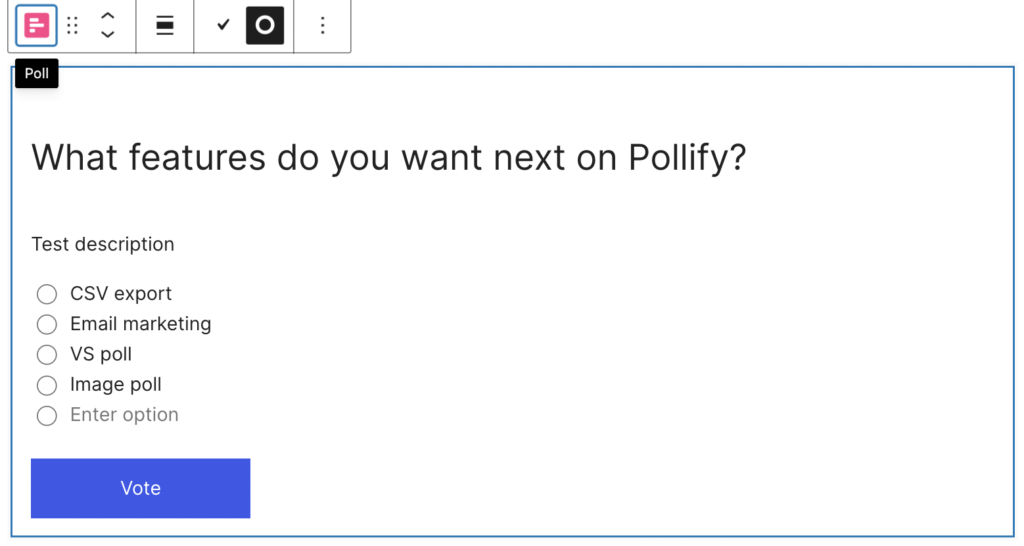
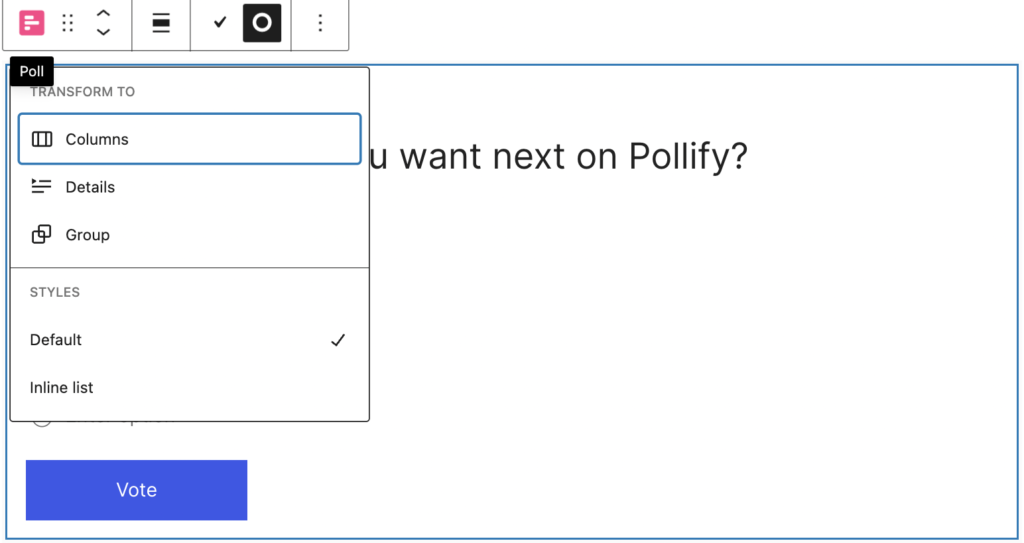
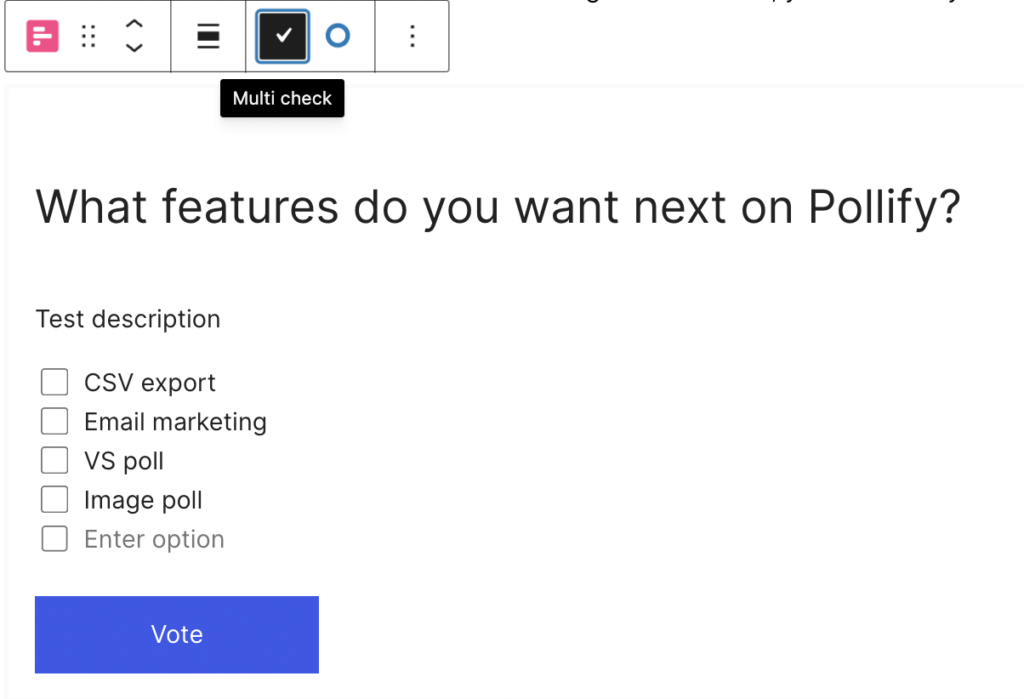
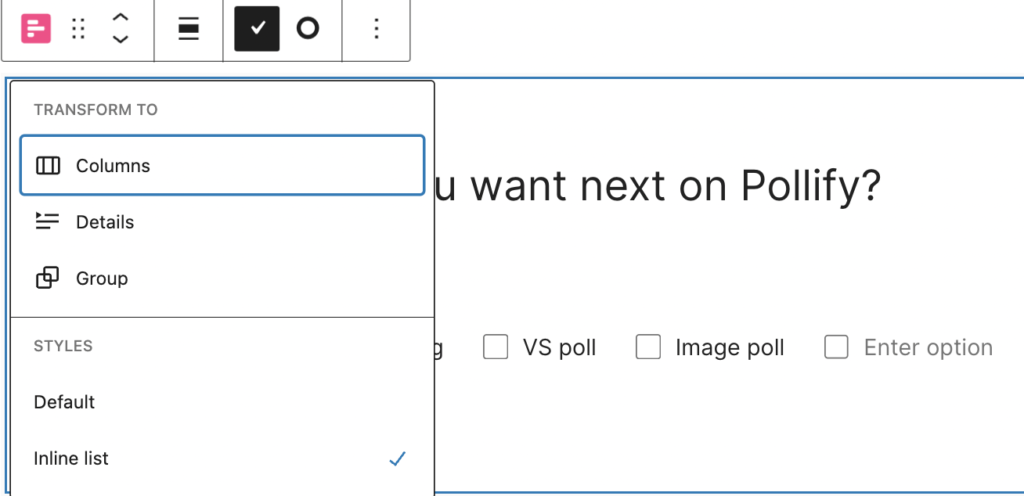
These options help match your poll’s layout to your page design without touching a line of CSS.
Choose Selection Type: Single or Multiple #
Pollify gives you complete flexibility in how voters interact with your poll:
- Single Checkbox – Allows one option per voter. Best for preference polls like “Which feature do you want next?”
- Multiple Checkboxes – Allows voters to select more than one option. Ideal for surveys or feedback forms.
This toggle is available right in the toolbar when you select the poll block. It instantly adjusts the input style on both the backend and frontend.
No External UI Needed #
Unlike some poll plugins like Crowdsignal, which require external dashboards or iframe-based embed tools, Pollify keeps everything native to WordPress. That includes layout management- faster, cleaner, and much easier for block-based design.
Switch Between Layout Settings & Styles #
While the current version of Pollify offers a clean vertical layout, future updates will include additional list styles– such as horizontal and inline layouts. These layout switches will also be accessible from the block toolbar for easy control.
Bonus Tip: Use Layout + Style Together #
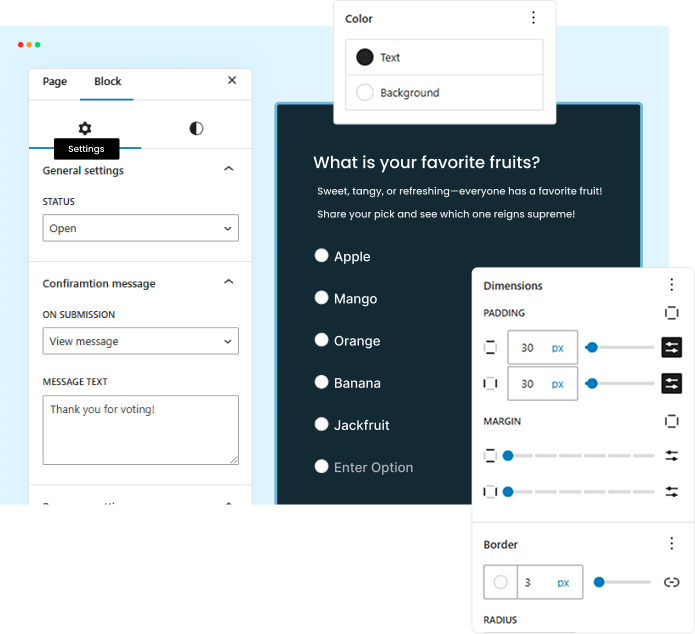
Combine toolbar alignment controls with the block Sidebar > Style Settings (like color, padding, margin) to create beautifully designed polls that match your brand. All without needing custom code.
Pollify offers real layout control from the editor itself, something Crowdsignal lacks unless you upgrade or tweak code externally. That means more flexibility, faster editing, and a native WordPress experience from start to finish.
Explore more about Pollify:
🔗 Pollify Features
💰 Pollify Pricing
📩 Contact Us






