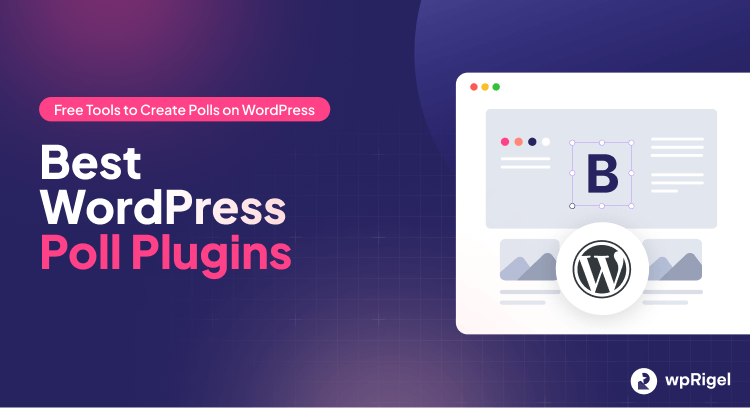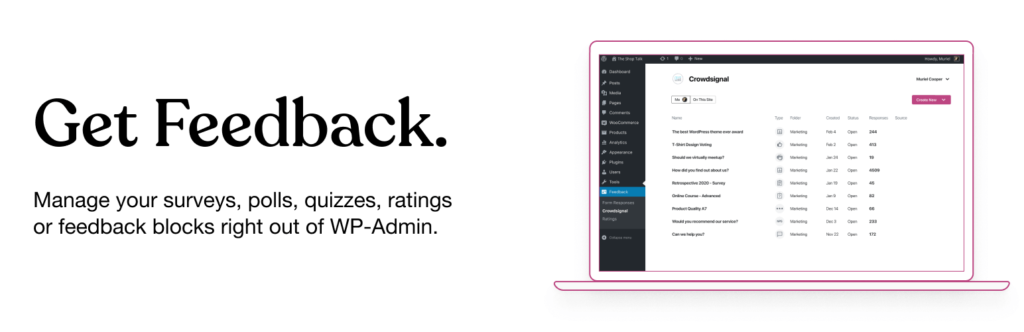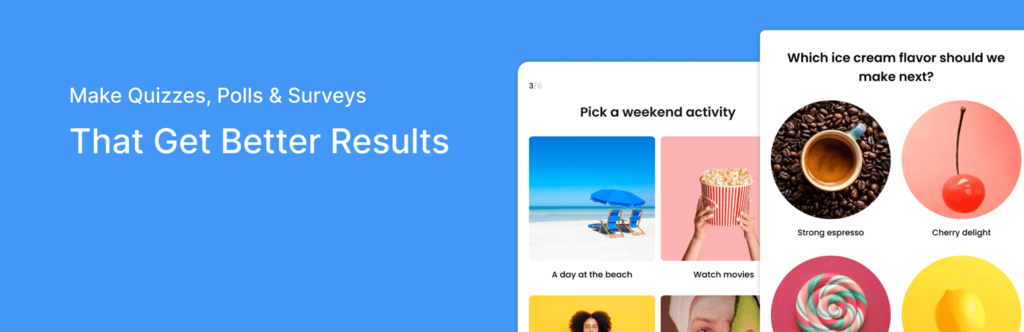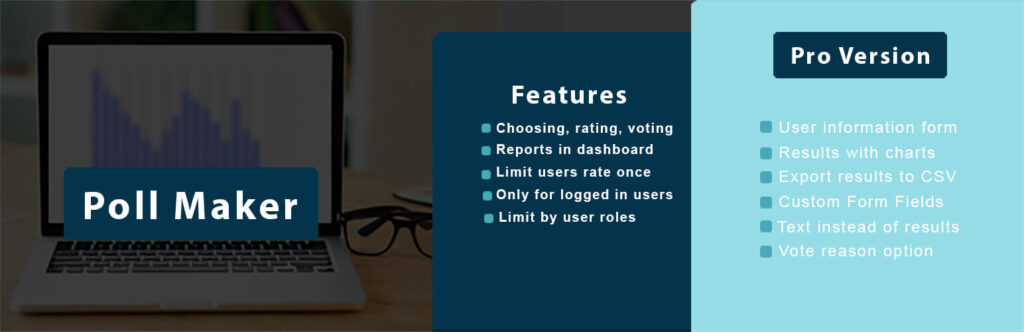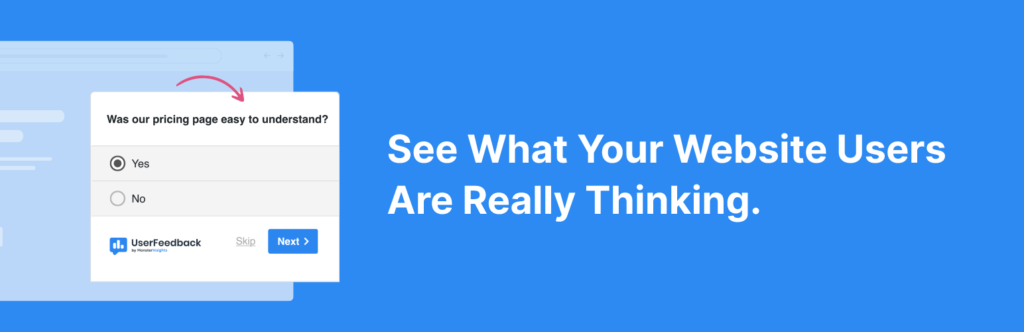Crowdsignal, formerly known as Polldaddy, stands out as one of the prominent tools available for creating surveys, polls, quizzes, and ratings on WordPress.
Understanding your audience has always been crucial while running a business, especially online ones.
Whether you’re seeking customer feedback, collecting people’s opinions, or looking to engage students; effective survey management tools are your only hope.
If you don’t know much about Crowdsignal, no worries. In this ultimate Crowdsignal review, we aim to provide a detailed analysis including features, ease of use, pros-cons, pricing, and overall effectiveness.
So, keep reading to explore everything about Crowdsignal and eventually decide whether it’s the perfect choice for your business or you should look further!
Bonus Part: Meet Pollify- A Better WordPress Alternative to Crowdsignal
If you love the idea of interactive polls but want something faster, cleaner, and more WordPress-friendly than Crowdsignal, Pollify is exactly that. It’s a Gutenberg-native poll plugin (no embeds, no external dashboards), just add the Pollify block, type your question, and publish.
Where Crowdsignal limits free accounts to a few thousand “signals” and costs around $180/year, Pollify starts at only $79/year with unlimited polls and votes. Everything stays inside your site, under your brand, with complete control over layouts, scheduling, and vote settings.
Pollify’s focus is on speed, simplicity, and ownership. You don’t manage another platform- you manage your own audience directly in WordPress. And with live results, reaction polls, and export options built in, it’s more than just a poll maker. It’s an engagement tool that fits naturally into your site.
Try Pollify Free first, and you’ll see why so many site owners now choose it as their modern alternative to Crowdsignal.
What is Crowdsignal?
Crowdsignal is a popular online platform designed to help you create engaging and interactive content within WordPress.
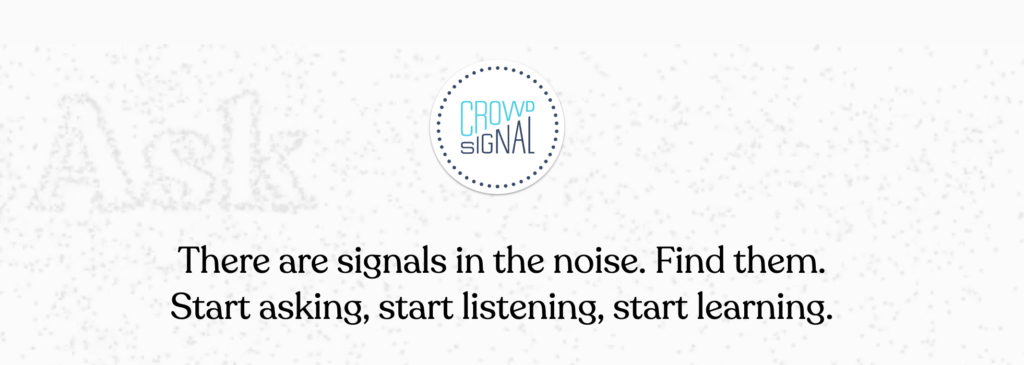
Previously it was known as Polldaddy (freemium plugin licensed under GPL) created by Automattic Inc. – the same company behind WordPress and many other successful products like WooCommerce and Jetpack.
Crowdsignal is a SaaS product but you can still get its free plugin version with the previous name polldaddy.
The plugin has more than 100,000 active installations, but they’re not giving priority to it for a while. You can check the review of this plugin- only 2.7 out of 5.
The Crowdsignal SaaS version is doing very well nowadays. It empowers you to go beyond static text and visuals by offering a suite of tools for crafting:
- Polls: Gauge audience sentiment on a particular topic with multiple-choice polls.
- Surveys: Gather in-depth feedback through various question types, including open-ended, scaled, and ranking options.
- Quizzes: Transform learning and assessment with interactive quizzes that can be used for educational purposes or fun audience engagement.
Crowdsignal goes beyond simply creating these interactive elements. Plus, it offers robust analytics and reporting features to analyze the collected data and gain valuable insights from your audience.
How Crowdsignal Works for WordPress and Across Social Media
Crowdsignal is designed to make creating and sharing surveys, polls, quizzes, and ratings simple and effective.
Here’s how it works:
Step 01: Sign up and Set up
First, you need to sign up for a Crowdsignal account.
You can choose a free plan or one of the paid options, depending on your needs.
Once you’ve signed up, you can log in to your dashboard, where you’ll manage all your surveys and polls.
Step 02: Create a Survey or Poll
From your dashboard, you can start creating a new survey or poll by clicking on the relevant button.
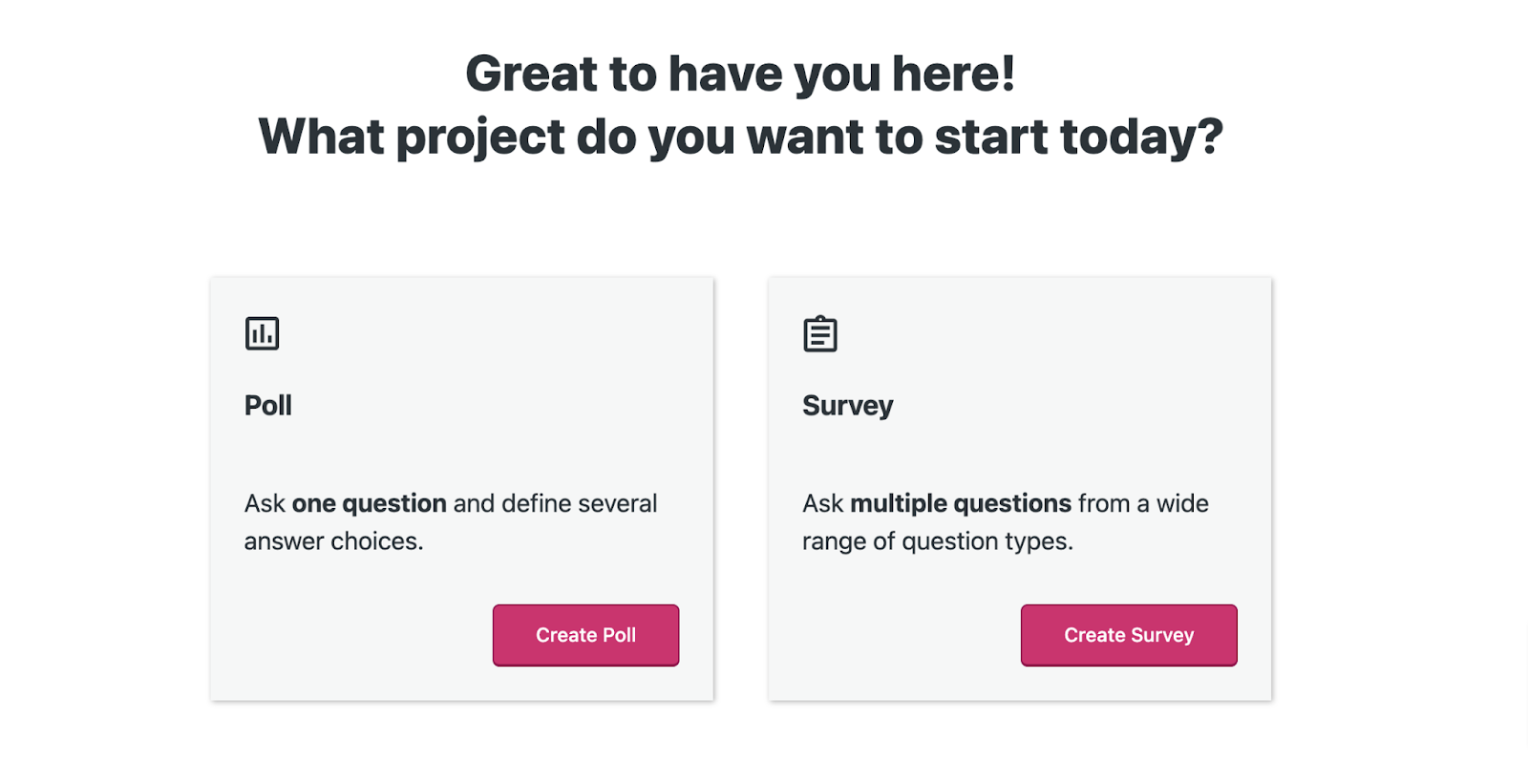
Crowdsignal provides a user-friendly interface that guides you through the process step by step:
- Choose a Type: Select whether you want to create a survey, poll, quiz, or rating.
- Add Questions: Add questions to your survey or poll. You can choose from various question types like multiple choice, text, rating scales, and more.
- Customize Design: Customize the look of your survey or poll. You can change the theme, colors, and fonts to match your brand or personal style.
Step 03: Embed and Share
Once your survey or poll is ready, you can share it in several ways:
- Embed: Crowdsignal provides embed codes to easily add your survey or poll to your WordPress website or blog.
- Share Links: You can share the survey or poll link via social media, email, or any other communication channel.
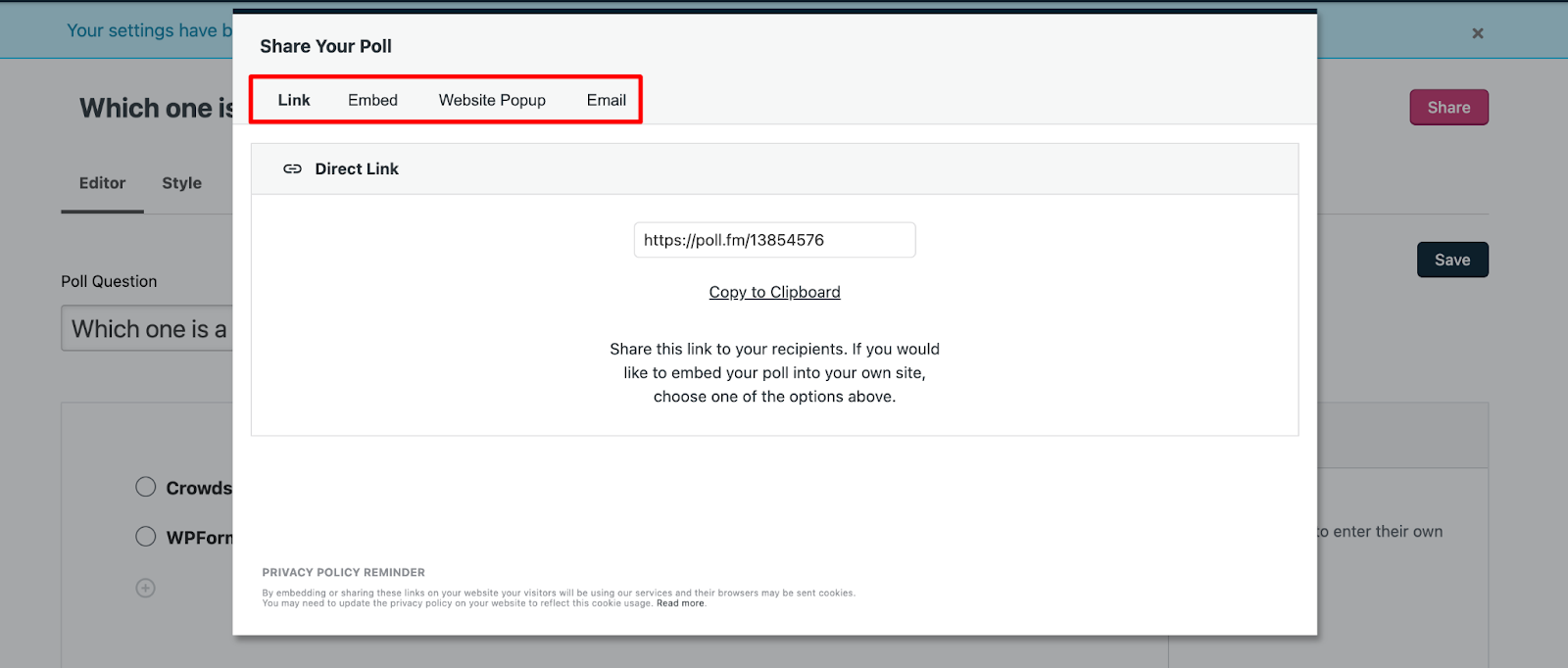
Step 04: Collect Responses
As people participate in your survey or poll, Crowdsignal collects their responses in real-time.
You can monitor the number of responses and see the data coming in live from your dashboard.
Step 05: Analyze Data
Crowdsignal offers robust reporting tools to help you analyze the data you’ve collected:
- View Results: See the results in various formats such as charts and tables.
- Export Data: Export the data to CSV, Excel, or PDF for further analysis.
This streamlined workflow makes Crowdsignal accessible for users of all experience levels.
You can quickly create engaging content, share it with your audience, and gain valuable insights – all within a user-friendly platform.
Related Article: 150+ Poll and Survey Questions
Crowdsignal Key Features to Create Polls, Surveys and Quizzes

Now you know what is Crowdsignal and how it works. It’s time to show you the key features of Crowdsignal.
Let’s get started with the first one –
1. Easy Drag-and-Drop Builder
Crowdsignal simplifies the survey creation process with its intuitive drag-and-drop builder. This feature eliminates the need for any technical expertise.
You can easily drag different question types, such as multiple choice, text boxes, and rating scales, into your survey and arrange them to suit your needs.
This user-friendly approach speeds up the survey creation process and ensures that anyone, regardless of their technical skills, can create professional and effective surveys.
2. Advanced Form Settings
Crowdsignal provides advanced form settings to enhance the functionality of your surveys. These settings include options for question branching and conditional logic, allowing you to create dynamic surveys that adapt based on respondents’ answers.
For example, you can set specific questions to appear only if a respondent selects a certain answer to a previous question.
This helps in gathering more relevant data and improves the overall respondent experience by making surveys more engaging and personalized.
3. Customization Options
Customization is a key feature of Crowdsignal, enabling you to design surveys that align with your brand identity.
You can choose from various themes, adjust colors, fonts, and add your logo to create a consistent look and feel.
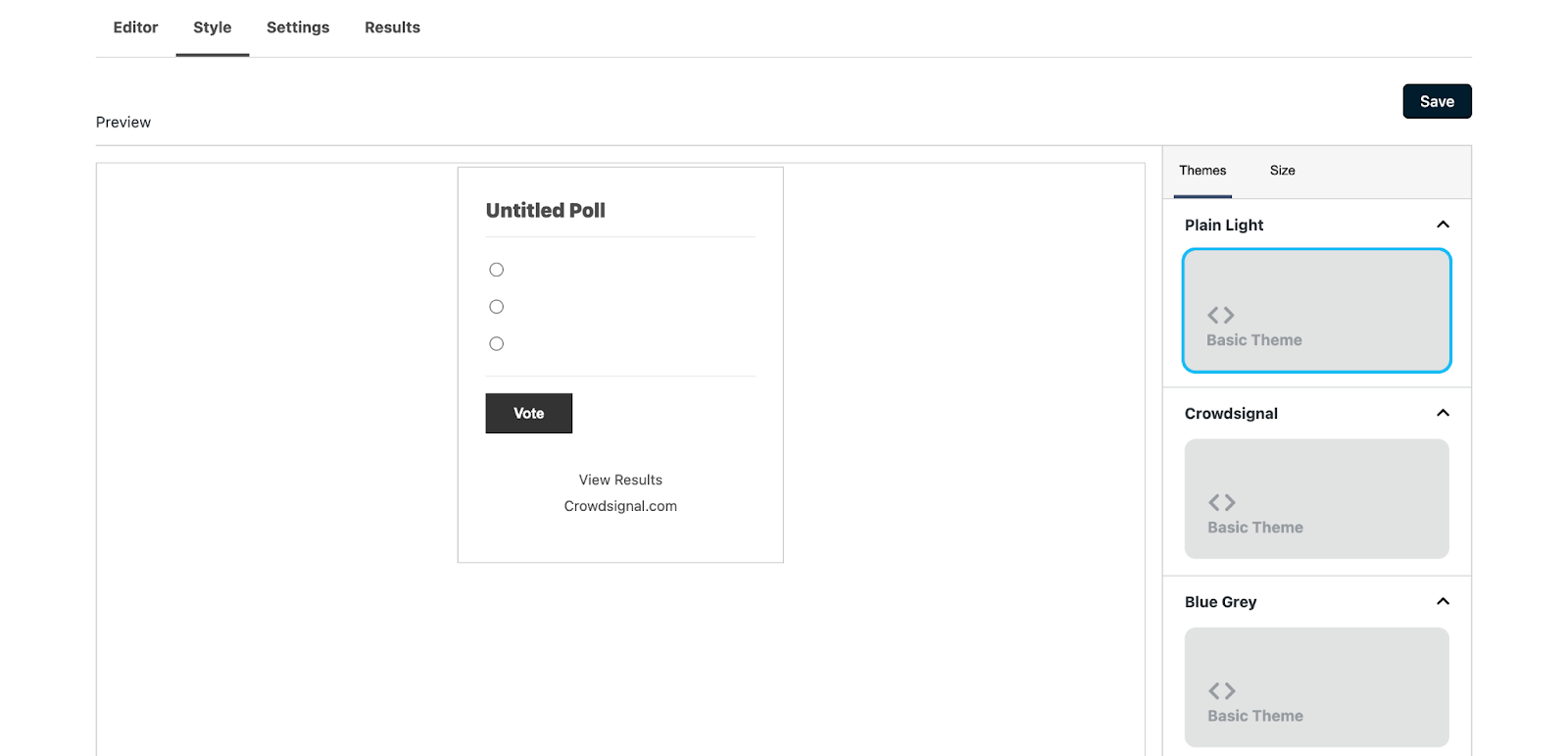
This level of customization not only makes your surveys visually appealing but also reinforces your brand’s presence, making respondents more likely to engage with the survey.
With Crowdsignal, your surveys can look professional and uniquely yours.
4. Advanced Configuration
Crowdsignal offers detailed configuration controls to ensure your surveys function exactly as you need them to.
You can-
- set response limits to cap the number of responses
- schedule start and end dates to control when your survey is active
- password-protect your surveys for added security
These configuration options provide flexibility and control, allowing you to tailor each survey to your specific requirements and ensuring it runs smoothly from start to finish.
5. Real-Time Reporting
Crowdsignal’s data analysis tools make it easy to understand and interpret the results of your surveys. You can view responses in real-time, with the data presented in clear charts and graphs.
This immediate access to visual data helps you quickly identify trends and insights.
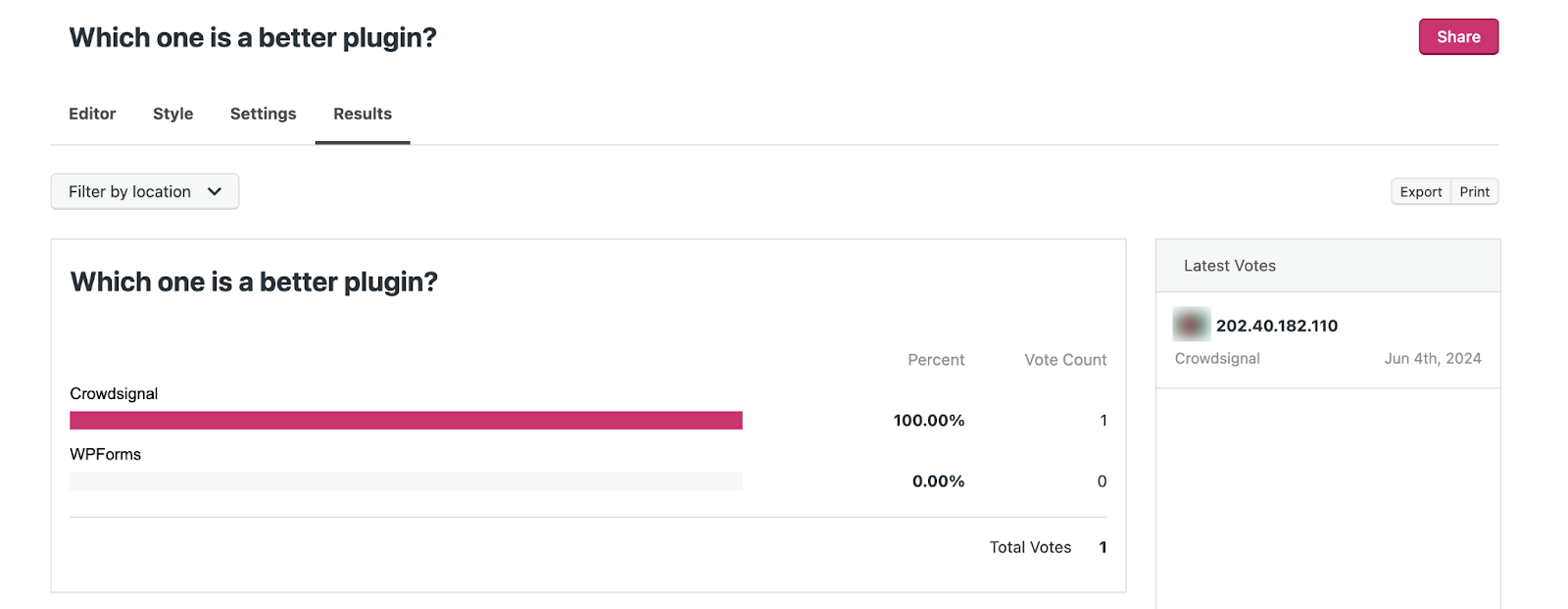
Additionally, you can filter and segment data to dive deeper into specific areas of interest. These analysis tools empower you to make data-driven decisions based on the feedback you collect.
6. Export/Share Data
Crowdsignal allows you to export your collected data in various formats, including CSV, Excel, and PDF. This feature is crucial for sharing results with your team or integrating the data into other systems for further analysis.
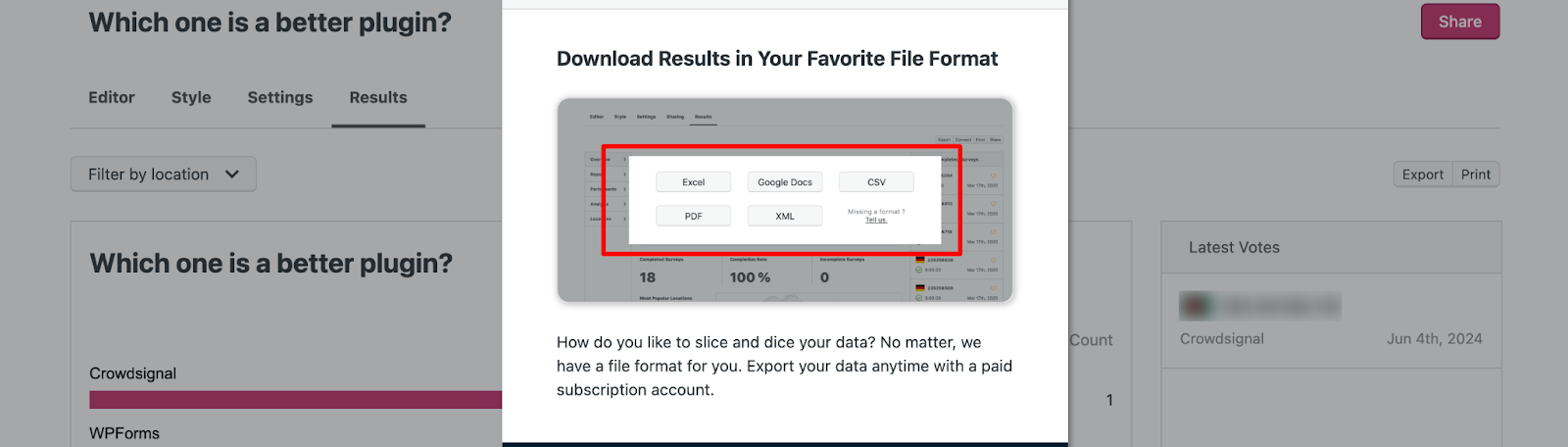
Exporting data ensures that you can utilize the insights gained from your surveys in reports, presentations, and other applications, making it easier to act on the feedback you’ve gathered and share findings with stakeholders.
7. Spam Protection
Protecting the integrity of your survey data is essential, and Crowdsignal includes robust spam protection features to ensure that the responses you receive are genuine.
You can use CAPTCHA and other verification tools to prevent automated bots and spam respondents from skewing your data.
This ensures that the feedback you collect is accurate and reliable, allowing you to make better-informed decisions based on valid responses.
Related Article: online polls and surveys in WordPress
Pros and Cons of Using Crowdsignal for Your Business
You may have already guessed the pros and cons of the Crowdsignal solution. That being said, in this segment, we will show you the main pros and cons of the Crowdsignal.
Let’s discuss the Crowdsignal positive aspects first!
Pros of Crowdsignal
- User-Friendly Interface: Crowdsignal has an intuitive and easy-to-navigate interface, making it accessible even for those with little to no technical expertise.
- Versatile Question Types: Offers a wide range of question types, including multiple choice, text, rating scales, and more, allowing for varied and comprehensive data collection.
- Customization Options: Users can customize surveys and polls with different themes, colors, and fonts to match their brand or personal style.
- Real-Time Reporting: Provides real-time results tracking, enabling users to monitor responses as they come in and make timely decisions based on the data.
- Export and Analysis Tools: Offers robust reporting features and the ability to export data to CSV, Excel, and PDF formats for further analysis and sharing.
- Flexible Sharing Options: Surveys and polls can be shared via embed codes, direct links, social media, and email, ensuring a broad reach.
Cons of Crowdsignal
Yes, Crowdsignal has some shortcomings. You should clearly focus on this part to know what disadvantage you may face while using the Crowdsignal for your business.
- Design Limitations: While customizable, the design options may be somewhat limited compared to other advanced survey tools, which offer more in-depth customization.
- Potential Support Issues: Some users have reported challenges with customer support, including slow response times or insufficient assistance for more complex issues.
- No Restrictions on File Formats: There’s no option to limit what kind of file formats a user can upload. This can lead to security issues as hackers can upload malware.
- Limited Analytics: The data is enough for beginners. But if you’re looking for detailed analysis, you may find Crowdsignal’s analytics limited.
- No Addons: There are no addons to extend functionality and add more features to your form.
- No Integrations: You can’t integrate with your email provider to sync your forms to your email campaigns
- Limited Free Plan: Crowdsignal offers very limited free plan. You can take up to 2.5k responses or vote.
- No Active WordPress plugin: Crowdsignal is a SaaS platform, it has a WordPress plugin to create polls-surveys but it’s not well maintained for a long time.
Crowdsignal Pricing Plans
Crowdsignal comes with 4 different pricing plans. Also, each plan has two billing methods – Monthly and Annual.
If you choose annual billing, you’ll be able to save up to 40%.
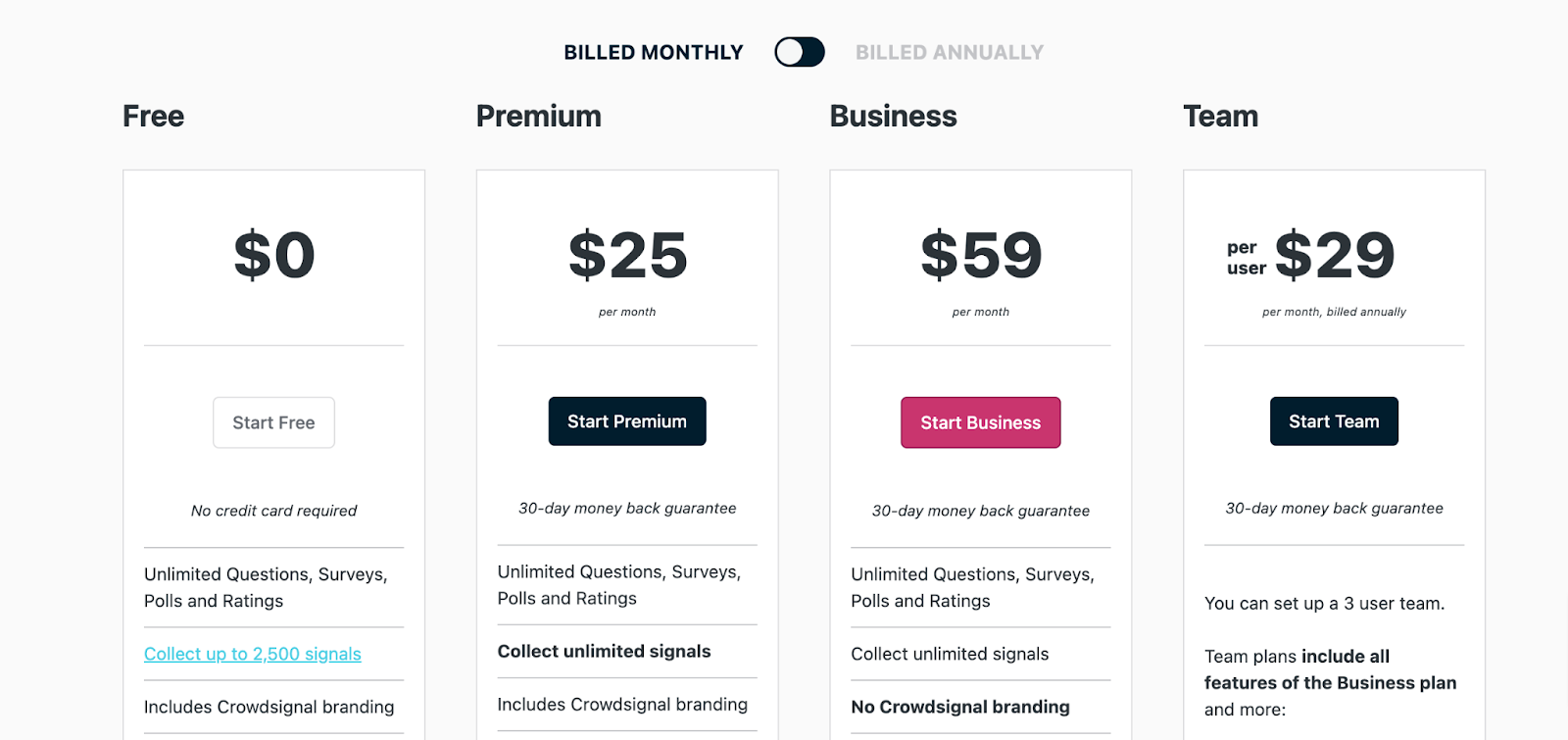
Here are the packages for you:
- Free: $0, no credit card required. You get unlimited questions, surveys, polls, and ratings. You can collect up to 2,500 signals (that is votes, poll responses, and answered questions).
- Premium: $25 per month with unlimited forms and unlimited responses. Get access to entry restrictions, language translation, branching logic, and instant notifications.
- Business: $59 per month with added features like customizable CSS, custom domain name, traffic redirection, email surveys, and API access.
- Team: $29 per month for 3 members and is best suited for team collaboration.
Note: Every paid plan comes with a 30-day money-back guarantee.
Support System of Crowdsignal
Crowdsignal doesn’t offer support for the free plan.
However, if you are using the plugin version, you can connect with them on the plugin’s support page in the WordPress repository.
They have a series of guides and resources to help you get started and learn more about the platform on your own. In case you can’t find your answer, there’s an inquiry form that you can fill up and submit on their website.
If you are a paid subscriber, you get access to their support staff that’s available 24/7.
Who Should Use Crowdsignal and Create Polls- Surveys?
Crowdsignal isn’t just for marketers! Anyone looking to gather feedback and boost engagement can use it.
Let’s check what can you do with Crowdsignal-
- Content creators can use polls and surveys to understand their audience.
- Marketers can conduct surveys and gather customer insights.
- Educators can create quizzes and polls to make learning interactive.
- Businesses can use Crowdsignal for employee surveys, event planning, and more!
Overall, we can say that Crowdsignal is a good option for beginners, small websites, students, and researchers.
Bonus: Top 5 Crowdsignal Alternatives
If you are, by any chance, wondering who are the alternatives of the Crowdsignal tool, this part is for you.
Here we are going to briefly discuss the top 5 alternatives to Crowdsignal.
Note: We mainly listed down the SaaS platforms here, not regular free WordPress plugins.
Here are the alternatives to Crowdsignal:
- Pollify: This poll creator plugin by wpRigel lets you create a poll website in WordPress with awesome polling/online voting capabilities in no time. Unlock a series of advanced poll creation features to engage your audience like never before.
- SurveyMonkey: A veteran in the survey world, SurveyMonkey offers a comprehensive suite of features for creating professional surveys and in-depth analysis. It caters well to businesses and researchers needing robust data collection and reporting tools.
- Typeform: Known for its visually appealing interface and conversational survey style, Typeform is a great choice for creating engaging and user-friendly surveys. It excels at gathering feedback from a broader audience and keeping them interested.
- Google Forms: Who doesn’t know the Google Forms, right? This free and user-friendly option from Google integrates seamlessly with other Google products. It’s ideal for basic surveys and quizzes, especially for educators and those comfortable within the Google ecosystem.
- Alchemer Survey: If advanced features and customization are your priorities, Alchemer Survey is worth considering. It offers powerful branching logic, skip logic, and question piping for complex surveys, catering to research-heavy projects.
Wrapping up the Crowdsignal Reviews: Let Us Know Your Opinion
Crowdsignal is a powerful and versatile tool that makes creating and sharing surveys, polls, quizzes, and ratings simple and effective. Especially for WordPress users.
Its user-friendly interface, diverse question types, and extensive customization options ensure that you can easily design engaging and professional surveys.
That being said, if you have a different opinion regarding the Crowdsignal tool, or, if you want to recommend another tool as its better alternative, feel free to do that using the comment box below.
We are open to receiving any suggestions from you. Thank you!