
Introducing Pollify Pro: Taking WordPress Polls to the Next Level
When we first introduced you to Pollify, our goal was simple, to bring a powerful, 100% Gutenberg-powered polling experience entirely inside WordPress.
No SaaS accounts, no clunky shortcodes, no “almost matches” in design. Just a seamless, native way to create polls, surveys, and voting forms right where you already work: in the block editor.
Since that initial launch, something amazing has happened.
Hundreds of site owners have been using Pollify to collect feedback, spark conversations, and engage their audiences; from personal blogs to membership sites to online stores.
But we also started hearing the same request over and over:
“Pollify is great for simple polls… but I want more advanced poll types, better analytics, and features I can actually use to grow my business- without switching to a SaaS tool like Crowdsignal.”
That’s exactly why we built Pollify Pro.
Pollify Pro isn’t just “more of the same”- it’s a complete upgrade designed for creators, marketers, and businesses who need richer interactions, deeper insights, and total control over their data… all while keeping everything inside WordPress.
So today, we want to show you exactly what’s new in Pollify Pro and why it’s already becoming the go-to choice for serious WordPress users.
What’s New in Pollify Pro
When we started building Pollify Pro, we knew it had to be more than “just more options”.
It had to give you new ways to interact with your audience, collect actionable data, and actually move the needle on your goals- whether that’s sales, content engagement, or community growth.
Here’s what’s now possible.
Advanced Poll Types- Engagement That Fits Any Scenario
The free version of Pollify already lets you create solid multiple-choice polls with single or multiple votes. That’s great for quick feedback, but in reality, your engagement needs aren’t always the same.
- Sometimes you want fast, lightweight reactions.
- Sometimes you want deep, open-ended responses.
- Sometimes you need data you can act on at a strategic level.
Pollify Pro introduces four advanced poll types that cover all those situations— without having to install separate plugins or pay for SaaS tools.
Here’s what you get the moment you upgrade:
1. Kudos Feedback Voting
Sometimes your audience doesn’t want to fill out a whole survey. They just want to say, “Nice job!” without breaking their flow. The Kudos block (you might also think of it as “applause” or “clap voting”) is the perfect lightweight feedback tool for those moments.
How it works: You place a Kudos block under a blog post, product description, course lesson, or portfolio piece. Visitors can give you a quick thumbs-up in the form of a “clap” — no typing, no long forms.
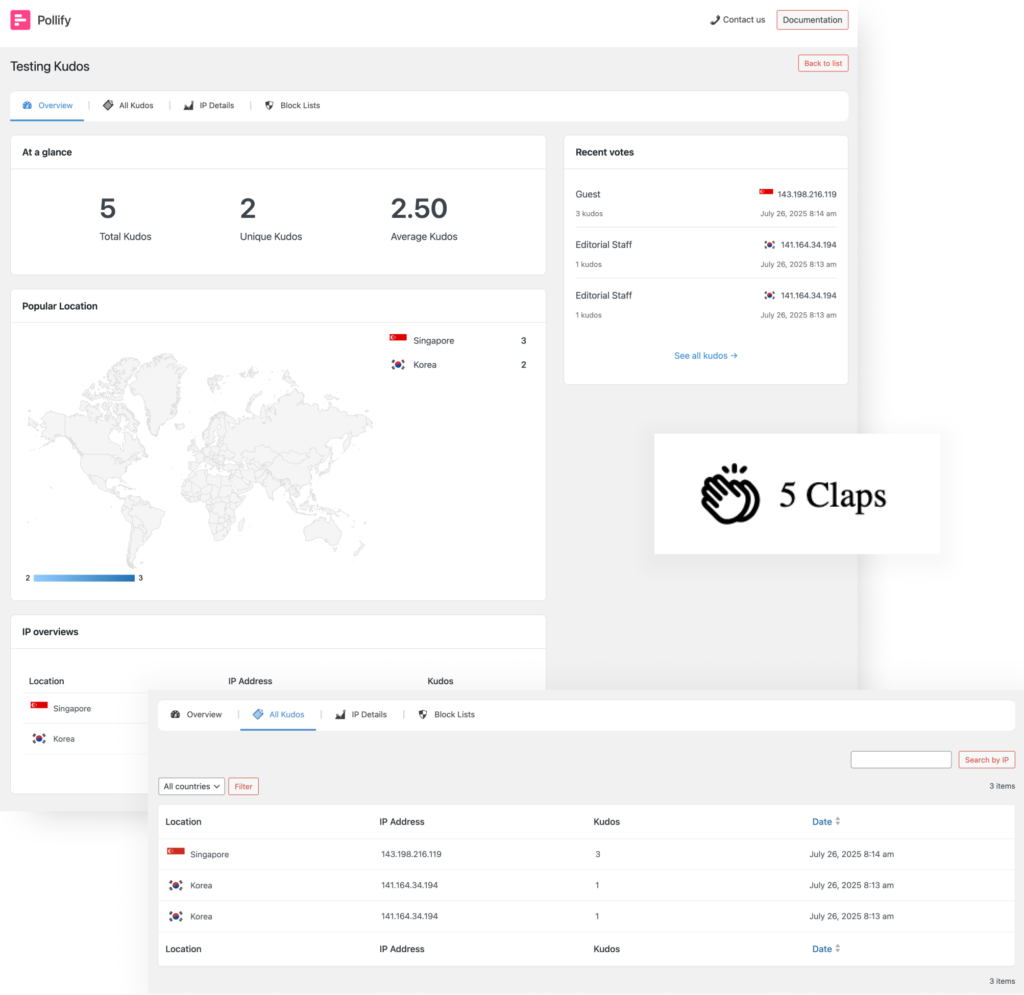
Example:
Imagine you’ve just published a deep-dive guide on SEO trends for 2025. At the end, you add:
“Did you find this helpful? Give it a clap!”
Within hours, you’ll know exactly how many readers appreciated it — without having to interpret comment sections or guess from bounce rates.
Core benefits:
- Effortless engagement — perfect for audiences that don’t normally leave comments.
- Content validation — see which posts or pages your audience values most.
- Idea prioritization — double down on topics that get the most claps.
2. Up/Down or Like/Dislike Response Polls
While Kudos voting tells you that people liked something, Up/Down polls tell you how much. Think of it like a quick sentiment check — “Yes, this works” or “No, not for me.”
How it works: You set up a block with a simple Up arrow and Down arrow. Users click one, and you instantly get a read on public opinion.
Use cases:
- Content feedback: “Was this tutorial easy to follow?”
- Feature testing: “Should we keep this beta feature?”
- Product feedback: “Did this month’s update improve your experience?”

Example: If you run a cooking blog, you could add an Up/Down poll under a recipe asking:
“Would you make this dish again?”
Core benefits:
- Faster decisions — no need to run long surveys for simple questions.
- Spot patterns early — if a post is getting a lot of downvotes, you can act before it tanks engagement.
- Highly shareable — people love simple “yes/no” style interactions.
3. NPS Loyalty Scoring
If you’ve ever studied customer retention, you’ve probably heard of Net Promoter Score (NPS). It’s the gold standard for measuring brand loyalty, and now you can run NPS surveys right inside WordPress.
How it works: You ask one question:
“On a scale of 0 to 10, how likely are you to recommend us to a friend or colleague?”
Users select their number, and Pollify Pro automatically groups them into Promoters, Passives, and Detractors.



Use cases:
- Membership sites: Track member satisfaction over time.
- Product launches: Measure loyalty before and after releasing a new feature.
- Customer onboarding: See how new users feel after their first 30 days.
Example: A WordPress agency could send an NPS poll to recent clients to find out if they’d refer them to others — turning happy clients into active advocates.
Core benefits:
- Predict churn– low scores often mean a customer is at risk of leaving.
- Identify promoters– focus on people who will happily spread the word.
- Track improvement– see if changes in your product or service boost loyalty.
4. Advanced IP Blocklist
Sometimes you want to keep your polls clean and accurate by blocking certain IP addresses — whether it’s to stop spam voting, exclude internal team members, or prevent repeated manipulations of results.
How it works: Pollify Pro lets you add specific IPs to a blocklist. But here’s the game-changer — you get two options:
- Keep historical data for those IPs (so past votes still count for analytics).
- Completely remove all past records associated with them for a clean slate.
Use cases:
- Internal testing: Block your own team’s IPs so internal votes don’t skew results.
- Prevent abuse: Stop competitors or bots from spamming votes.
- Geo-specific polls: Block traffic outside your target region.
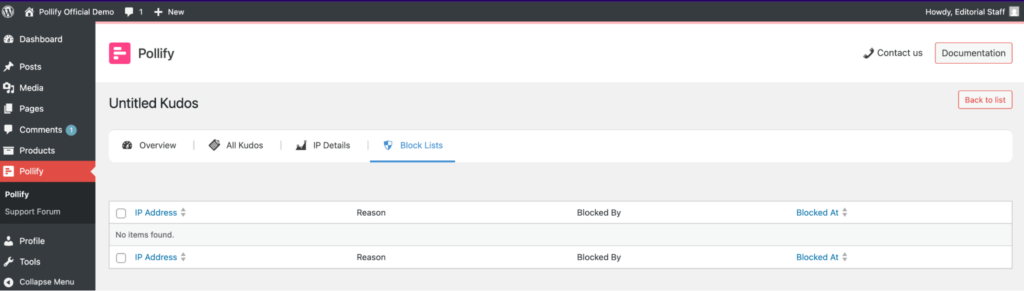
Core benefits:
- Accurate analytics — decisions based on clean, real data.
- Flexible control — choose whether past data is retained or deleted.
- Better trust in results — no more second-guessing poll integrity.
Bottom line: With these poll types and IP blocker, Pollify Pro lets you handle everything from quick mood checks to strategic decision-making. All without leaving the block editor.
👉 Explore All Pollify Pro Poll Types and Features
Pro-Level Analytics & Tracking with Pollify Pro: Insights You Can Act On
Collecting votes is one thing. Knowing who voted, where they’re from, and how their preferences change over time is where real business value comes in.
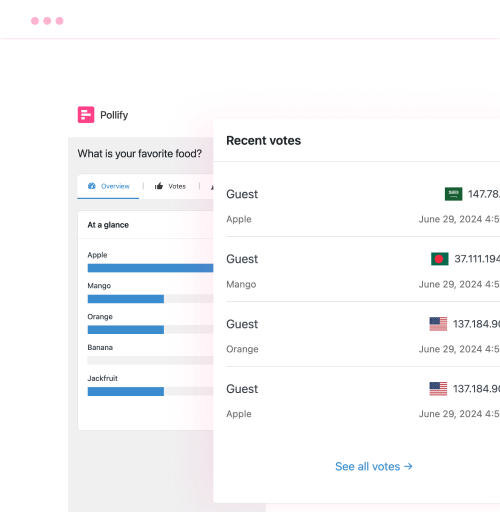
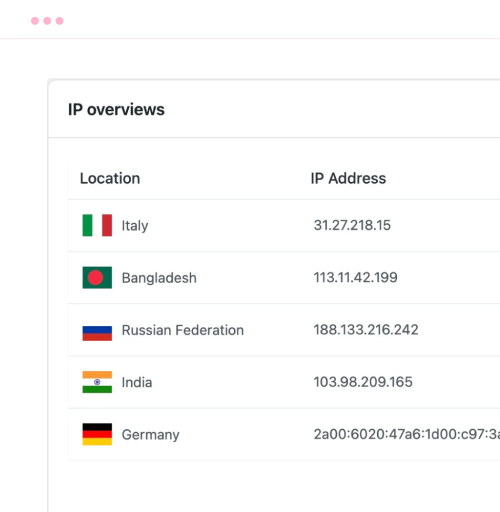
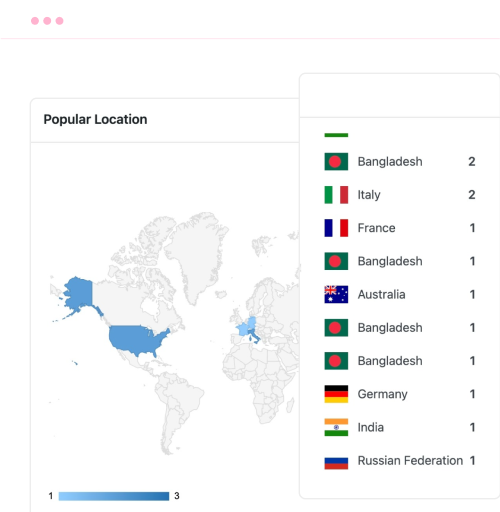



Pollify Pro gives you:
- Vote-by-User & Vote-by-Role Tracking: If you have members, students, or tiered customers, you can see how each group votes. This is huge for tailoring content or offers.
- Geographic Insights: Discover where your most engaged voters live. Great for planning events, targeting ads, or personalizing content.
- CSV Export (Coming soon): Hand your poll results straight to your marketing team, data analysts, or clients.
- Trend Analysis: See how opinions shift week over week or month over month.
Crowdsignal can give you some of this — but only in the paid SaaS dashboard. Pollify Pro keeps it all inside your WordPress admin, with no monthly bill.
Design & Branding Freedom – Make It Yours
Your polls should feel like part of your site, not something bolted on. With Pollify Pro, you get:
- Extra themes & layout patterns for variety.
- Advanced styling controls for buttons, typography, spacing, and borders.
- Theme style inheritance so your polls look native from the start.
Crowdsignal often struggles here because it loads from their servers. Pollify Pro renders entirely in WordPress- faster load times and pixel-perfect brand matching.
Marketing & Engagement Features – Turn Polls Into Conversions
Pollify Pro isn’t just for collecting opinions — it’s for driving action.
- Email Follow-Up: Send targeted “thank you” messages, special offers, or resources based on answers.
- Lead Capture: Ask for an email before showing results to grow your list.
- Answer-Based Redirects: Send users to different landing pages depending on their choice.
These features mean every poll can double as a list-building tool, upsell opportunity, or engagement funnel.
Quick Note on What’s Coming Next in Pollify Pro
I’m not stopping here. A couple of features are already in development, and I’m excited about what they’ll unlock for you:
- Two New Poll Types: expanding beyond Kudos, NPS, and Up/Down, you’ll soon be able to run VS-style comparison polls (perfect for “this vs that” battles) and Rating polls (stars, emojis, or custom icons).
- One-Click Data Exports: need to crunch numbers in Excel or share results with your team? You’ll be able to export all your poll data in CSV format instantly, with full filtering options.
- More Layout Patterns & Themes: We’re working on fresh, professionally-designed templates so your polls can look great right out of the box.
If you’re already using Pollify Pro, these updates will drop right into your dashboard as soon as they’re ready — no extra purchase needed.
Pollify Pro vs Crowdsignal: Which One’s Right for You?
I’ve been in the WordPress space long enough to know there’s no shortage of poll and survey tools. But when it comes to Pollify Pro vs Crowdsignal, the differences run deeper than just “self-hosted vs SaaS.”
- Both tools can collect votes.
- Both can display results.
But the way they do it and what you get for your time and money is a completely different story.
Installation & Setup: Native vs External
Pollify Pro: Install it like any other WordPress plugin, and it’s ready to go inside your Gutenberg editor. No extra accounts, no separate dashboard to log into. Everything- from poll creation to results analysis, happens in your WordPress admin.
Crowdsignal: Even though it has a WordPress plugin, it’s really a front-end for their SaaS platform. You’ll still need a Crowdsignal account, and your polls live on their servers. That means an extra login, a separate UI, and in some cases, less control over your data.
Winner: Pollify Pro — fewer moving parts, faster setup, and no platform lock-in.
Poll Types: Who Gives You More Ways to Engage?
Crowdsignal supports basic multiple-choice, rating scales, and a few custom question types. But if you want things like VS polls, NPS surveys, or open-text feedback without limits, you’ll need to jump to their paid tiers.
Pollify Pro gives you all advanced poll types out of the box:
- NPS surveys (1–10 scoring)
- Up/Down voting for micro-feedback
- Feedback polls with open-text fields
- Visual VS polls for side-by-side comparisons and Star or emoji rating polls (coming soon)
- And, of course, the free multiple-choice and multi-vote polls already in Pollify Free
Example: Want to run a “Feature A vs Feature B” poll and also collect written reasons for each choice? In Crowdsignal, that’s either impossible without workarounds or requires custom coding. In Pollify Pro, you just add two blocks and you’re done.
Winner: Pollify Pro — more variety, more flexibility, and no nickel-and-diming for extra poll types.
Branding & Design Control
Here’s where the hosted vs self-hosted difference really shows.
Crowdsignal: Your design options depend on their theme library. You can tweak fonts and colors, but because the polls load from their servers, making them fully match your brand is harder. Advanced customization often means custom CSS overrides and those can break if their code changes.
Pollify Pro: Since it renders directly in Gutenberg, it inherits your theme styles automatically. Want to override them? You’ve got full control over colors, typography, button styles, spacing, and borders- all inside the block settings. Plus, Pollify Pro ships with extra themes and patterns so you’re not starting from scratch.
Winner: Pollify Pro — your polls look like they belong on your site from day one.
Data Ownership & Privacy
This one’s simple:
- Pollify Pro stores all results in your WordPress database. You control it, you back it up, you delete it when you want. No third parties touching it.
- Crowdsignal stores results on their servers. That means GDPR compliance depends partly on them, and exporting all your data isn’t as straightforward.
If your site deals with sensitive audience data or operates in a strict privacy jurisdiction, owning your poll data matters.
Winner: Pollify Pro — complete control, no external dependencies.
Analytics & Reporting
Crowdsignal has a nice SaaS dashboard with charts, but a lot of premium analytics features are paywalled. You get basic vote counts for free, but for trend data, filtering, and CSV export, you’re upgrading.
Pollify Pro bakes these in:
- Vote-by-user & vote-by-role
- Geographic voting insights
- Trend analysis over time
- CSV export for offline reporting or BI tool integration
And because it’s native to WordPress, you can cross-reference poll data with your Google Analytics, WooCommerce sales, or membership reports — without having to connect two separate platforms.
Winner: Pollify Pro — pro-grade analytics without the recurring bill.
Pricing & Value
Crowdsignal’s free plan is fine for hobby sites but caps you at 2,500 total lifetime responses — across all polls. That’s not monthly. That’s forever. After that, you pay a recurring fee.
Pollify Pro? No limits on responses, polls, or questions. You pay once per year (or lifetime if you choose), and you can run as many polls as you like — for as many visitors as you can get.
Winner: Pollify Pro — predictable pricing and no response caps.
Speed & Performance
Because Crowdsignal polls load from their servers, there’s always an extra external request. Not a huge deal for some sites, but if you’re chasing Core Web Vitals or trying to keep load times under 2 seconds, it’s another factor to manage.
Pollify Pro loads entirely from your WordPress site, using optimized block assets. No external dependencies, no third-party script delays.
Winner: Pollify Pro — faster loads, better performance scores.
Here’s a clean, quick comparison table you can drop into your article after the detailed comparison section — matches the tone and structure you’ve been using, but makes it easy for readers to scan.
Pollify Pro vs Crowdsignal At a Glance
| Feature / Criteria | Pollify Pro | Crowdsignal |
|---|---|---|
| Editor Integration | 100% Gutenberg-native blocks – build polls directly in WordPress | Separate interface, polls embedded via shortcode or script |
| Poll Types | Standard polls + Kudos (Applause), Up/Down, NPS, more coming soon (VS & Ratings) | Standard polls, surveys, quizzes |
| Customization | Full block styling controls + theme style inheritance | Predefined themes; CSS overrides can be tricky |
| Analytics | Built-in analytics, vote-by-IP, vote-by-role, geo insights, CSV export | Basic analytics + export; limited advanced tracking |
| IP Control | Advanced IP blocklist (retain or delete vote history) | Basic IP restriction only |
| Performance | Lightweight, loads inline with page; caching-friendly | Loads external scripts; may affect site performance |
| Data Ownership | 100% on your WordPress site | Stored on Crowdsignal’s servers |
| Offline Access | Data fully accessible in WordPress even if offline | Requires Crowdsignal servers to access results |
| Pricing | $79/year (unlimited sites in plan) | $180/year (per site) |
| Support | Direct developer support via wpRigel | General Automattic support |
Bottom Line: Why We Recommend Pollify Pro
If you just need a quick, free poll with minimal customization, Crowdsignal will get the job done.
But if you want:
✅ More poll types
✅ Full design control
✅ Pro analytics without SaaS lock-in
✅ Data ownership
✅ Unlimited responses
…then Pollify Pro is the clear choice.
We built it for WordPress users who value control, performance, and flexibility- without giving up ease of use.
What’s Coming Next in Pollify Pro
We’ve said it before- Pollify Pro is already feature-packed. But I’m nowhere near done. The whole point of building this as a Gutenberg-first plugin is that I can keep pushing what’s possible without asking you to relearn a whole new tool every time.
Here’s what’s on the roadmap:
Conditional Logic for Polls
Soon, you’ll be able to show or hide questions based on previous answers. That means smarter polls where every participant only sees questions relevant to them.
Example: If someone says they’re an existing customer, they’ll see different follow-up questions than a first-time visitor.
Why it matters: You get more accurate data and your visitors spend less time answering irrelevant questions.
Poll Result Sharing
I’m working on a “Share Results” feature that lets visitors post poll outcomes directly to social media — with branded images generated on the fly.
Imagine a trend poll going viral because people want to show how they voted. That’s free traffic you can’t buy.
AI-Assisted Poll Creation
This one’s experimental, but I’m excited about it. You’ll be able to describe the kind of poll you want, and Pollify will auto-generate questions, answer choices, and even design– ready for you to tweak.
Perfect for site owners who want speed without sacrificing quality.
Integration Hub
Yes, you can already use Pollify with any theme. But soon, I’m adding official integrations with:
- WooCommerce (product review polls, post-purchase NPS)
- LMS plugins like LearnDash & TutorLMS (lesson feedback polls)
- Email platforms like FluentCRM & MailPoet (segment subscribers based on answers)
Public Results Pages
You’ll be able to publish a dedicated, SEO-friendly “Poll Results” page with sorting, filters, and charts. Great for transparency and content marketing.
Advanced Anti-Spam & Moderation
Vote verification via email or membership logins, plus AI-powered spam detection for open-text answers. More security, less junk data.
The point is- We’re not building Pollify Pro just for today’s needs. We’re building it to stay ahead of what WordPress site owners will want next year.
How to Get Started with Pollify Pro

If you’ve read this far, you already know Pollify Pro is built for WordPress users who want more control, better performance, and richer engagement tools than any SaaS poll solution can offer.
Here’s the quickest way to get started:
Step 1: Install the Free Version
You can try Pollify right now by installing the free version from the WordPress plugin repository.
Now get started following step-by-step docs
It comes with all the essentials- multiple-choice polls, Gutenberg integration, custom styling, scheduling, and basic analytics.
Step 2: Upgrade to Pro When You’re Ready
Once you’re comfortable or if you know you’ll need advanced features from day one, grab Pollify Pro here.
You’ll unlock:
- Advanced poll types (NPS, feedback, up/down and more)
- Geographic & user-role tracking
- Extra themes & layouts
- CSV export & pro analytics
- Lead capture & email integrations
Step 3: Create Your First Pro Poll
Head to any page or post, click “Add Block,” search for “Poll,” and start building.
- Want a collect user feedback? Add a Kudos Feedback poll block.
- Want to gauge customer loyalty? Add an NPS survey.
- Want to collect detailed responses? Use a Up/Down poll block.
- Want to restrict voting from certain areas? Use IP blocking feature.
Publish, watch the results come in, and start using that data to make smarter decisions.
Step 4: Keep Growing with New Features
We release updates regularly — and as a Pro user, you get them all. That means every roadmap feature we mentioned above? You’ll have it the moment it’s ready.
Your audience is talking. Pollify Pro is how you make it easy and engaging for them to tell you what they think.
➡️ Get Pollify Pro today and start building polls your visitors will actually enjoy answering.
Final Thoughts: Why Now Is the Time to Try Pollify Pro
If you’ve been relying on generic polling tools, fighting with shortcodes, or paying too much for SaaS platforms that take your data off-site, now’s your moment to switch.
Pollify Pro isn’t just another poll plugin– it’s a complete audience engagement system built to work inside your WordPress site, exactly where you need it. From NPS surveys and VS polls to lead capture and deep analytics, you get everything in one place without sacrificing speed, control, or branding.
And this is just the beginning. I’m already working on new features that will make Pollify even more powerful- from advanced integrations to smarter targeting options.
So here’s my challenge to you:
Install Pollify Pro today. Create your first poll in minutes. Watch how quickly your audience engages when the experience is seamless and fully branded to your site.
🔗 Explore Pollify Pro Features
💰 View Pricing & Plans
📚 Read the Documentation
Let’s make your WordPress site a place where every visitor has a voice and where you have the insights to act on it.


